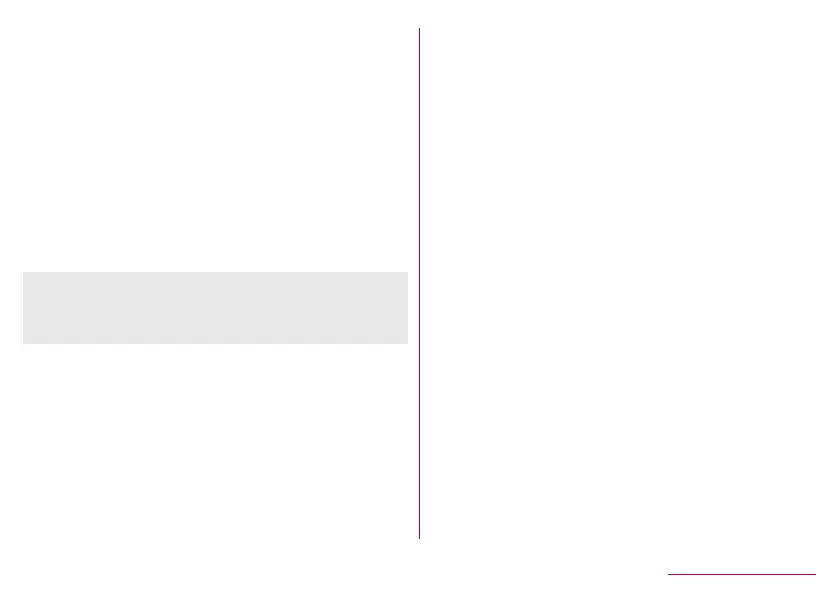63
Before Using the Handset
6 Indicator
z
Indicates the number of display area pages for function
buttons and present display position.
7 Network operator
z
Connected network operator is displayed.
8 Hidden detailed information on notifications
z
Hidden detailed information on notifications is indicated
by icons.
z
Icons are also displayed in the notification panel when
there is more information than can fit in the display range.
9 Edit
z
You can rearrange, add and delete the function buttons.
a Settings
z
Activate the “Settings” app.
z
When receiving a notification, you can send or reply a message
using the status panel depending on apps. Switch the detailed
information on notifications to the detailed display and follow
the instructions on the screen.
Switching manner mode
You can set to avoid disturbing others when in public.
1
Touch [Manner mode] in the status panel to
select a mode
z
Touch this repeatedly until the manner mode to be set
appears.
Advanced settings of manner mode
Set the manner mode to match your usage situation.
1
In the status panel, touch and hold [Manner
mode]▶[Do not disturb]
2
Select an item
Sound & vibration: Set whether the sound and vibrator is
activated for each of [Alarms], [Media], and [Touch sounds].
Notifications: Set the operation for when notifications are
delivered.
Calls: Set exception operations for when calls are received.
Messages, events & reminders: Set exception operations for
when message, event, and reminder notifications are delivered.
Duration: Set the duration until [Do not disturb] turns OFF. If
[Turn on automatically] is set, the setting is in accordance
with the setting of [Turn on automatically].
Turn on automatically: Set the rules for turning [Do not
disturb] ON/OFF automatically.
3
[TURN ON NOW]
z
[Do not disturb] turns ON and operation is in accordance with
the settings of the set items. Touch [TURN OFF NOW] to cancel.
