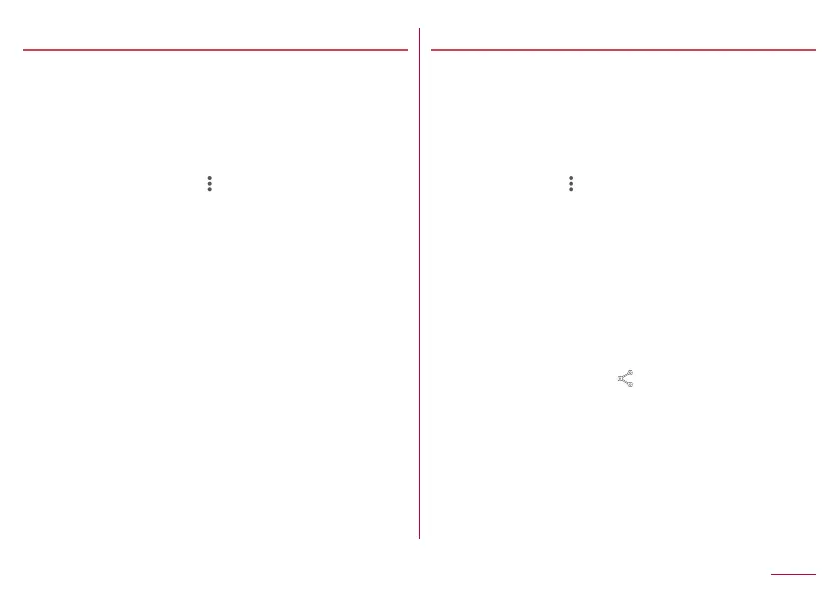131
Camera
Playing videos including still pictures
Play videos including still pictures shot during shooting and
videos including still pictures shot automatically with AI live
shutter.
z
You can display a still picture when playing a video and manage
still pictures.
z
Menu items such as [Match with image] may not be displayed if
the still pictures and video are not saved on the handset. To save
them to the handset, select [
]
▶
[Save to device] during still
picture display and during video playback.
1
In the Photos screen, select a video including
still pictures▶[Match with image]
z
The video plays and the still pictures are displayed at the
timing that they were shot.
z
Alternatively, select a still picture shot when recording a
video
▶
[Match with movie] to play a video.
z
If you touch [See photos] or swipe up the screen while
playing a video, you can check and delete still pictures.
Playing short movies
Play short movies about 15 seconds long that were created by
AI live story.
z
The thumbnail of a short movie is displayed in a decorated state.
z
You can change the pattern of a short movie and then play the
short movie.
z
Menu items such as [The following patterns] may not be
displayed if the video is not saved on the handset. To save it to
the handset, select [
]
▶
[Save to device] during video
playback.
1
In the Photos screen, select a short movie
z
The short movie is played.
2
Touch the playing video▶[The following
patterns]
z
The video plays with the next pattern.
z
When you touch the playing video, three patterns are
displayed at the bottom of the screen. Touch a pattern to play
the video with the touched pattern.
Also, if you touch [Save], [
], etc., you can perform
operations such as saving and sharing the playing video.
