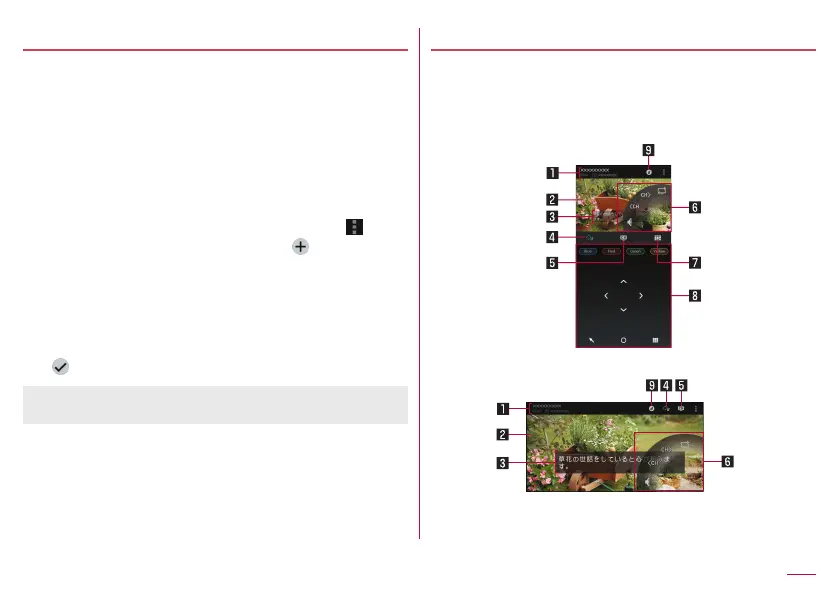142
Apps
Creating channel lists
To watch TV, you need to create one or more channel lists and
select one in advance.
z
You can register up to three channel lists. You can register up to
12 stations in a channel list.
z
Create channel lists inside the area of a terrestrial digital TV
broadcasting service and after connecting the TV antenna cable.
1
In the home screen, select “apps folder”▶[TV]
z
Only when channels are not set, the channel list creating
screen appears.
z
To add a channel list: In the TV watching screen, [
]
▶
[Channel settings]
▶
[Edit channel list]
▶
[
]
2
Select an item
Create by selecting the area: Search for broadcast stations
set in each area.
Create by searching channels: Search for channels available
in the present location.
3
[ ]
z
You cannot watch TV overseas, since the broadcasting format
and the broadcasting frequency are different.
Watching TV
Watch TV.
1
In the home screen, select “apps folder”▶[TV]
2
Watch TV
z
To adjust the volume:
1
/
2
TV watching screen (Full-Seg vertical display)
TV watching screen (Full-Seg horizontal display)
