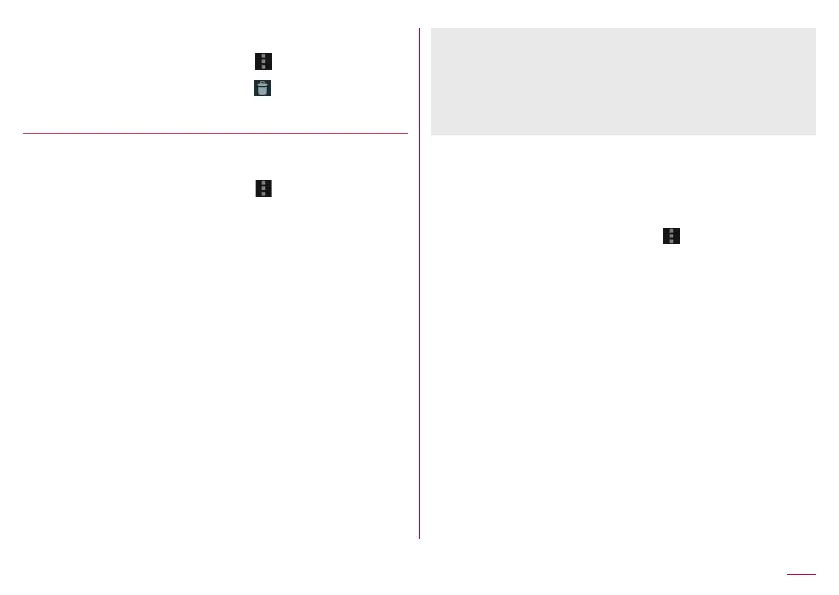144
Apps
Deleting TV links
1
In the TV watching screen, [ ]▶[TV Links]
2
Touch and hold a TV link▶[ ]▶[OK]
Setting TV
You can make settings for data broadcasting, auto exit time of
TV, etc.
1
In the TV watching screen, [ ]▶[General
settings]
2
Select an item
Controller display position: Set the controller to be displayed
on the left/right side.
One-Seg/Full-Seg reception setting: Set how to receive
1Seg/Full-Seg.
Text superimpose display: Make settings for telops.
Data broadcasting settings: Make settings for data
broadcasting.
TV off timer: Set how long TV will remain activated before it
automatically ends.
Initialize CAS information: Reset information saved when
receiving Full-Seg.
Product information: Confirm the version of this app or
privacy policy.
[Data broadcasting settings]
z
When [Confirmation] is disabled, the confirmation screen for
data broadcasting does not appear and information of data
broadcasting/data broadcasting websites may be automatically
updated. Note that packet communication charges may be
incurred.
Video/Audio/Subtitles settings
You can set subtitles to be displayed or change spoken language
while watching TV.
z
Some functions may not be available depending on the program.
1
In the TV watching screen, [ ]▶[Video/Audio/
Subtitles]
2
Select an item
Switch videos: Switch images.
Switch audio: Set spoken language.
Switch sound-multiplex: Make settings for main/sub audio
channel.
Switch subtitles: Make settings for subtitles to display.
