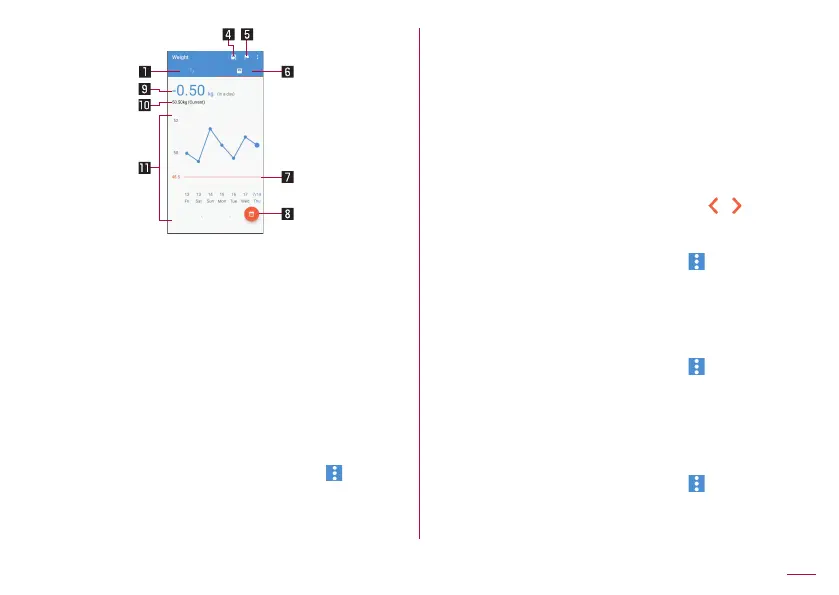157
Apps
1 Steps mode
2 Number of steps made today
3 History of the pedometer
z
Displayed daily/monthly number of steps in bar graph. Touch
the graph to display the detailed information such as steps,
distance and calories of the touched day/month.
4 Entering weight
z
Touch it to enter a daily weight.
z
Use EMOPA to enter a weight by voice as well. For details on
EMOPA
☞
P. 151 “EMOPA”
5 Setting goal
z
Touch it to set the goal of steps or weight.
y
Alternatively, in the KARADA MATE screen, [
]
▶
[Set
Goal] to set the goal.
z
To delete the set goal: In the goal entry screen, [RESET]
6 Weight mode
7 Goal value
8 Switching display
z
Switch to the display of a daily/monthly
9 Difference from previous weight
a Latest weight
b History of the weight
z
Displayed daily/monthly weight in bar graph. Touch the graph
to display the detailed information such as weight of the
touched day/month and BMI.
z
To move to the displaying month or week: [
]/[ ]
Changing the user information
1
In the KARADA MATE screen, [ ]▶[User
Information]
2
Set each item
Disabling KARADA MATE
1
In the KARADA MATE screen, [ ]▶[Settings]
2
[Pedometer On]
z
Disable [Pedometer On] to stop KARADA MATE.
Resetting data
Delete all walking data and weight data.
1
In the KARADA MATE screen, [ ]▶[Reset
Data]▶[YES]
