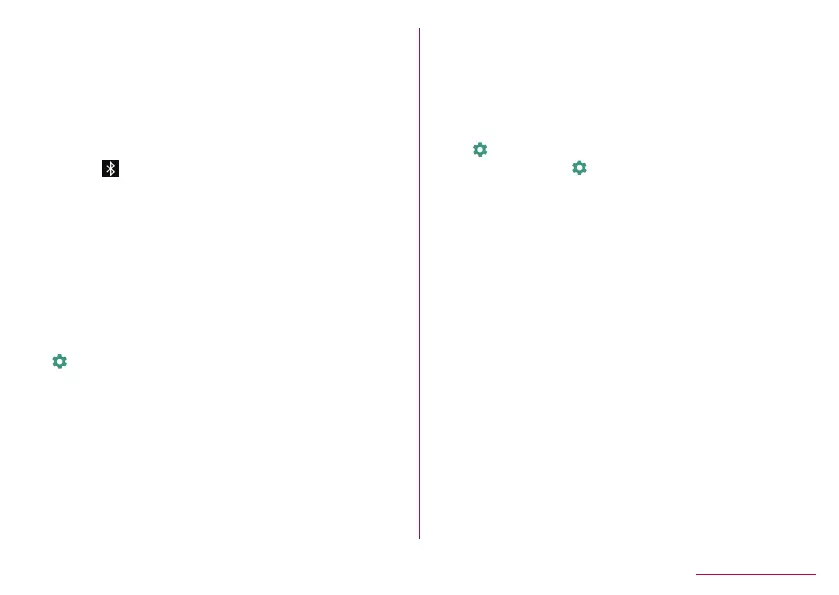202
Data Communication
When receiving registration request from Bluetooth
device or connection request from unregistered
Bluetooth device
1
Registration request/Connection request from
Bluetooth device
2
In the pairing screen, [PAIR]
z
When [ ] is displayed on the status bar, drag the status
bar down
▶
[Pairing request]
▶
[PAIR & CONNECT]
z
Entering the Bluetooth passkey may be necessary
depending on the other party's Bluetooth device.
z
The confirmation screen for connection may be displayed.
Unregistering Bluetooth device
1
In the home screen, select “apps folder”▶
[Settings]▶[Connected devices]▶[Previously
connected devices]
2
[ ] of the Bluetooth device to unregister▶
[FORGET]
3
[FORGET DEVICE]
Disconnecting Bluetooth device
1
In the home screen, select “apps folder”▶
[Settings]▶[Connected devices]
2
Select the Bluetooth device to disconnect▶
[DISCONNECT]
z
[ ] may appear depending on the Bluetooth device. If it is
displayed, select [
]
▶
[DISCONNECT]
Renaming the handset
You can change the handset name displayed on the other party's
Bluetooth device.
z
Set after setting [Bluetooth] to On.
1
In the home screen, select “apps folder”▶
[Settings]▶[Connected devices]▶[Connection
preferences]▶[Bluetooth]
2
[Device name]
3
Enter a name▶[RENAME]
