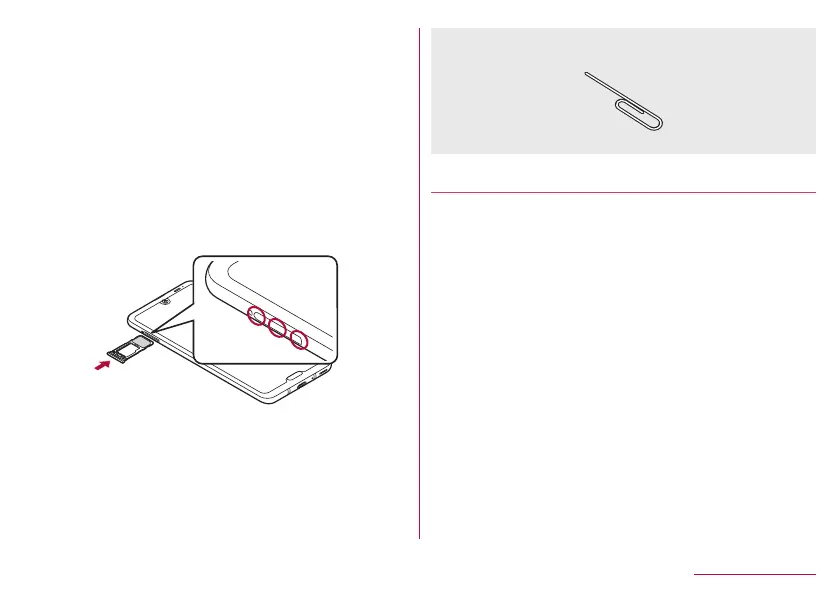28
Contents/Precautions
When inserting
1
Insert the docomo nano UIM Card and microSD
Card tray all the way to the handset straight and
horizontally with the display side turned up
z
Push the A areas securely and make sure there is no space
between the handset and the card tray.
z
Insert the card tray slowly.
z
Do not insert the card tray the other way around. If you do
so, may cause damage.
z
Inserting the card tray not deeply enough may cause
impairment of the waterproof/dustproof property or prevent
the handset from functioning properly.
z
If the SIM eject tool is lost, a paper clip can be used as a
substitute for it.
Precautions
z
When your hands are wet or water/foreign object adheres to the
handset, do not open/close the docomo nano UIM Card and
microSD Card tray.
z
Close the docomo nano UIM Card and microSD Card tray
securely. Even a fine obstacle (one hair, one grain of sand, tiny
fiber, etc.) put between contact surfaces may allow liquids or
dust to get inside.
z
If the handset gets wet with water or other liquids with the
docomo nano UIM Card and microSD Card tray opened, the
liquid may get inside causing electric shocks or malfunction.
Stop using the handset, turn off the power and contact a repair
counter that DOCOMO specifies.
z
The rubber gasket of the contact surface between the main body
and docomo nano UIM Card and microSD Card tray plays an
important role in maintaining waterproof/dustproof performance.
Do not remove or scratch it. Also, prevent dust from adhering to
it.
If the rubber gasket is damaged or deformed, contact a repair
counter that DOCOMO specifies.
