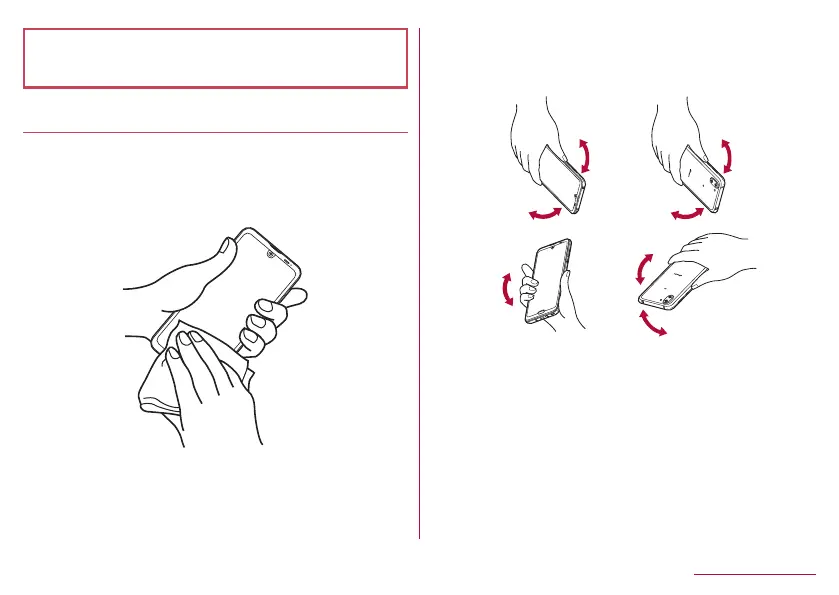30
Contents/Precautions
z
DOCOMO does not guarantee actual operations under all
states. Malfunctions deemed to be caused by inappropriate
operation by the customer are not covered by the warranty.
Draining water when the handset gets wet
When the handset is wet, water may flow out after wiping it off.
Drain the water by following the steps below.
1
Wipe off water on the handset surface with dry
and clean cloth, etc.
2
Shake the handset approximately 20 times,
securely holding it, until there is no more water
splattering
drain water off, shake
e
turned down
To drain water off, shak
the handset with the
earpiece/speaker turn
