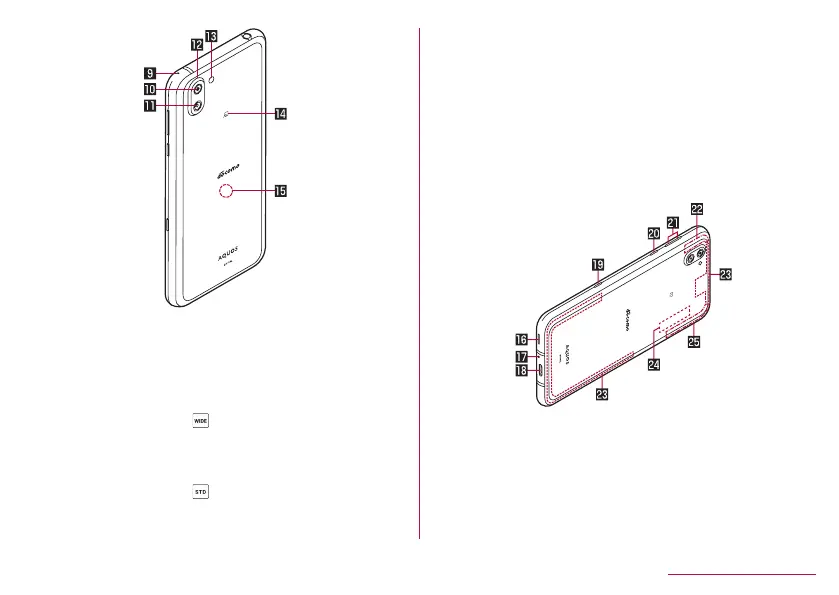33
Before Using the Handset
9 Microphone
z
Use when recording videos.
z
Used to reduce noise when using Clear talk.
z
Use as a mouthpiece during a hands-free call.
a Video back camera (Dramatic wide camera)
z
A wide camera for video shooting.
Set the angle switch to [
] to use it while shooting videos.
z
For details on using camera
☞
P. 119 “Camera”
b Standard back camera
z
A standard camera for shooting still pictures/videos.
z
Set the angle switch to [
] to use it while shooting videos.
z
For details on using camera
☞
P. 119 “Camera”
c Air vent (decoration of camera)
z
A mobile light with an air vent to maintain performance.
d Mobile light
e # mark
z
IC card is contained (It cannot be removed).
z
For details on using
#
mark
☞
P. 136 “Osaifu-Keitai”,
P. 203 “NFC communication”
f Wireless charge position
z
When performing wireless charging, align the charger with
this position.
g Speaker
z
Ringtone, music, etc. can be heard from here.
z
The other party's voice can be heard from here during a
hands-free call.
h Mouthpiece/Microphone
z
Use as a microphone when recording videos or talking to
EMOPA.
