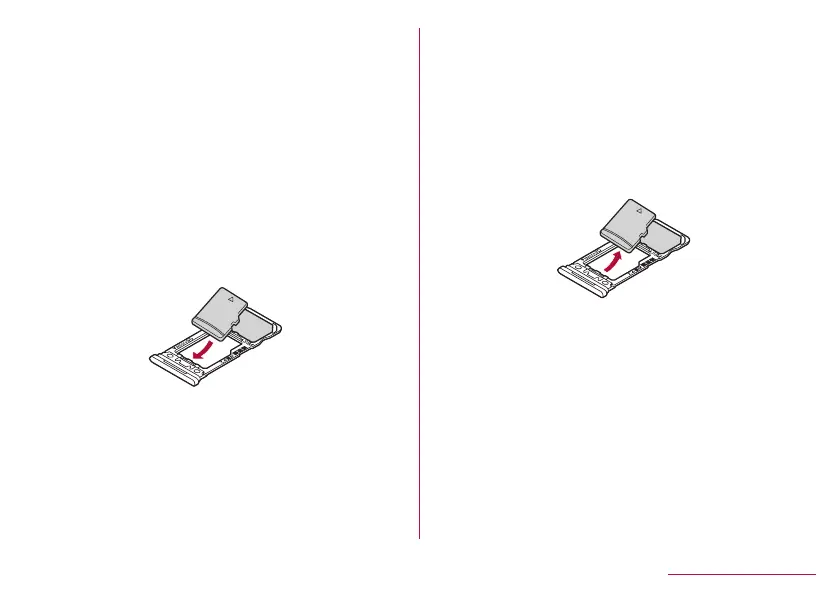39
Before Using the Handset
Inserting microSD Card
z
For details on how to insert and remove the docomo nano UIM
card and microSD Card tray, refer to “Inserting and removing the
docomo nano UIM card and microSD Card tray” (
☞
P. 27).
1
Remove the docomo nano UIM Card and
microSD Card tray
2
Put the microSD Card into the docomo nano
UIM Card and microSD Card tray with the metal
terminal side turned down
z
Check the direction of the microSD Card and put it securely.
z
Not to let the microSD Card lift up from the card tray.
If the microSD Card does not fit the card tray, may cause a
fault.
3
Turn the display side up and then insert the
docomo nano UIM card and microSD Card tray
into the handset
Removing microSD Card
z
For details on how to insert and remove the docomo nano UIM
card and microSD Card tray, refer to “Inserting and removing the
docomo nano UIM card and microSD Card tray” (
☞
P. 27).
1
Remove the docomo nano UIM Card and
microSD Card tray
2
Remove the microSD Card from the docomo
nano UIM Card and microSD Card tray
3
Turn the display side up and then insert the
docomo nano UIM card and microSD Card tray
into the handset
