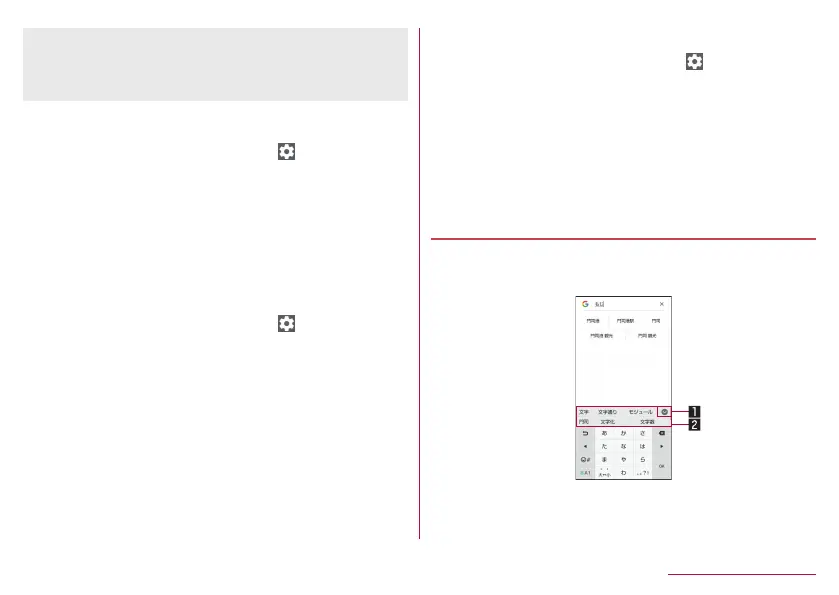53
Before Using the Handset
[Delete key behavior]
z
When [Right-delete (Clear)] is set and the cursor is at the end
of a text, you can delete characters on the left side of the
cursor.
External application
1
In the character entry screen, [ ]▶[Others]▶
[External application]
2
Select an item
Internet conversion engine: Display conversion candidates
by using a conversion engine on the Internet.
Automatic external conversion: Set whether to perform
conversion on the Internet automatically.
Dictionary
1
In the character entry screen, [ ]▶[Others]▶
[Dictionary]
2
Select an item
Japanese: Add, edit, or delete a Japanese user dictionary.
English: Add, edit, or delete an English user dictionary.
Download dictionary: Register/Cancel/Delete downloaded
dictionaries.
Add download dictionary: Connect to the SHARP website
and download dictionaries.
Others
1
In the character entry screen, [ ]▶[Others]▶
[Others]
2
Select an item
Clear learning dictionary: Reset the learning dictionary.
Reset settings: Reset the settings of S-Shoin.
Version information: Check the S-Shoin version.
Terms of service / Privacy policy: Check the terms of service
and privacy policy.
Entering characters
Example: When entering “文字”
1
In the character entry screen, enter “もじ”
1 Enlarge
z
Enlarge the conversion candidates field.
