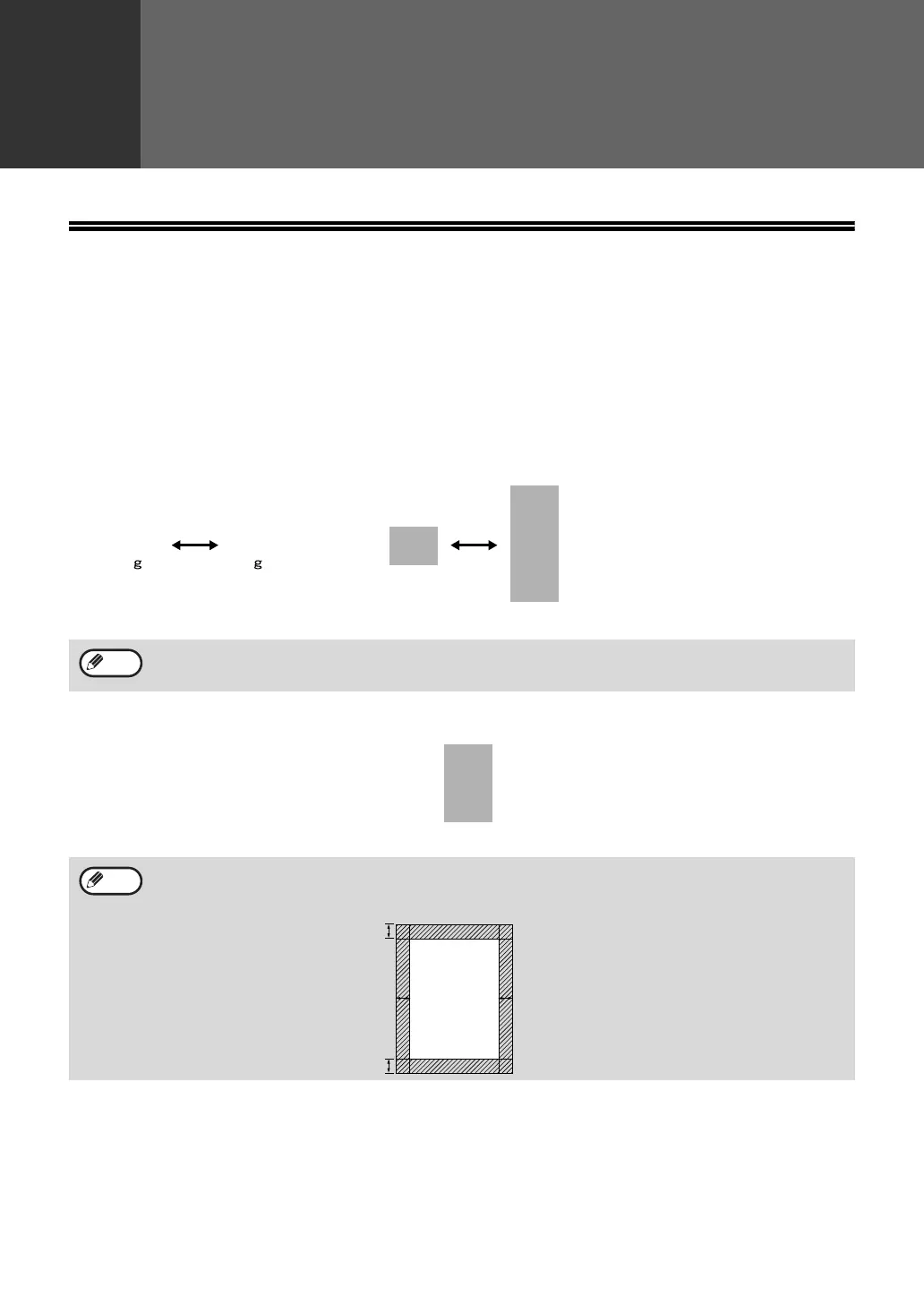50
3
Chapter 3
CHOOSING SUITABLE MEDIA
ORIGINALS SUITABLE FOR FAXING
Make sure that the originals you want to fax meet specifications and guidelines listed in this section.
SIZE AND WEIGHT
The size and weight of originals that you can load in the RSPF depend on whether you load one sheet at a time or
several sheets at once.
When using the RSPF
When using the document glass
14 lbs.
(56 /m
2
)
24 lbs.
(90.3 /m
2
)
5-1/2"
(140 mm)
8-1/2"
(216 mm)
8-1/2"
(216 mm)
One-sided original : 19.7" (500 mm)
Two-sided original : 14" (356 mm)
When feeding in a long original, grasp the original at the edges to guide it into the machine.
When you are using the faxing functions of the machine, your originals are, in effect, being scanned through the
machine. The area of a original that is scanned by the machine while faxing is slightly smaller than the actual
original size. Any text or graphics outside this area will not be scanned.
Note
Maximum
8-1/2"
(216 mm)
14"
(356 mm)
Note
0.04
"
~ 0.16
"
(1 mm ~ 4 mm)
Max. 0.17
"
(4.5 mm)
(along the other edges in totals)
0.16
" or less
(4 mm or less)
Scanning length
and width
!AR-FX13_sec.book 50 ページ 2007年11月28日 水曜日 午後4時22分
