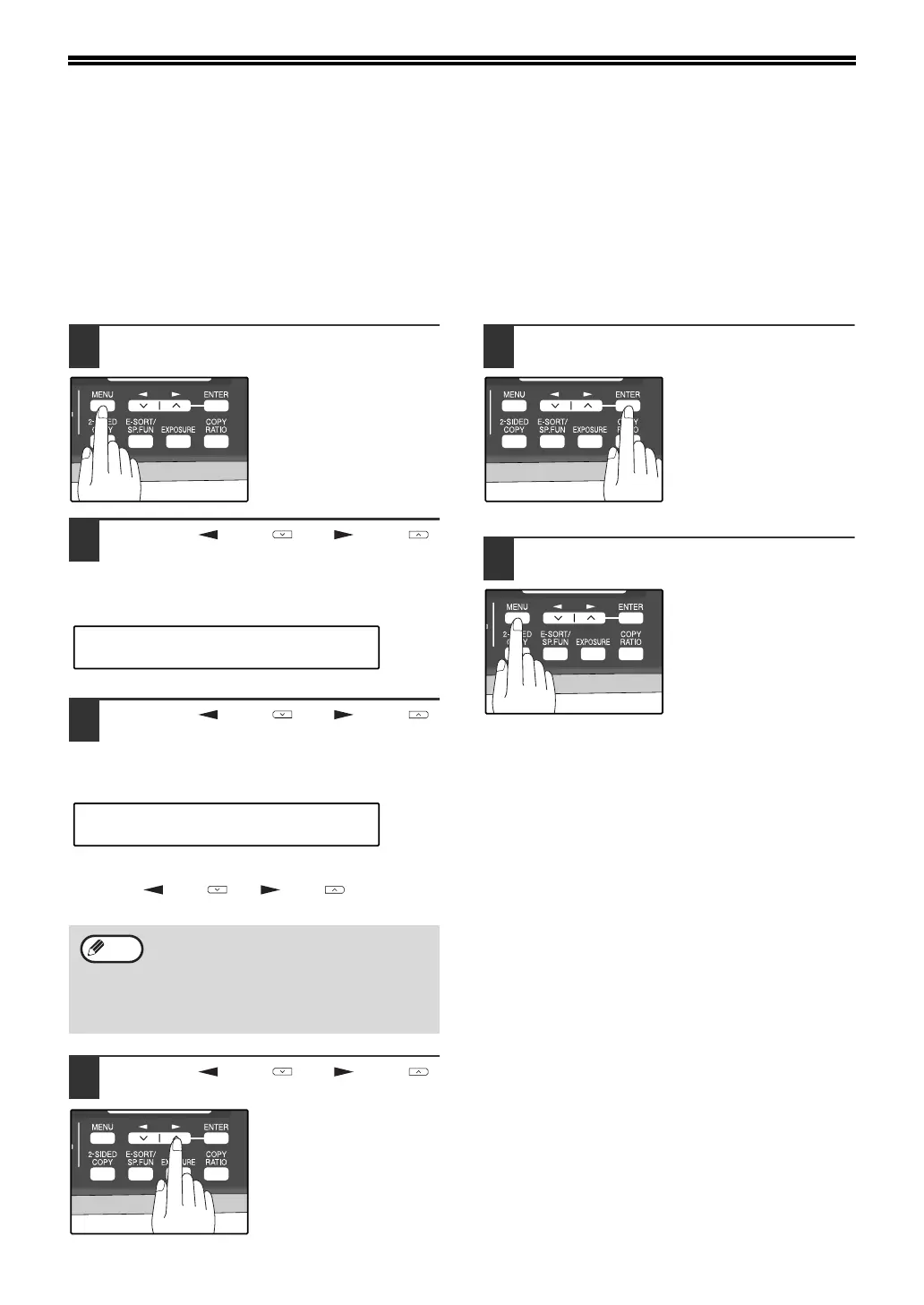54
OPTIONAL TRANSMISSION
SETTINGS
There are several transmission settings that you can make before dialing and transmitting an original.
ORIGINAL SIZE
The original size can be set to "8.5x11", "8.5x14", or "A4". The setting is only effective for one transmission.
If desired, you can set a fixed original size that remains in effect for all transmissions.
1
Press the [MENU] key.
2
Press the [ ] key ( ) or [ ] key ( )
until "4:USER PROGRAM" appears,
and then press the [ENTER] key.
3
Press the [ ] key ( ) or [ ] key ( )
until "1:DOC. GLASS SIZE" appears,
and then press the [ENTER] key.
To set a fixed original size for all transmissions:
Press the [ ] key ( ) or [ ] key ( ) to select
"2:FIXED DOC. SIZE".
4
Press the [ ] key ( ) or [ ] key ( )
to select the original size.
The selections are as
follows:
1:8.5x11
2:8.5x14
3:A4
5
Press the [ENTER] key.
6
Press the [MENU] key.
Press the [MENU] key to
exit.
To temporarily change the original size
setting when faxing from the document
glass, use the "1: DOC. GLASS SIZE"
setting. To change the permanent original
size setting, use the "2: FIXED DOC. SIZE"
setting.
"4:USER PROGRAM"
Selection
"1:DOC. GLASS SIZE"
Selection
Note
!AR-FX13_sec.book 54 ページ 2007年11月28日 水曜日 午後4時22分