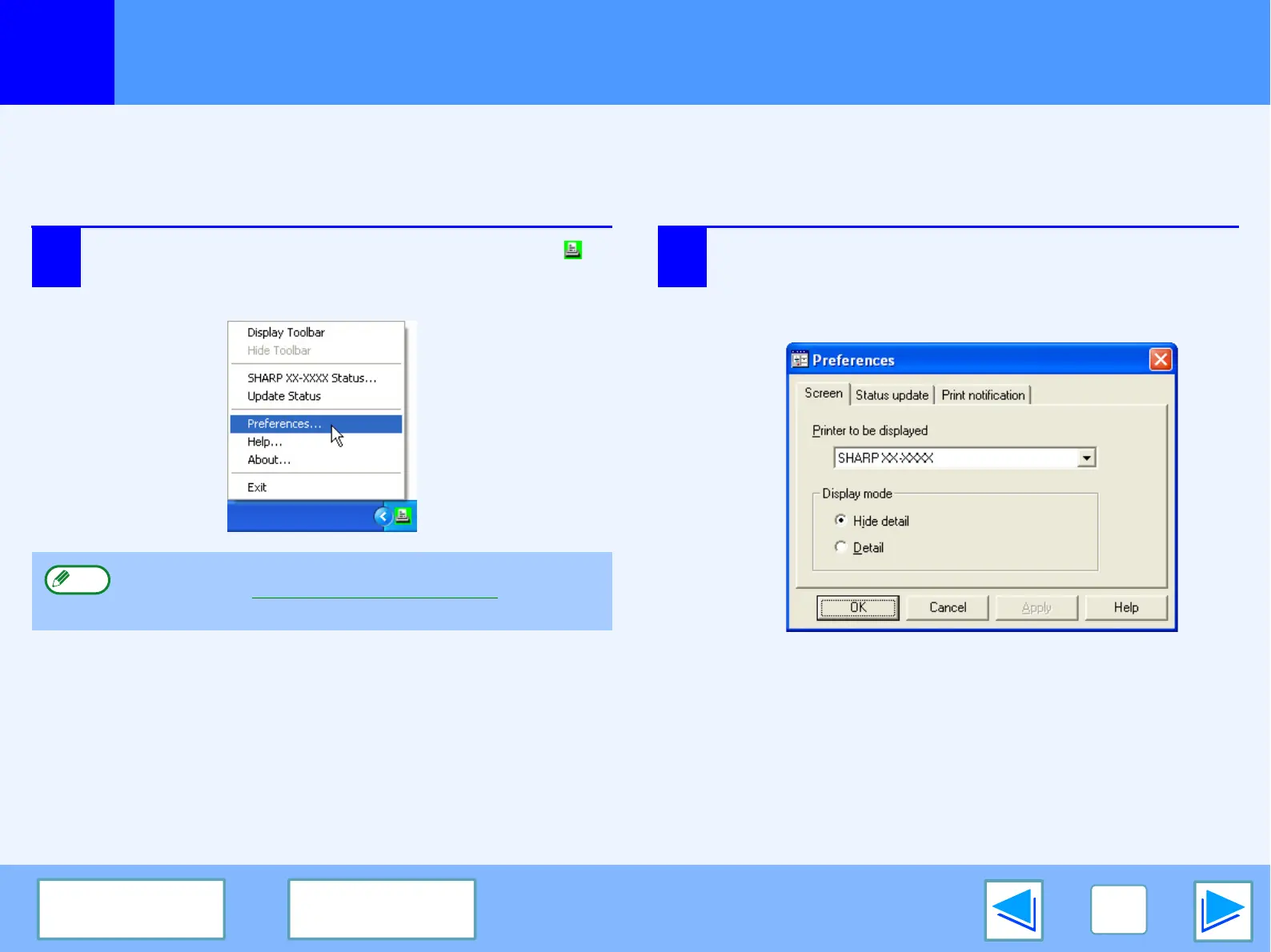PRINTER UTILITIES (WINDOWS)
19
CONTENTS
INDEX
Using the printer utilities
(part 2)
Changing the Printer Status Monitor settings
Once installed, the Printer Status Monitor normally runs in the background in Windows. If you need to change the Printer Status
Monitor settings, follow the steps below.
1
Right-click the Printer Status Monitor icon ( )
on the task bar, and select "Preferences" from
the pop-up menu.
2
Change the Printer Status Monitor settings as desired.
For information on the Printer Status Monitor settings,
see Printer Status Monitor Help. (Click the "Help" button
in the settings window.)
If the Printer Status Monitor icon does not appear on the
task bar, see "Starting up the printer utilities" to start the
Printer Status Monitor.
Note