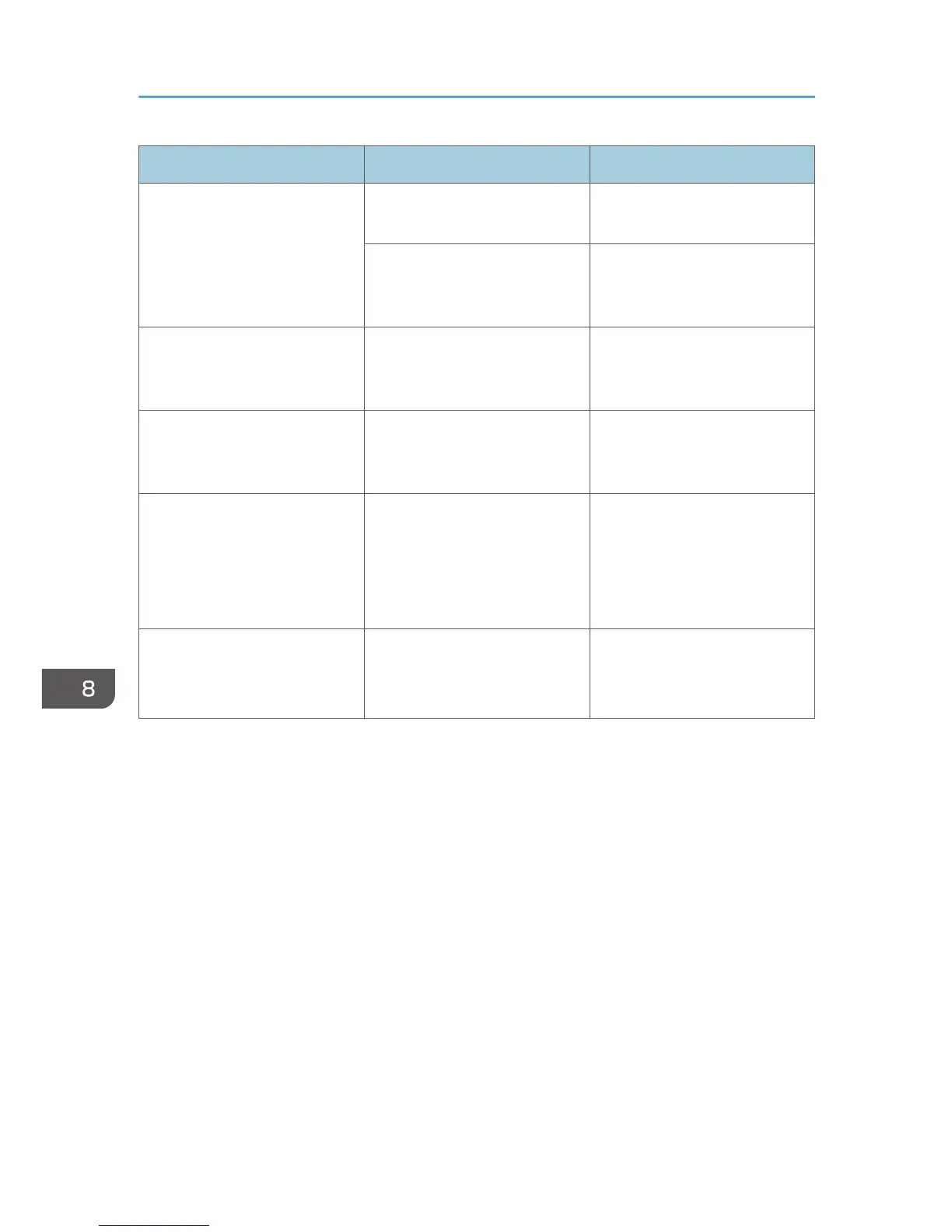Message Explanation Recommended Action
Setting Error Toner: # The indicated print cartridge is
not set correctly, or not set.
Set the indicated print cartridge
correctly.
The error message appears
even though the print cartridge
is set correctly.
Using a dry cloth, carefully
wipe the interface area on the
print cartridge surface.
Reset Tray 1 The indicated paper input tray 1
is not installed correctly, or not
installed.
Install the indicated paper input
tray 1 correctly.
Waste Tnr Bottle Setting Error There is no waste toner bottle,
or the waste toner bottle is not
installed correctly.
Set the waste toner bottle
correctly.
Service call SCXXX There is a problem with the
printer's controller.
Turn off the main power, and
then turn it on again.
If the error occurs again,
contact your sales or service
representative.
Density Sensor Require
Cleaning
Color registration failed. Clean the toner density sensor.
See p.108 "Cleaning the Toner
Density Sensor".
8. Troubleshooting
120