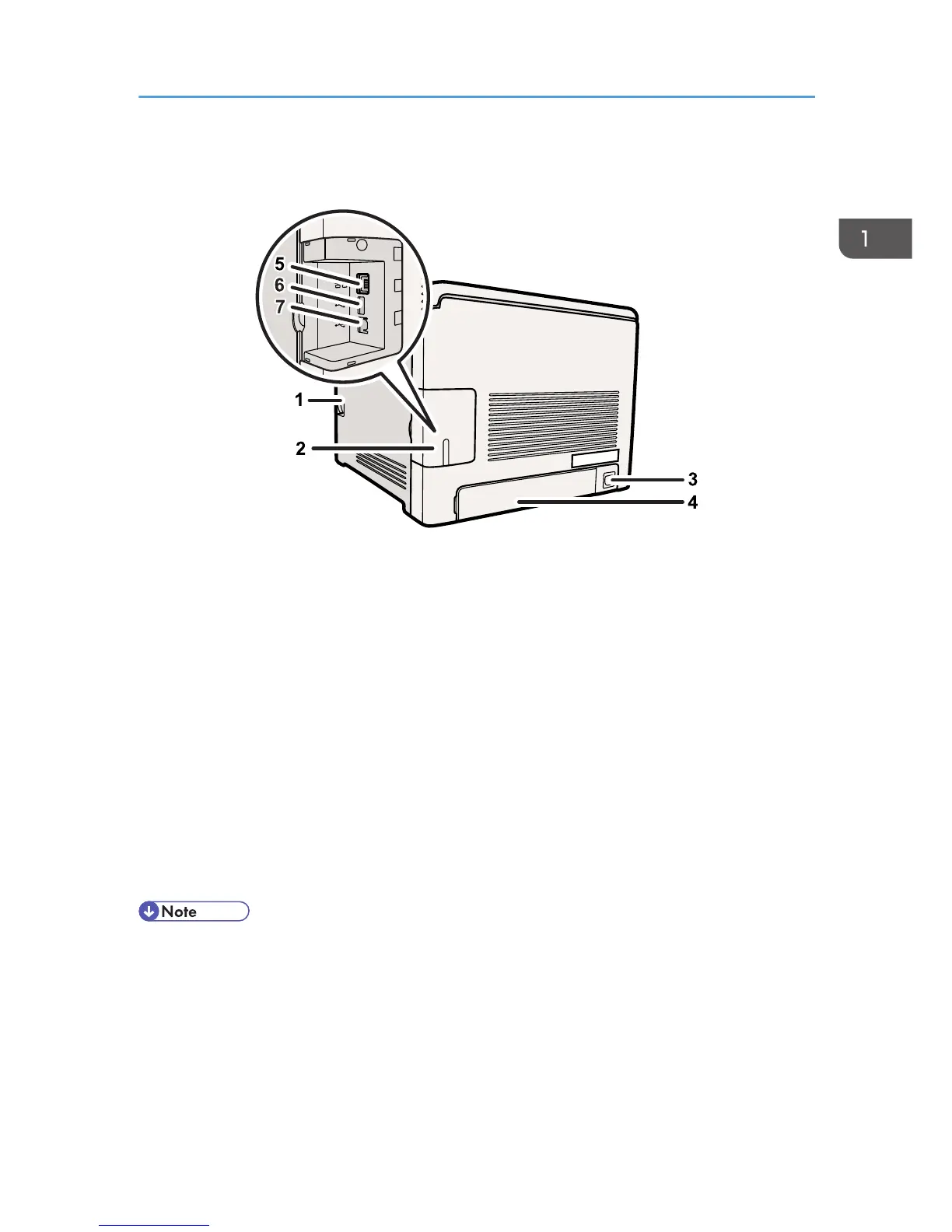1. Front Cover Open Lever
2. Cable Cover
3. Power Socket
4. Rear Cover
Remove this cover when you load paper larger than A4 in the paper tray.
5. Ethernet Port
Use a network interface cable to connect the printer to the network.
6. USB Host Interface
Use a USB cable to connect the digital camera to the printer. You can print images directly from a digital
camera, without having to connect to a computer.
7. USB Port
Use a USB cable to connect the printer to the host computer.
• Make sure the digital camera you connect to the printer for PictBridge and direct printing supports
PictBridge.
Exterior: Rear View
13