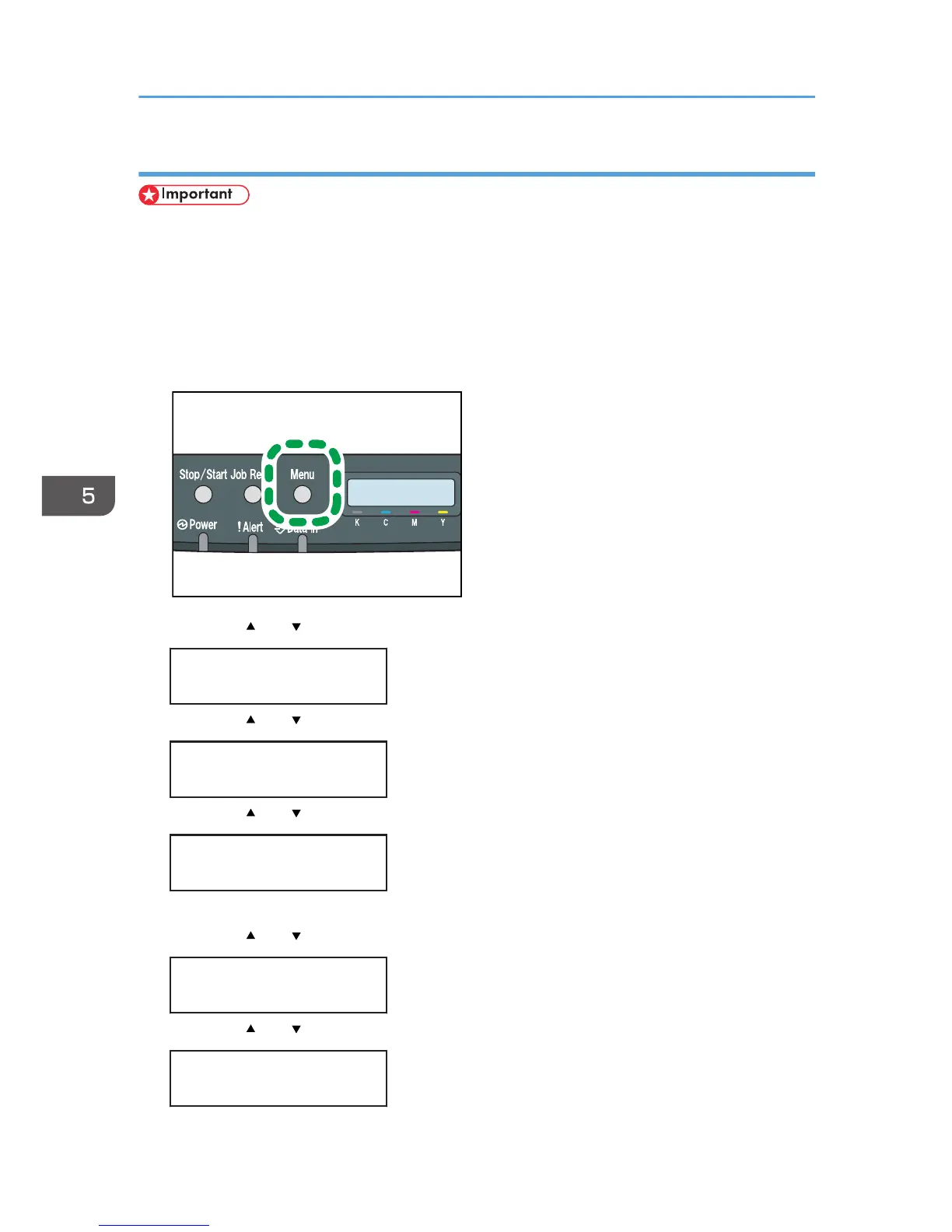Specifying custom size paper for Tray 1
• When printing on custom size paper, specify the paper size using the control panel or printer
driver.
• Paper sizes between 90 - 216 mm (3.54 - 8.5 inch) in width and 148 - 356 mm (5.83 - 14 inch)
in length can be loaded in the tray 1.
• The printer cannot print from applications that do not support custom size paper.
1. Press the [Menu] key.
2. Press the [ ] or [ ] key to display [Paper Input], and then press the [OK] key.
Menu:
Paper Input
3. Press the [ ] or [ ] key to display [Paper Size], and then press the [OK] key.
Paper Input:
Paper Size
4. Press the [ ] or [ ] key to display [Tray 1], and then press the [OK] key.
Paper Size:
Tray 1
In this example, [Tray 1] is selected.
5. Press the [
] or [ ] key to display [Custom Size], and then press the [OK] key.
Tray 1 Ppr Size:
Custom Size
6. Press the [ ] or [ ] key to select a unit, and then press the [OK] key.
Custom Size:
mm
5. Paper and Other Media
76