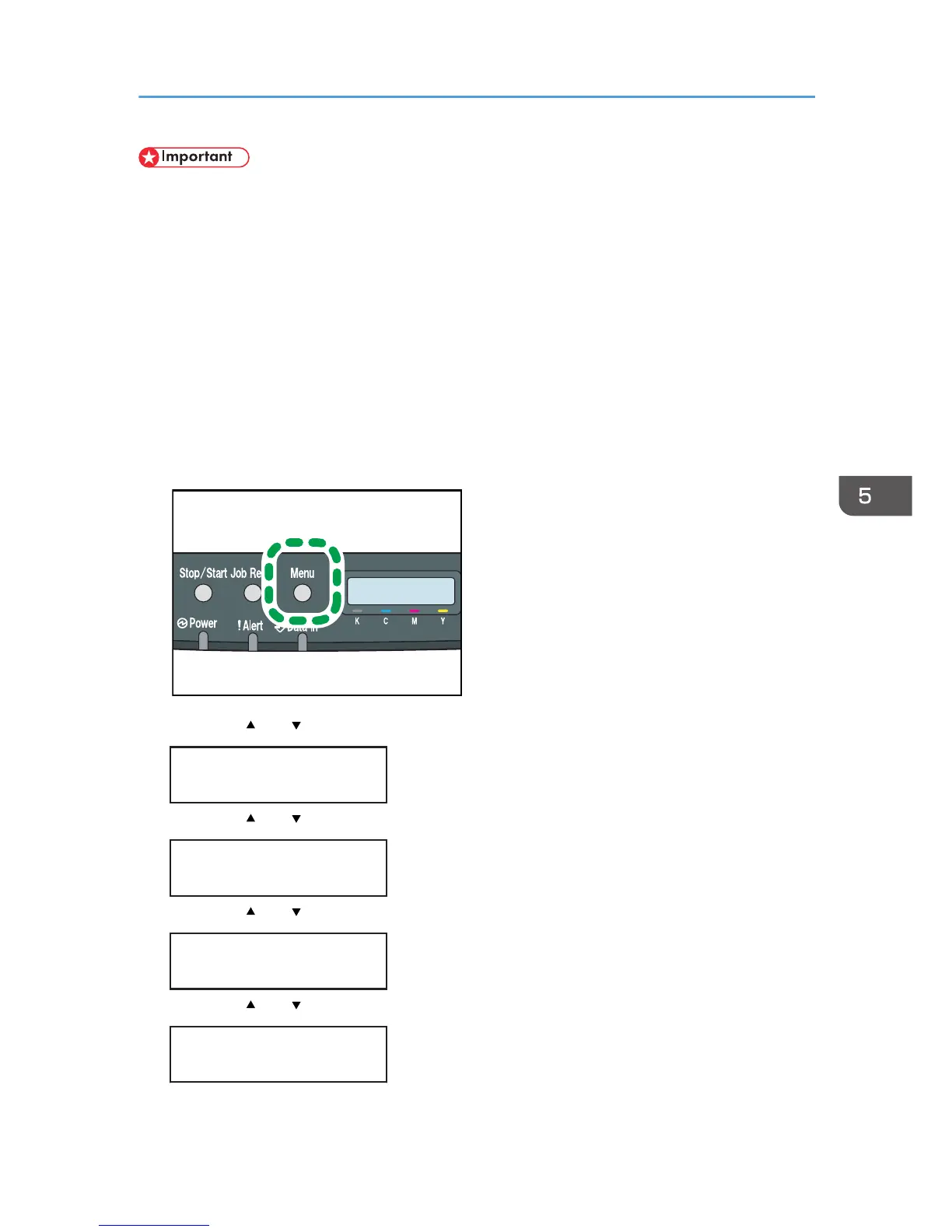• When you specify the bypass tray as the input tray on the printer driver, and perform printing, if
you set [Bypass Priority] to [Any Size/Type] under [Paper Input] on the control panel, the printer
ignores the paper type and size settings made on the control panel. Printing is performed with the
settings made on the printer driver.
• When you specify a custom size paper and specify the bypass tray as the input tray on the printer
driver, and perform printing with [Bypass Priority] set to [Any Custom S/T] under [Paper Input] on
the control panel, the printer ignores the paper type and size settings made on the control panel.
Printing is performed with the settings made on the printer driver.
• If you set [Bypass Priority] to [Machine Setting] under [Paper Input], paper type settings made on
the printer driver must match those made on the control panel. If they do not match, an error
message appears and printing stops if [Auto Continue] is not set to [On] under [System].
1. Press the [Menu] key.
2. Press the [ ] or [ ] key to display [Paper Input], and then press the [OK] key.
Menu:
Paper Input
3. Press the [ ] or [ ] key to display [Paper Type], and then press the [OK] key.
Paper Input:
Paper Type
4. Press the [ ] or [ ] key to display [Bypass Tray], and then press the [OK] key.
Paper Type:
Bypass Tray
5. Press the [ ] or [ ] key to select the paper type, and then press the [OK] key.
Bypass Tray:
Plain Paper
6. Press the [Menu] key.
Loading Paper
83