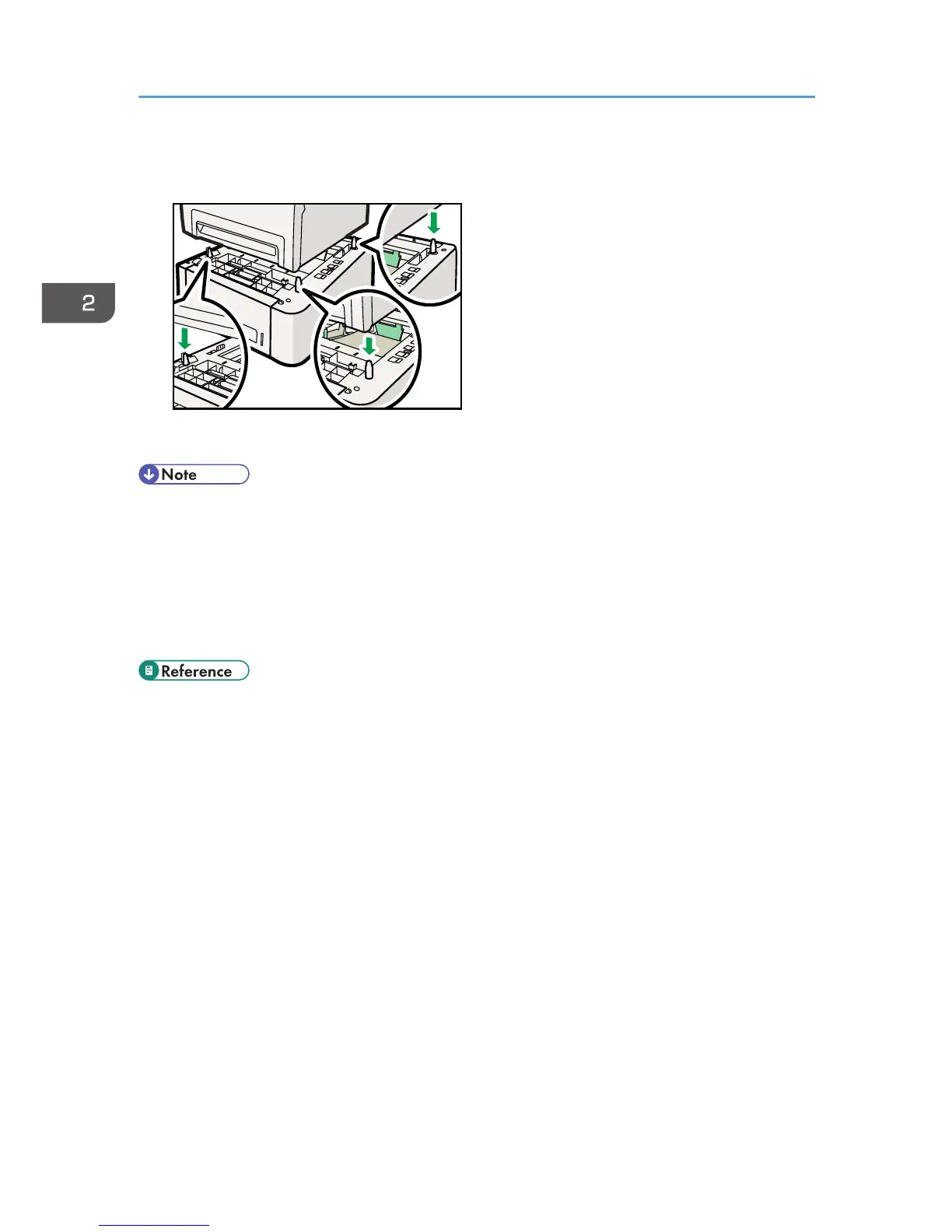5. There are three upright pins on the optional paper feed unit. Align them with the holes on
the underside of the printer, and then carefully lower the printer.
6. After installing the option, print the configuration page to confirm the installation.
• When moving the printer, remove the optional paper feed unit.
• Before using the optional paper feed unit, you can make settings in the printer driver.
• If the new device is listed in the column of configuration options, then it has been properly installed.
• If the optional paper feed unit is not installed properly, reinstall it following this procedure. If you
cannot install it properly even after attempting reinstallation, contact your sales or service
representative.
• For printing the configuration page, see Software Guide.
• For loading paper into the paper tray, see p.65 "Loading Paper".
• When adjusting the printing position, see Software Guide.
2. Installing the Printer and Options
34