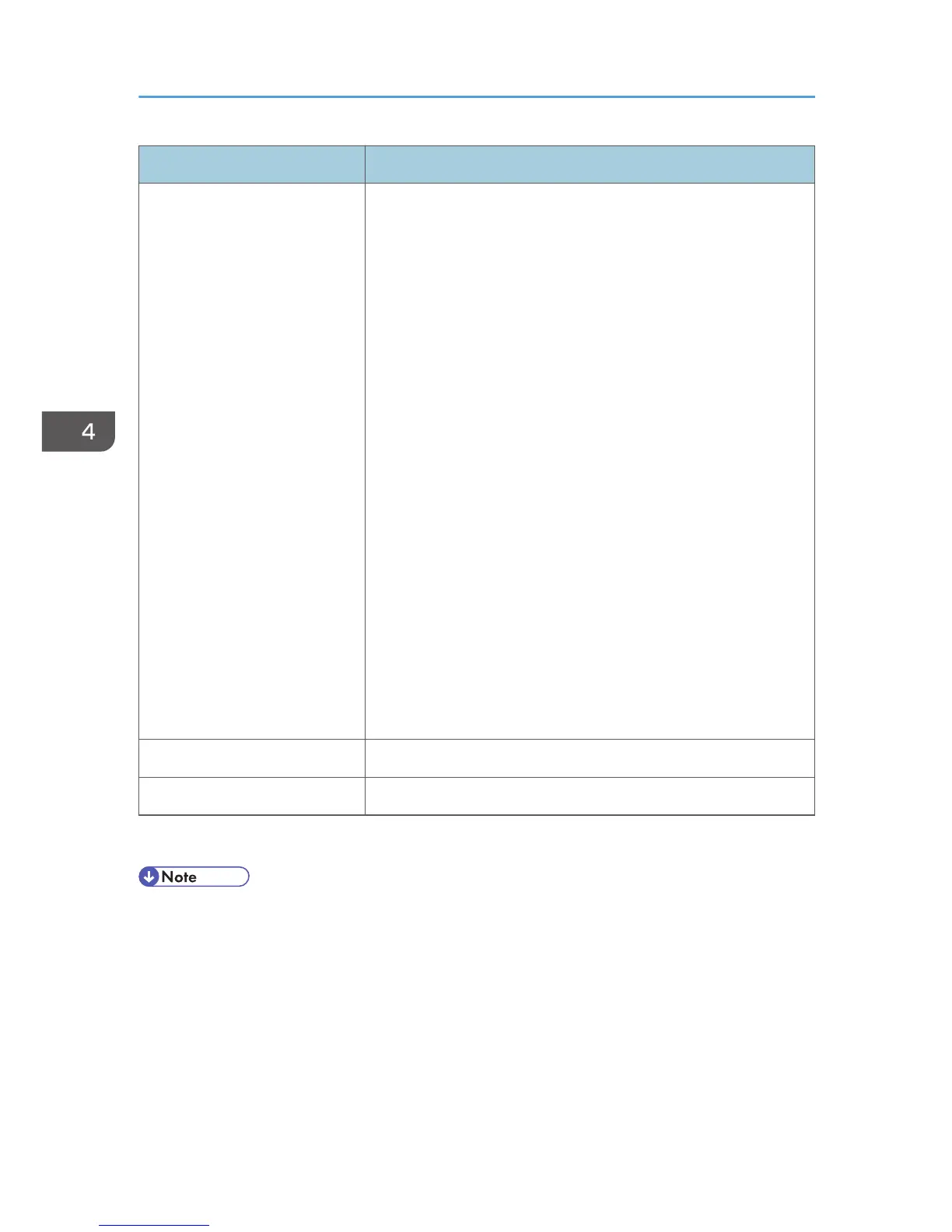Setting Name Value
IPv6 Config.
• IPv6: On
• IP Ad. (DHCP): XXXX: XXXX: XXXX: XXXX: XXXX: XXXX: XXXX:
XXXX *
1
If the DHCP setting is enabled, the IPv6 address obtained
from a DHCP server is displayed.
• Manual Address:
• Manual Address: 0000:0000:0000
• Prefix Length: (0-128) 0
• Gateway Address: 0000:0000:0000:
• Stateless Ad.:
• Address 1: XXXX: XXXX: XXXX: XXXX: XXXX: XXXX: XXXX:
XXXX *
1
• Address 2: XXXX: XXXX: XXXX: XXXX: XXXX: XXXX: XXXX:
XXXX *
1
• Address 3: XXXX: XXXX: XXXX: XXXX: XXXX: XXXX: XXXX:
XXXX *
1
• Address 4: XXXX: XXXX: XXXX: XXXX: XXXX: XXXX: XXXX:
XXXX *
1
• Link-local Ad.: XXXX: XXXX: XXXX: XXXX: XXXX *
1
• DHCP: Off
MAC Address XX-XX-XX-XX-XX-XX *
1
Ethernet Speed Auto Select
*
1
"X" indicates a unique address number for your printer.
• If [DHCP] is in use, the IP address, subnet mask, and gateway address are all set automatically.
• Each printer has a unique [MAC Address] value.
• Set the Ethernet speed if necessary.
4. Configuration
42