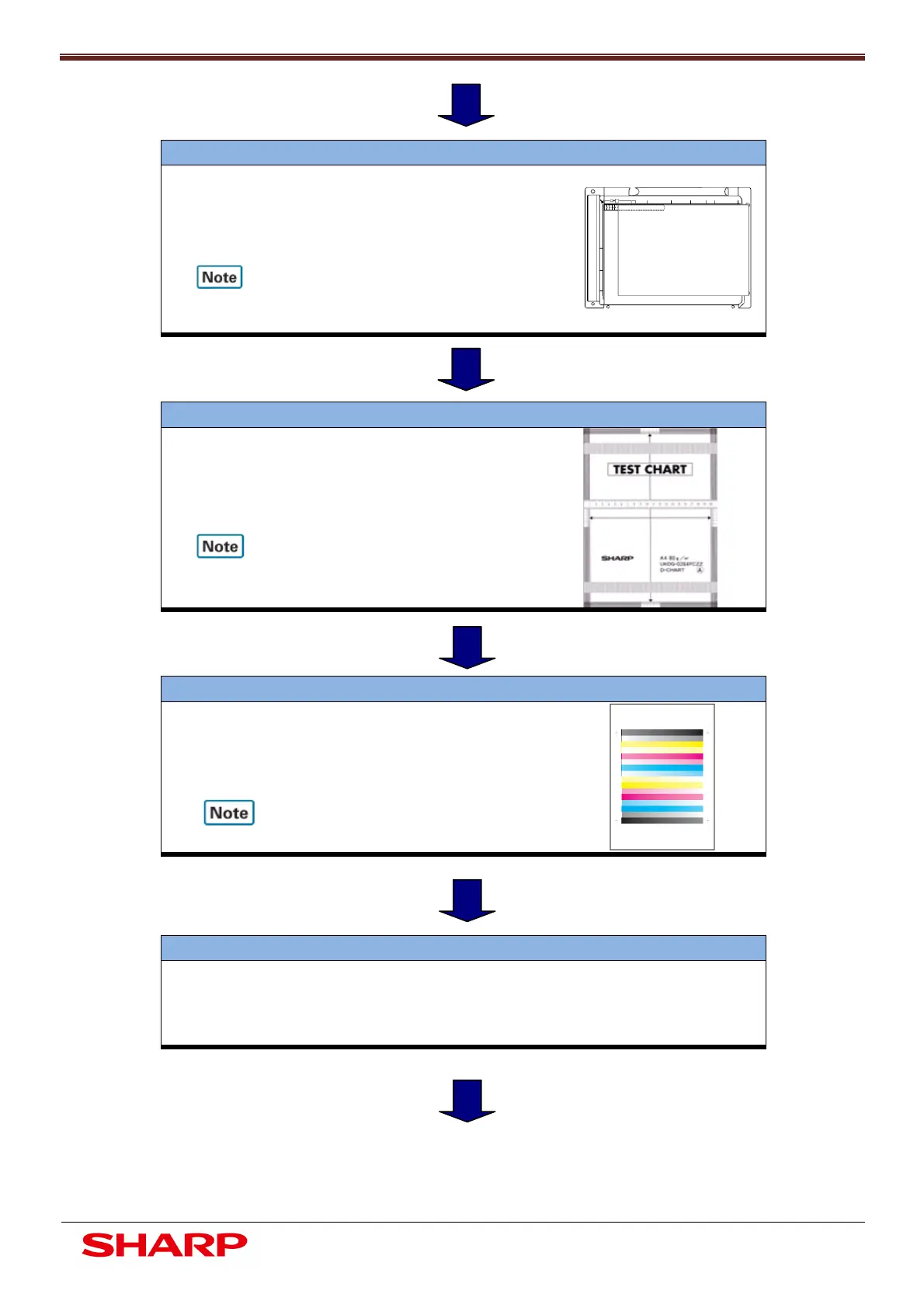Initial Set-up
11
Document Solutions After Sales Service
COPY IMAGE POSITION & VOID
Automatic Adjustment:
Sim 50-28 OC ADJUST (Platen)
SPF ADJUST
Normally no need to adjust as set in factory
RSPF & DSPF IMAGE POSITION & VOID
Automatic Adjustment:
Sim 50-28 OC ADJUST (Platen)
SPF ADJUST
Normally no need to adjust as set in factory
HALF-TONE - COLOUR CALIBRATION
Copy/Engine:
Sim 46-74 Automatic Colour Calibration
Please refer to Page 12 for Calibration Procedure.
This Must Be Completed In Full
FAX OPTION (MX-FX11)
Sim 66-02 Fax SW Setting (Destination)
Sim 66-39 Fax Destination Set
Sim 66-10 Fax Memory Clear (For Standard Extended Memory)
