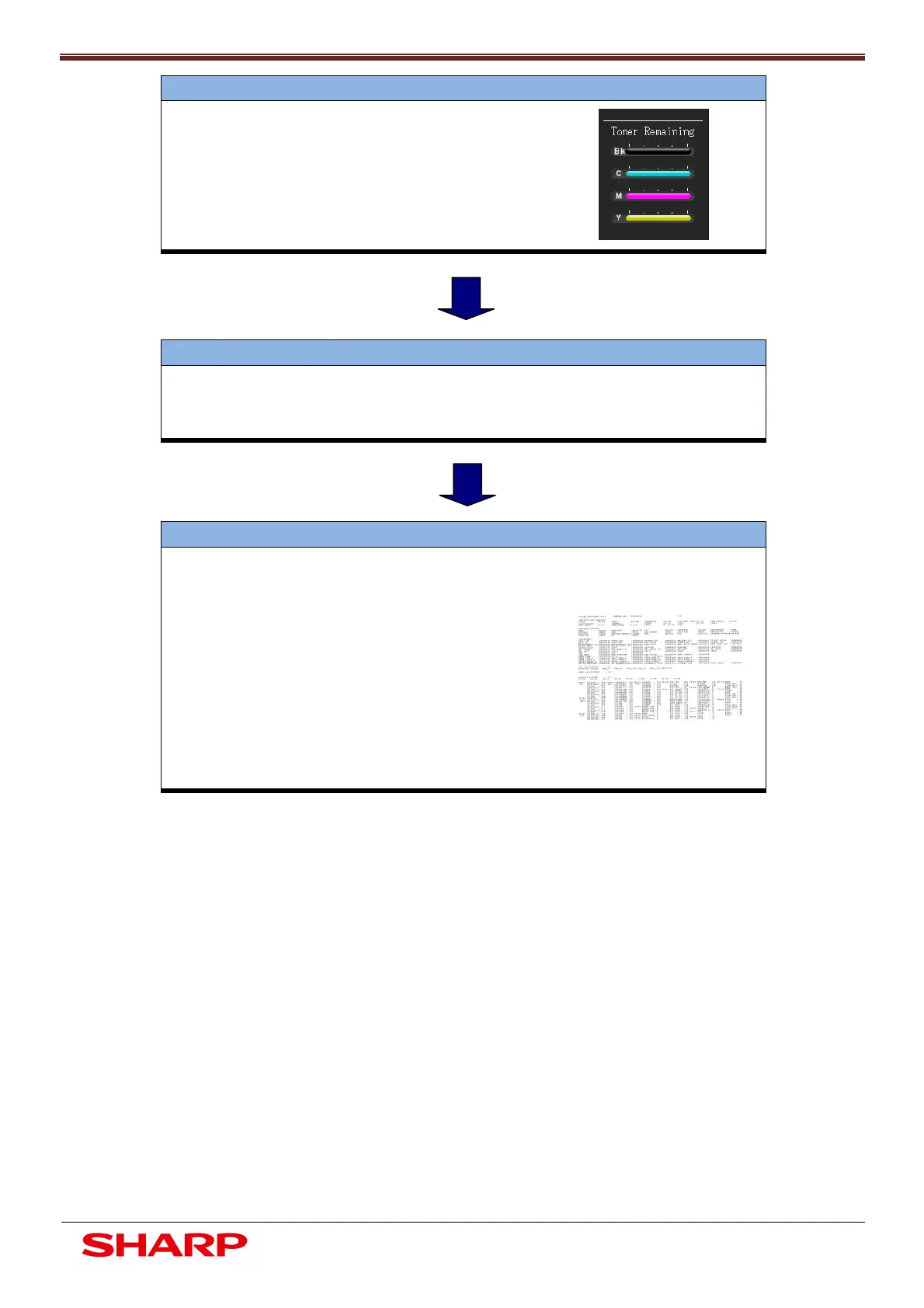Initial Set-up
12
Document Solutions After Sales Service
MFP Status Display
Sim 55-03 Toner Remaining Status Display
SSW22, Data/Bit 5 (Change from 0:1)
Product Activation & Firmware
Activation of Optional Products:
System Settings – Administrator Mode – Product Key
Sim 22-05 Check Firmware version – Upgrade to latest version.
OTHER
Sim 22-06 Print All Simulation Data
System Settings
Adjust Clock (Set Time, Time Zone &
Date)
Device Clone & Storage Backup
Backup System Settings, Scan
Destinations, User Control, OSA
Configuration after customer
installation is complete.
