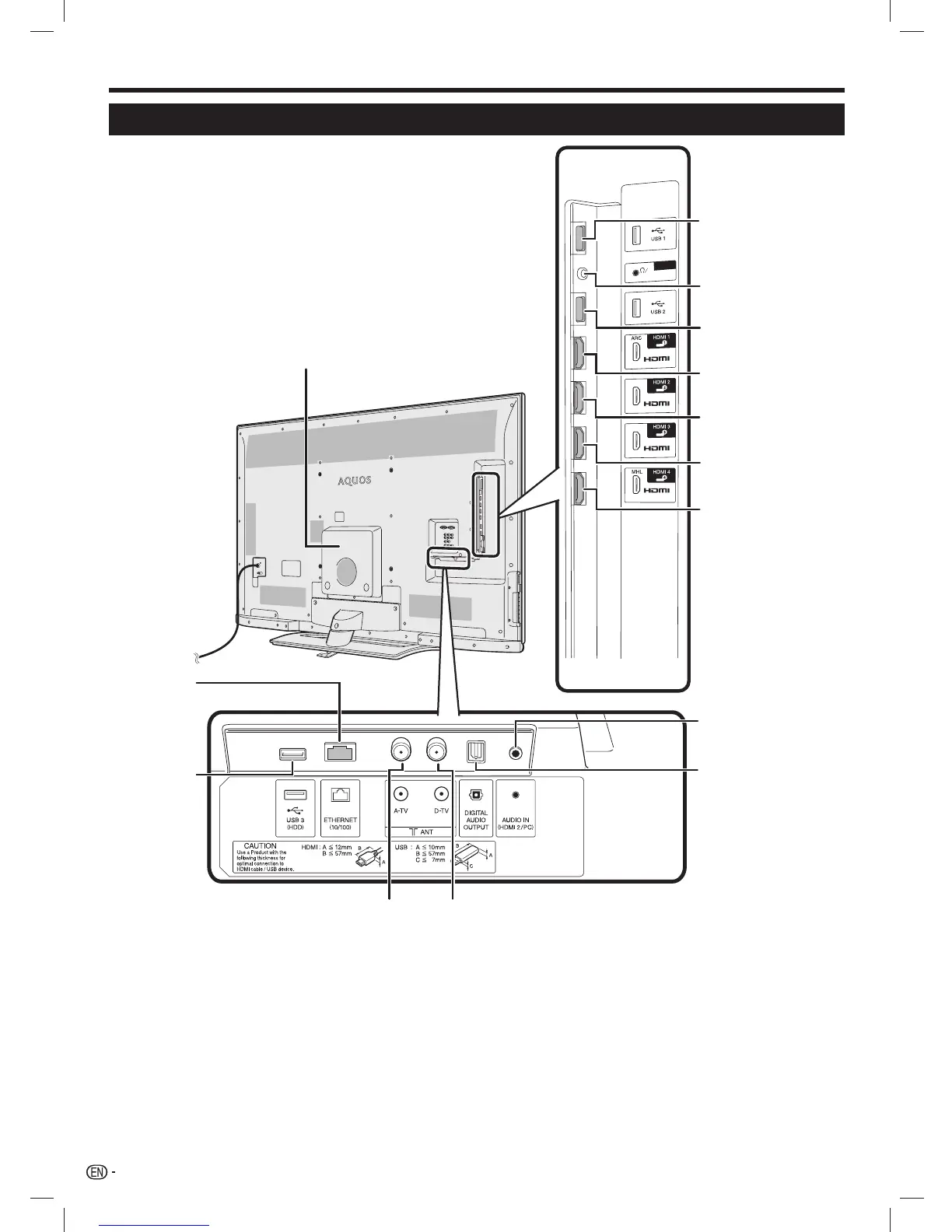12
TV (rear view) — continued
AUDIO(R/L)
(DC 5V 900mA)
OUTPUT
USB 1 terminal
OUTPUT
(Headphones/ AUDIO (R/L))
terminal*
1
USB 2 terminal
(WIRELESS LAN)
HDMI 1 (HDMI/ARC)
terminal (INPUT 1)
HDMI 2 (HDMI)
terminal (INPUT 2)
HDMI 3 (HDMI)
terminal (INPUT 3)
HDMI 4 (HDMI/MHL)
terminal (INPUT 4)*
2
AUDIO IN (HDMI 2/PC)
jack*
3
DIGITAL AUDIO OUTPUT
terminal
A-TV (Analogue
antenna) terminal
DuoBass (Woofer)
USB 3 (HDD)
terminal*
4
LAN terminal
*1
Refer to page 47 for details.
*2
Mobile High-Definition Link (MHL) can also be used. (See page 33.)
*3
The HDMI 2 and PC terminals can both use the same audio input terminal (AUDIO IN (HDMI 2/PC)). However, the proper item must be selected in the
“Audio select” menu (refer to page 46 for details).
*4
Use this terminal if the recharging of the USB HDD is by USB.
WARNING
• Excessive sound pressure from earphones and headphones can cause hearing loss.
• Do not set the volume at a high level. Hearing experts advise against extended listening at high volume levels.
Part names and functions
D-TV (Digital
antenna) terminal
LC-6070UD1H_EN_book.indb 12LC-6070UD1H_EN_book.indb 12 1/2/2014 8:57:01 AM1/2/2014 8:57:01 AM