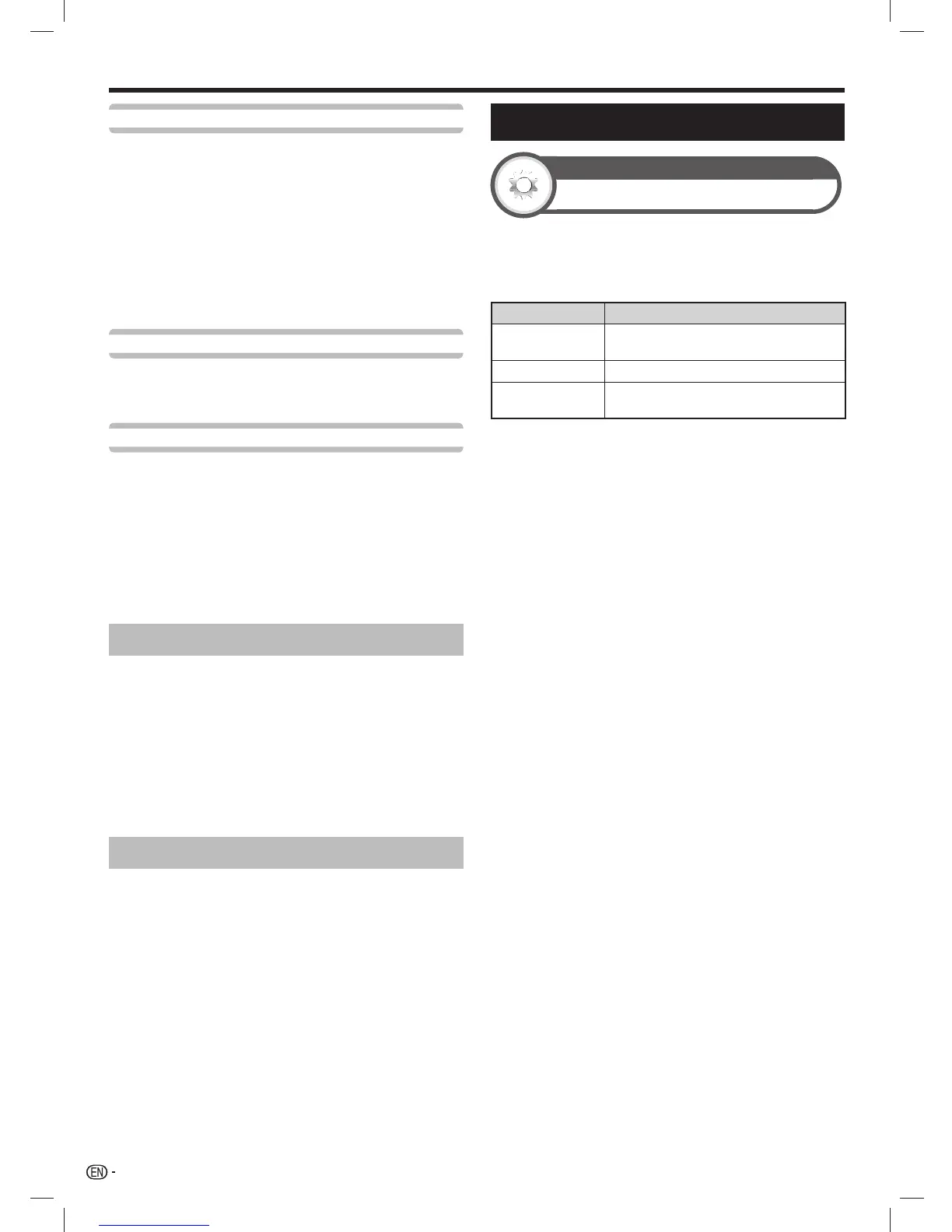42
Label
When a TV channel sends its network name, the “Auto
installation” detects the information and assigns a
name to it. However, you can change channel names
individually.
Select each character of the new name for the
channel with using the software keyboard (see
page 15).
NOTE
• The name can be five characters or less. Select “Cancel” to
set the channel name.
Skip
Channels with “Skip” set to “On” are passed over when
using CHr/s even if selected while watching the
image from the TV.
Lock
You can block the viewing of any channel.
NOTE
• See page 43 for setting a password.
• When “Lock” is set to “On” for a channel, “Child lock has
been activated” displays, and the image and sound of the
channel are blocked.
• When pressing C while “Child lock has been
activated” displays, the password input window will display.
Inputting the correct password unlocks the “Password”
temporarily until the power is turned off.
Sort
Channel positions can be sorted freely.
1 Press c/d to select “Yes”, and then press
ENTER.
2 Press a/b/c/d to select the channel you want
to move, and then press ENTER.
3 Press a/b/c/d to move it to the desired
position, and then press ENTER.
4 Repeat steps 2 and 3 until all desired channels are
sorted.
Erase programme
Channels can be erased individually.
1 Press c/d to select “Yes”, and then press
ENTER.
2 Press a/b/c/d to select the channel you want
to erase, and then press ENTER.
• A message window pops up.
3 Press c/d to select “Yes”, and then press
ENTER to erase the selected channel. All the
subsequent channels move up.
4 Repeat steps 2 and 3 until all desired channels are
erased.
Basic adjustment
Useful viewing functions
TV Start-up time setting
Option
Standby mode
You can reduce the TV’s start-up time after turning on
the power with the remote control unit.
Go to “HOME” > “TV Menu” > “Setup” > “Option”
> “Standby mode”.
Item Description
Wallpaper
The TV enters wallpaper mode when in
standby condition.
Mode1
The TV quickly starts up from standby.
Mode2
Power consumption is small during
standby.
LC-6070UD1H_EN_book.indb 42LC-6070UD1H_EN_book.indb 42 1/2/2014 8:57:15 AM1/2/2014 8:57:15 AM
