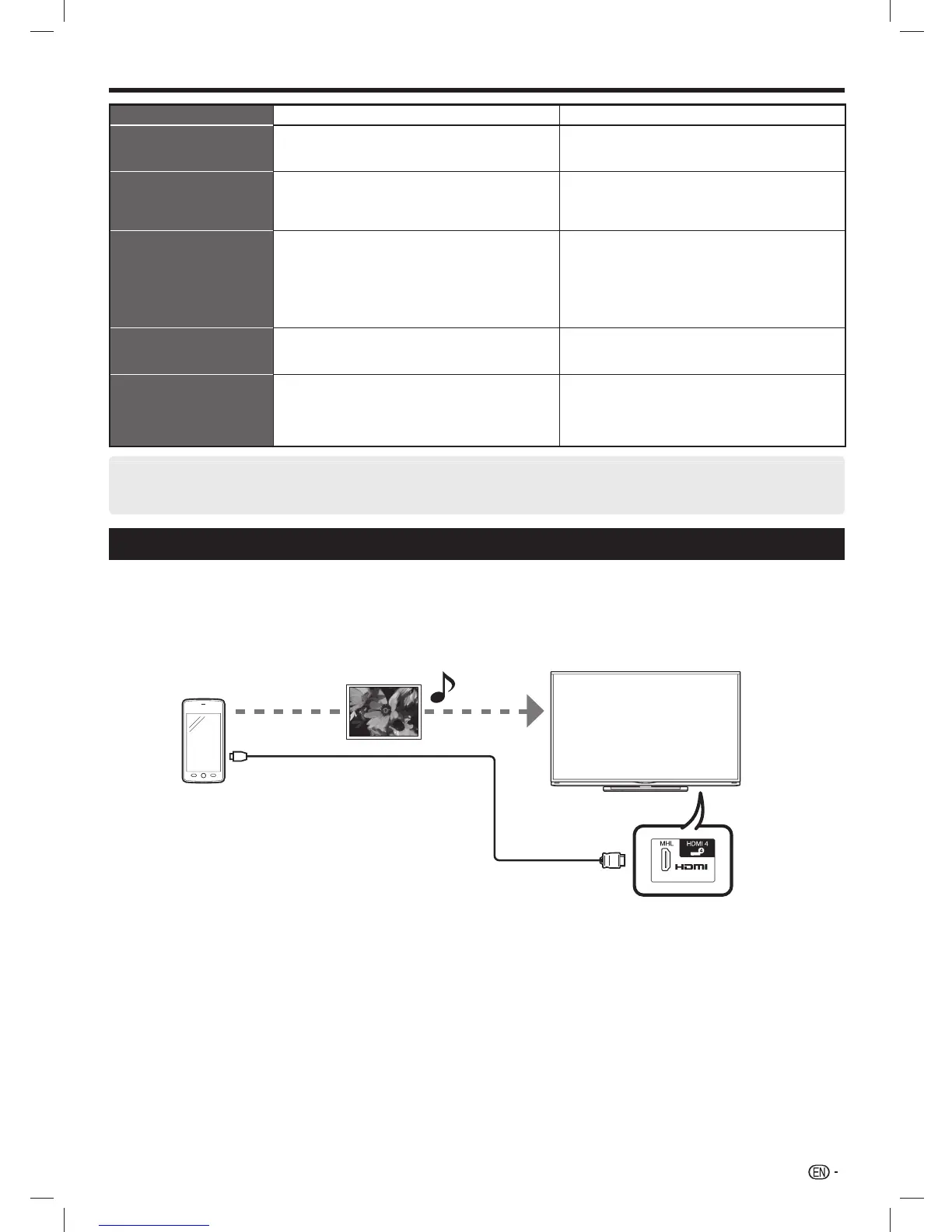33
AQUOS LINK
AQUOS LINK control Set to “On” to enable HDMI CEC functions.
Auto power on
If this is activated, the one touch play function is enabled.
While the TV is in standby mode, it automatically turns
on and plays back the image from the HDMI source.
• The factory default for this item is “Off”.
Selecting recorder
Here, you can select a recorder for the recording from
several connected recorders.
• If you have connected the via AQUOS LINK-
compatible audio system between the TV and CEC-
compatible recorder the external source’s indication
changes (e.g., from “HDMI1” to “HDMI1 (Sub)”).
Selecting channel key
This function allows you to select the channel of the
connected HDMI device using the TV’s remote control
unit.
Press a/b to select the input source of the connected
HDMI device you want to control using the TV’s remote
control unit, and then press ENTER.
Press c/d to select “On”, and then press ENTER.
Using genre info.
This function allows you to automatically switch to
the appropriate sound mode depending on the genre
information included the digital broadcast.
Audio return channel
If this function is set to “Auto”, the TV can send audio
data for video content shown on the TV to a connected
audio device with just one ARC-compatible cable. Using
this function eliminates the need to use a separate digital
or analogue audio cable.
• The ARC (Audio Return Channel) function works only
when using the HDMI1 terminal.
Connection for using “Audio return channel”
• You need to use ARC-compatible cables/devices and connect to the HDMI1 terminal to activate this function. The connection
method is the same as Connecting an AQUOS BD player via AQUOS LINK-compatible audio system (Page 31).
Using a Smartphone with the TV
This function enables you to connect the TV to a smartphone that supports Mobile High-Definition Link (MHL) using an
MHL-compatible cable.
To connect the TV to your MHL-compatible smartphone, be sure to use an MHL-compatible cable (commercially
available).
• You can view pictures and video on a large screen.
• You can play back music files.
(DC 5V 900mA)
MHL-compatible cable
(commercially available)
HDMI 4 / MHL terminal
NOTE
• An MHL-compatible portable device is required to use this function. Connect the device to the HDMI 4 terminal.
• This production incorporates MHL 1.
LC-6070UD1H_EN_book.indb 33LC-6070UD1H_EN_book.indb 33 1/2/2014 8:57:11 AM1/2/2014 8:57:11 AM