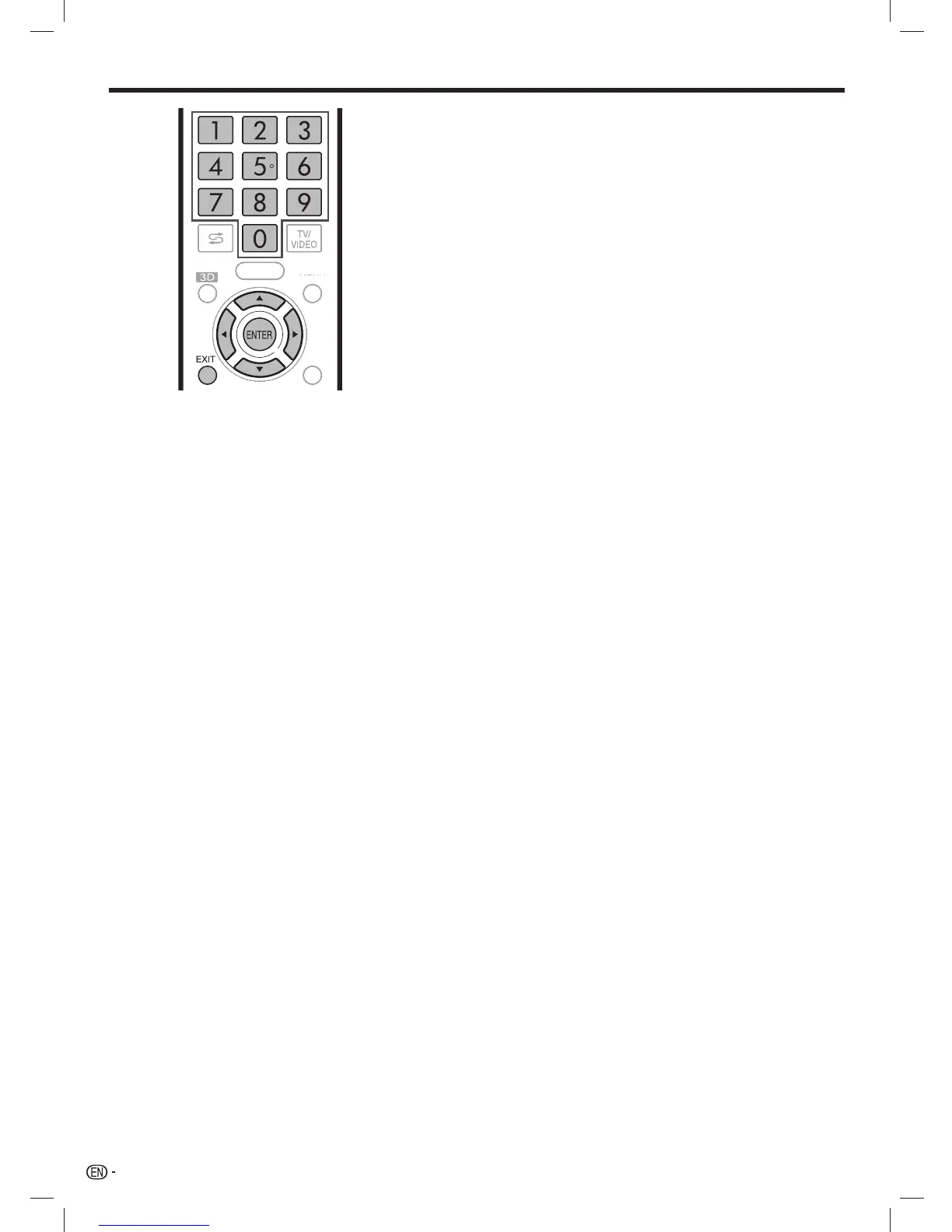RN
E
Auto power on
When an MHL-compatible device is connected to the TV, the TV turns
on automatically.
• This function operates when “AQUOS LINK control” is set to “On”. (See
page 33.)
E
Auto input selection
When an MHL-compatible device is connected while the TV is on, the
input mode is selected automatically.
• This function operates when “AQUOS LINK control” is set to “On”. (See
page 33.)
E
Operation Using the Remote Control
The remote control of the TV can be used to operate a portable
device.
• a/b/c/d, ENTER, B, 0-9, etc.
• The operations vary depending on the connected equipment and content
being viewed.
AQUOS LINK
LC-6070UD1H_EN_book.indb 34LC-6070UD1H_EN_book.indb 34 1/2/2014 8:57:12 AM1/2/2014 8:57:12 AM