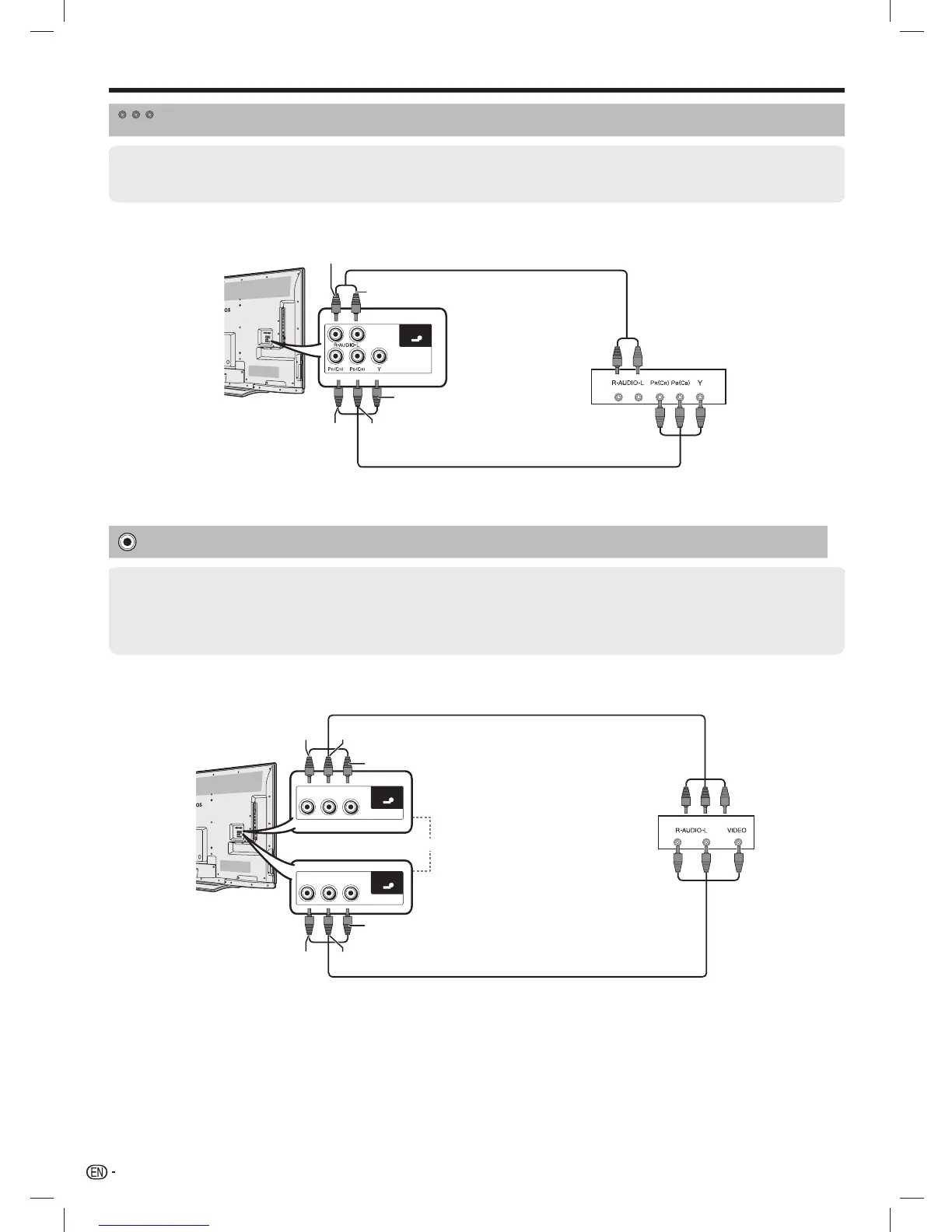28
Connecting external devices
YPB
(
CB)
PR
(
CR)
Component connection
Example of connectable devices
E
VCR
E
DVD player/recorder
You will enjoy accurate colour reproduction and high quality images through the INPUT 5 terminal when connecting a
DVD player/recorder or other device.
n
o
INPUT 5
5
AUDIO-L (White)
AUDIO-R (Red)
P
R (Red) PB (Blue)
Y (Green)
n Component cable (commercially available)
o Audio cable (commercially available)
VIDEO connection
Example of connectable devices
E
VCR
E
DVD player/recorder
E
Game console
E
Camcorder
You can use the INPUT 6 or INPUT 7 terminal when connecting to a game console, camcorder, a DVD player/recorder
or other device.
n
INPUT 7
7
INPUT 6
6
R - AUDIO - L
VIDEO
R - AUDIO - L
VIDEO
or
VIDEO (Yellow)
VIDEO (Yellow)
AUDIO-L (White)AUDIO-R (Red)
AUDIO-R (Red) AUDIO-L (White)
n AV cable (commercially available)
LC-6070UD1H_EN_book.indb 28LC-6070UD1H_EN_book.indb 28 1/2/2014 8:57:09 AM1/2/2014 8:57:09 AM