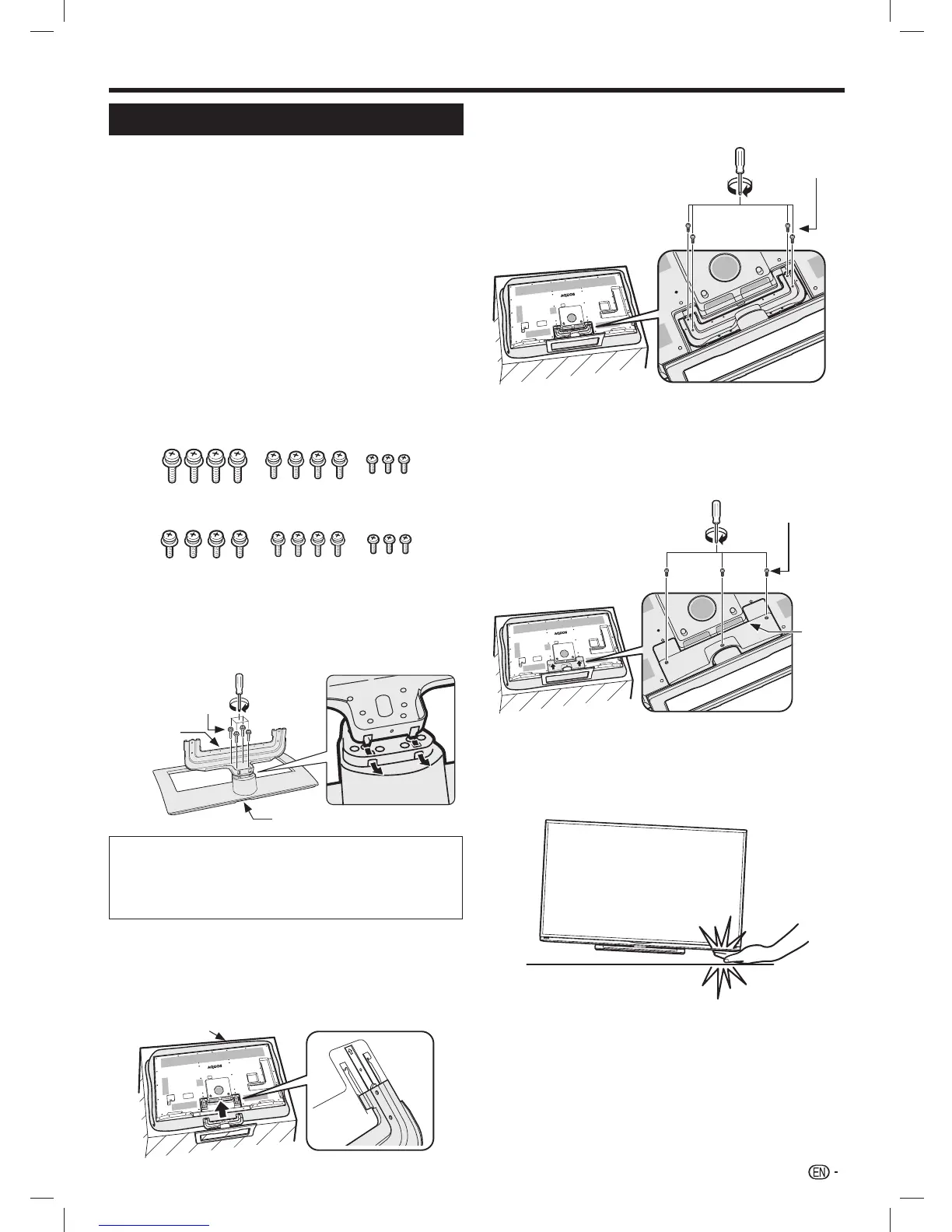7
Attaching the stand unit
• Before attaching (or detaching) the stand, unplug the AC
cord.
• Before performing work, spread cushioning over the surface
on which you will be laying the TV. This will prevent it from
being damaged.
• Be sure that two or more persons attach the stand.
CAUTION
• Attach the stand in the correct direction.
• Be sure to follow the instructions. Incorrect installation
of the stand may result in the TV falling over.
• After attaching the stand to the TV, do not hold the
stand when you put up, set up, move or lay down the
TV.
• Do not remove the stand from the TV unless using a
wall mount bracket to mount it.
1 Confirm that there are 11 screws (four M6 screws,
four M5 screws and three M4 screw) supplied with
the stand unit.
LC-70UD1H
LC-60UD1H
2 Attach the supporting post to the stand base.
1
Insert the claws of the supporting post into the stand
base.
2
Secure the post and the base using the M6 screws
(LC-70UD1H: length 25 mm, LC-60UD1H: length 10
mm) and a screwdriver (not supplied).
M6 screws
Supporting
post
Stand base
NOTE
• LC-70UD1H: Tighten the screws to the holes of the mark
“B”.
• LC-60UD1H: Tighten the screws to the holes of the mark
“A”.
3 Insert the stand into the openings on the bottom
of the TV (hold the stand so it will not drop from
the edge of the base area).
• Make sure that the stand is firmly inserted into the TV.
Improper installation may result in tilting of the TV set.
Soft cushion
4 Insert and tighten the M5 screws (length: 14 mm)
into the holes on the rear of the TV.
M5 screws
5 Attaching the stand cover.
1
Insert the stand cover.
2
Insert and tighten the M4 screw (length: 8 mm) into the
holes of the stand cover.
• Tighten the screw by pressing the bottom of the
stand base to the TV side.
Stand
cover
M4 screws
NOTE
• To detach the stand unit, perform the steps in reverse order.
• A screwdriver is not supplied with this product.
• In the installation procedure, be careful not to catch your
fingers between the TV set and the floor.
Preparation
LC-6070UD1H_EN_book.indb 7LC-6070UD1H_EN_book.indb 7 1/2/2014 8:56:59 AM1/2/2014 8:56:59 AM