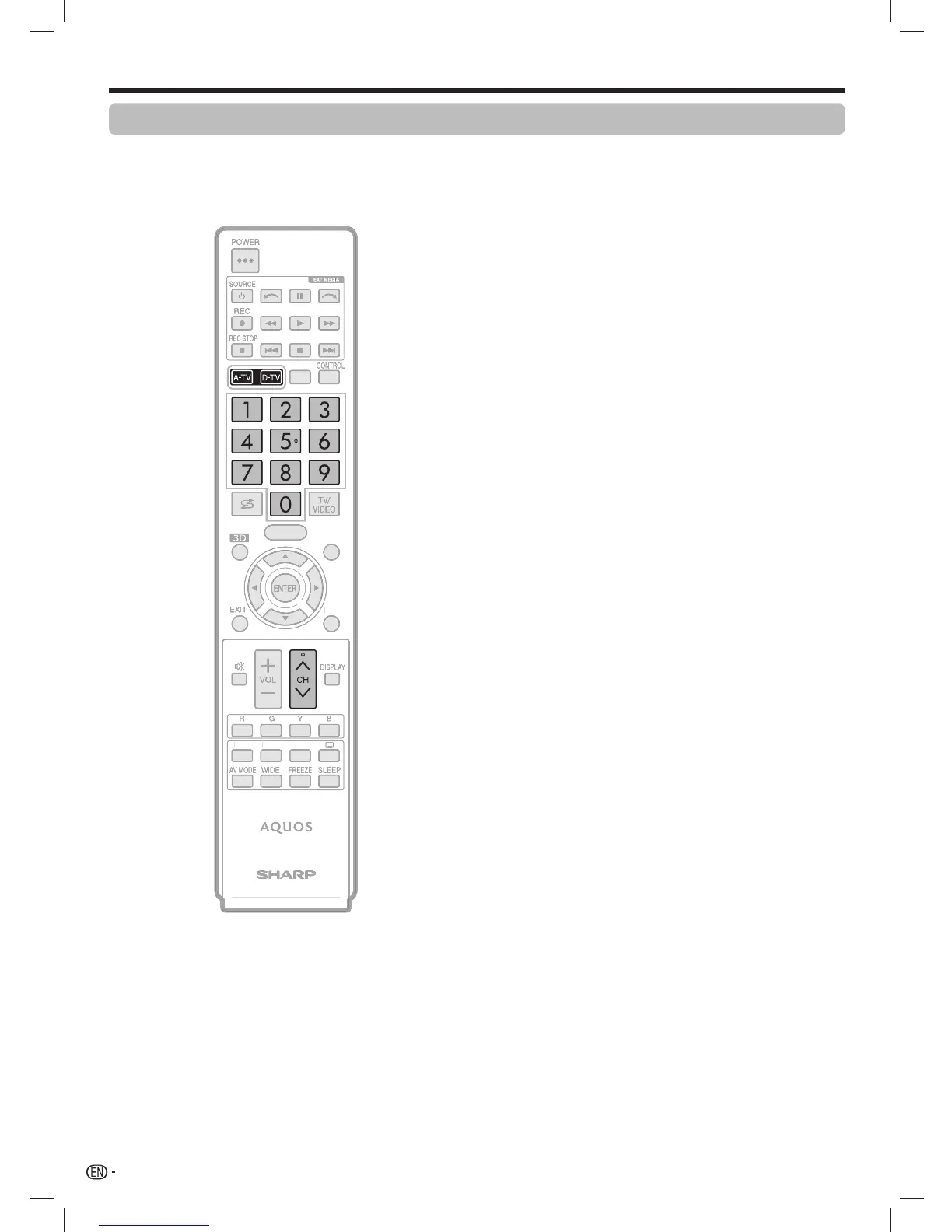A-TV (Analogue TV): Press to switch to analogue TV
mode. After switching from digital TV or external input
mode to analogue TV mode, the TV jumps to the most
recently viewed analogue channel.
D-TV (Digital TV): Press to switch to digital TV mode.
After switching from analogue TV or external input mode
to digital TV mode, the TV jumps to the most recently
viewed digital TV channel.
When you watch the TV for the first time
When the TV powers on for the first time after purchase,
perform the auto installation.
A-TV (Analogue TV)
You can run the auto installation to set channels
automatically.
1 To watch the analogue TV, select “Auto
installation” from “Setup” menu. (See page 40.)
2 After setting the channels, you can select a
channel using CHr/s or 0-9 on the remote
control unit. (See page 17.)
D-TV (Digital TV)
You can run the auto installation to set channels
automatically.
1 To watch D-TV broadcasts, select “Digital Search”
from “Auto installation” menu. (See page 40.)
2 After setting the channels, you can select a
channel using CHr/s or 0-9 on the remote
control unit. (See page 17.)
LC-6070UD1H_EN_book.indb 18LC-6070UD1H_EN_book.indb 18 1/2/2014 8:57:03 AM1/2/2014 8:57:03 AM