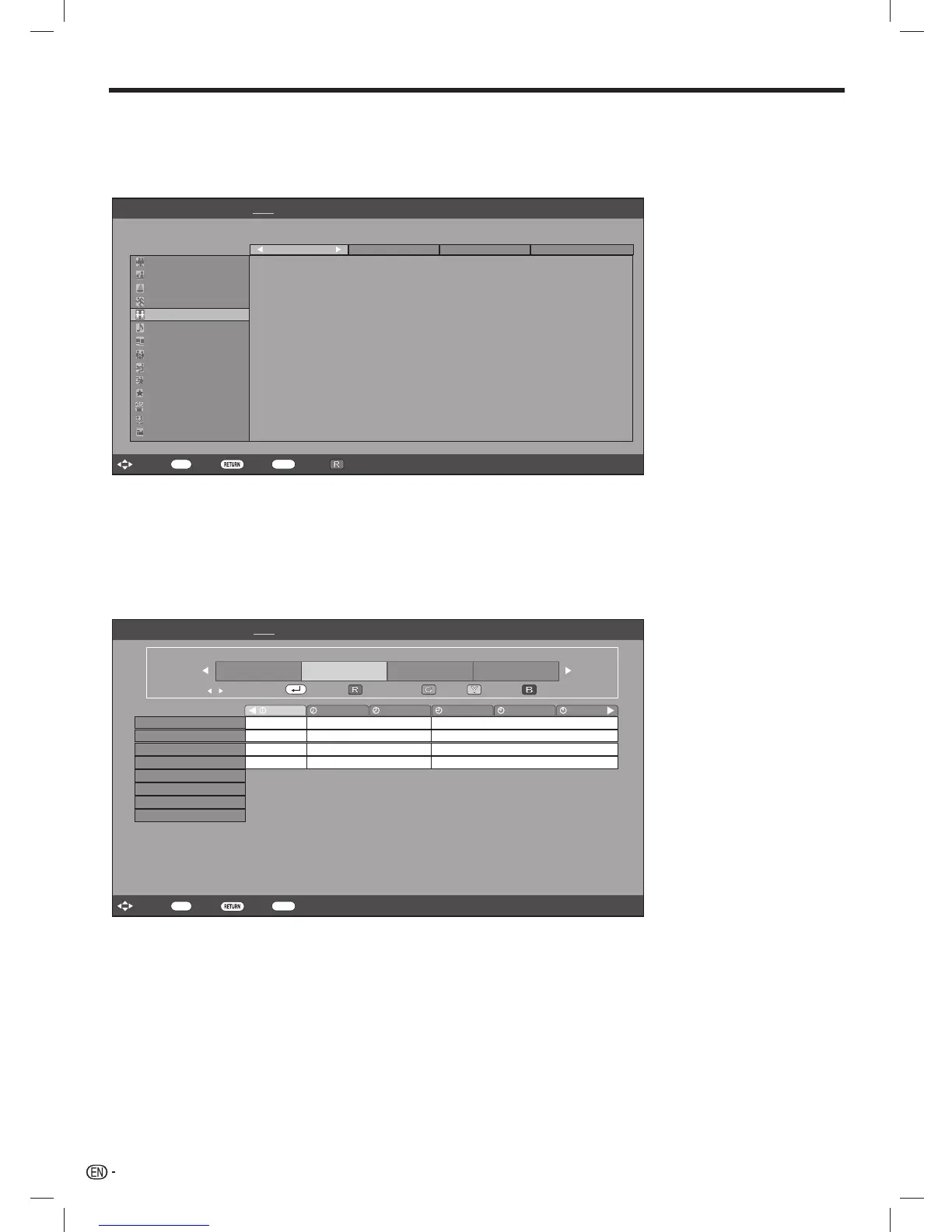24
4 Search a programme in a category
1 Press G.
2 Press a/b to select the desired genre, and then press ENTER.
3 Press a/b to select a programme you want to watch, and then press ENTER.
EPG [DTV-TV] [Fri] 1/4 20:00
Today [Sat]2 [Sun]3 [Mon]4 [Tue]5 [Wed]6 [Thu]7 [Fri]8
Back to EPG
: Select : Enter : Back : Exit
Movie
News
Entertainment
Sports
Children’s
Music
Arts/Culture
Found no programme by the genre.
Select other time by c d
Current affairs
Education/Information
Infotainment
Special
Drama
Documentary
[Today] 1 12-0
Search by genre
[Sat] 2 0-12 [Sat] 2 12-0 [Sun] 3 0-12
Comedy
EPGENTER
NOTE
• The genre information depends on the broadcasts.
• You can also display the EPG screen from “HOME” > “TV Menu” > “EPG” > “Search by genre”.
5 Search for a programme by date/time
1 Press Y.
2 Press c/d to select the desired time span and then press ENTER.
EPG [DTV-TV]
6 7 8 9 10 11
: Select : Enter : Back : Exit
Search by time
Back to EPG
Next
Next Prev.
0 – 6 6 – 12 12 – 18 18 – 0
: Select time
Enter Prev.
: Enter
Today
[Fri] 1/4 20:00Today [Sat]2 [Sun]3 [Mon]4 [Tue]5 [Wed]6 [Thu]7 [Fri]8
TV1
TV2
TV3
TV4
SD Color Pattern
HD Moving
SD Color Bar
HD ColorBar
H264 SD-Color P...
H264 HD-Monosco
HD ColorBar
H264 SD-Color Pattern
SD Moving
HD ColorBar
H264 SD-Color Pattern
H264 HD-Monosco
SD Moving SD Moving
H264 HD-Monosco
001
002
003
004
005
MPEG SD Moving 008
006
007
EPGENTER
3 Press a/b to select the desired programme, and then press ENTER.
NOTE
• When you select a programme outside of the current time span, the timer setting screen displays (Page 25).
• You can also display the EPG screen from “HOME” > “TV Menu” > “EPG” > “Search by date”.
6 Display the timer list for TV programmes
Press B.
• Refer to page 25 for the timer setup.
Watching TV
LC-6070UD1H_EN_book.indb 24LC-6070UD1H_EN_book.indb 24 1/2/2014 8:57:07 AM1/2/2014 8:57:07 AM