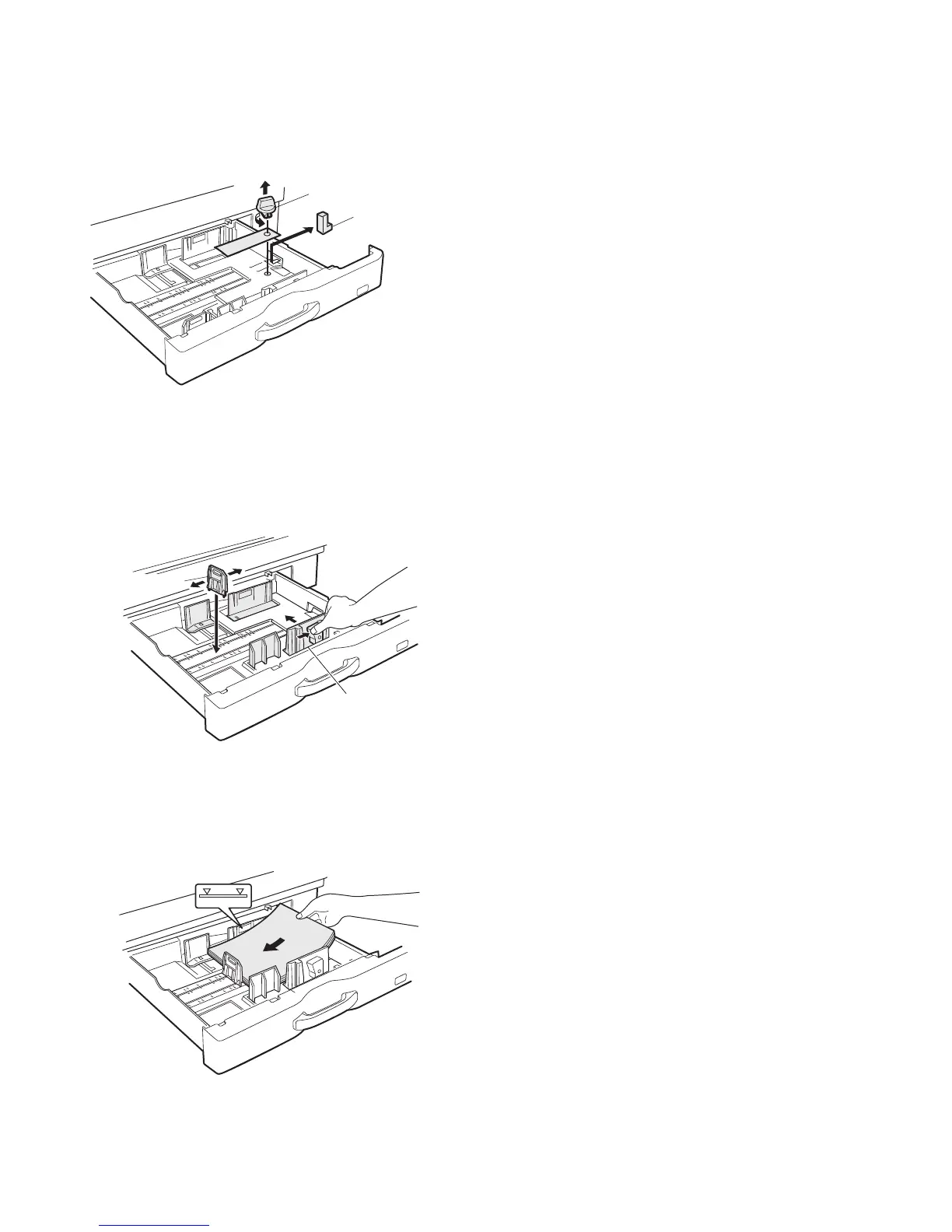MX-M264U MX-DE17/DE18 (500/2x500 SHEET PAPER DRAWER) 5 – 3
G. Remove the securing fixture for packing the
paper feed unit and remove the packing
material
1) Remove the securing fixture for packing that fixes the paper
pressure plate of the tray by rotating it in the direction of the
arrow and remove the packing material.
NOTE: Be sure to remove the securing fixture before turning
on the power.
H. Change the paper size in the tray
1) Hold the grip and slide the tray side plate to adjust it to the
paper to be used.
Then, fit the rear end plate to the specified size position.
Insert the power plug of the copier to the outlet and turn on the
main switch of the copier. Then, carry out the following proce-
dure.
I. Load paper into the paper tray
1) Do not exceed the maximum height line.
J. Check for center displacement
• Set an original on the document glass and copy it using the
paper tray in the copier.
Then, copy an original using the attached optional paper feed
unit.
• If the center of the copy image from the tray in the copier is differ-
ent from that of the copy image from the optional paper feed unit,
carry out adjustment referring to the service manual.
Installation of Paper feed unit is now complete.