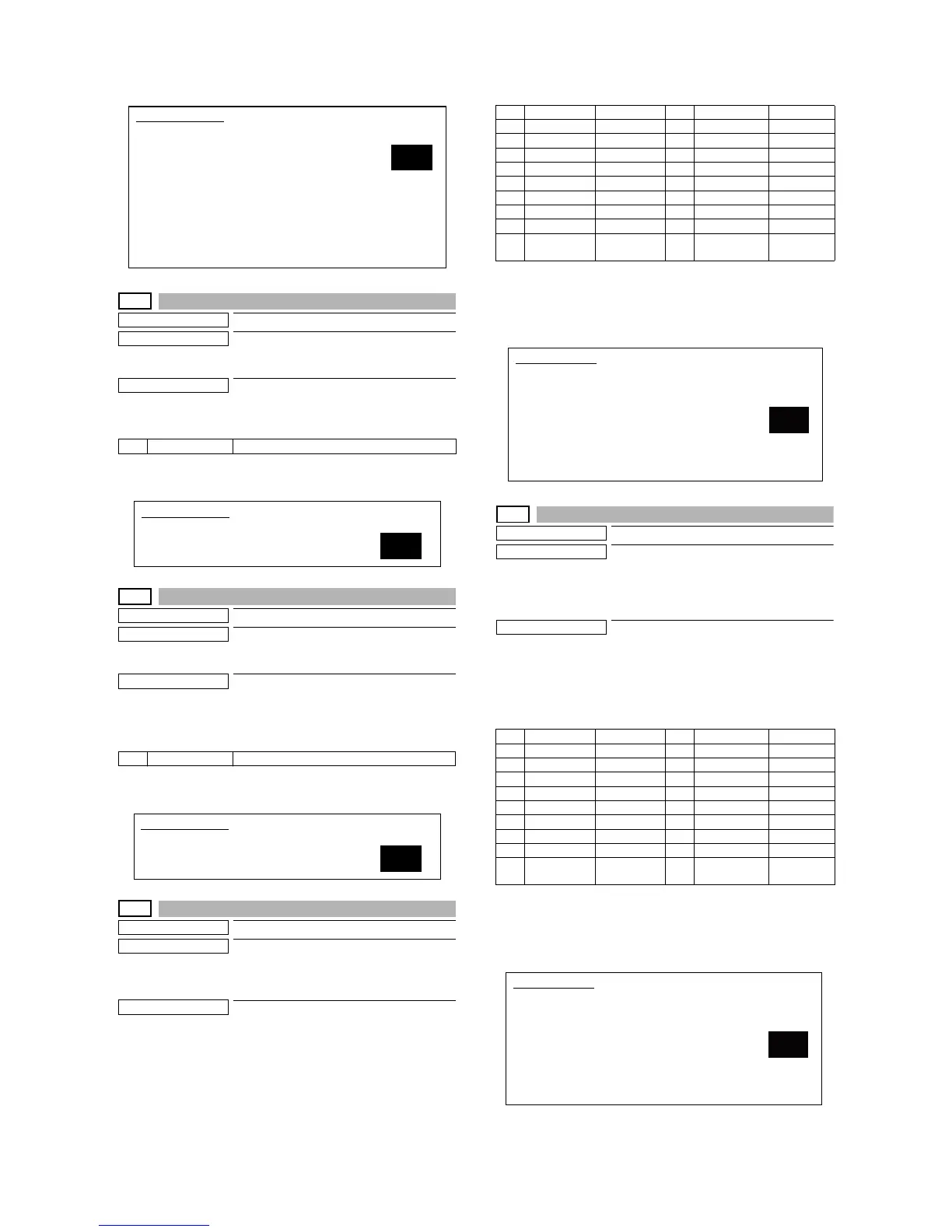MX-M700N SIMULATION 7 – 64
66-6
Purpose
User data output/Check (Display/Print)
Function (Purpose)
Used to print the confidential pass code.
(Used when the confidential pass code is
forgotten.) (Only when FAX is installed)
Section
FAX
Operation/Procedure
1) Enter 1 with 10-key and press [START] key.
The paper is automatically selected with the size saved in the
image memory.
66-7
Purpose
User data output/Check (Display/Print)
Function (Purpose)
Used to print the image memory data
(memory send/receive). (Only when FAX is
installed)
Section
FAX
Operation/Procedure
All image data stored in the image memory are printed.
* The confidential receive data are also printed.
The paper is automatically selected with the size saved in the
image memory.
66-8
Purpose
Operation test/Check
Function (Purpose)
Used to check the output operation of vari-
ous sound signals of FAX. (Used to check
the operation of the sound output IC.) Send
level: Max. (Only when FAX is installed)
Section
FAX
Operation/Procedure
1) Enter the number corresponding to the output mode with 10-
key.
2) Press the [START] key.
The output is delivered at the max. level.
When the number is entered during execution, the kind of signal
can be changed.
When [START] key is pressed, the voice message is sent. When
[SYSTEM SETTINGS] key is pressed, it is stopped.
66-9
Purpose
Operation test/Check
Function (Purpose)
Used to check the output operation of vari-
ous sound signals of FAX. (Used to check
the operation of the sound output IC.) An
output is sent at the send level set by the
soft switch. (Only when FAX is installed)
Section
FAX
Operation/Procedure
1) Enter the number corresponding to the output mode with 10-
key.
2) Press the [START] key.
The output is delivered at the send level set with the soft switch.
When the number is entered during execution, the kind of signal
can be changed.
When [START] key is pressed, the voice message is sent. When
[SYSTEM SETTINGS] key is pressed, it is stopped.
1 PRINT START Print start
1 PRINT START Print start
SIMULATION 66-5
SIGNAL OUTPUT CHECK.(SOFT SW.) SELECT 1-32, AND PRESS
START.
1.NOSIGNAL 2.33.6 V34 3.31.2 V34 4.28.8 V34
2.26.4 V34 6.24.0 V34 7.21.6 V34 8.19.2 V34
9.16.8 V34 10.14.4 V34 11.12.0 V34 12.9.6 V34
13.7.2 V34 14.4.8 V34 15.2.4 V34 16.14.4 V33
17.12.0 V33 18.14.4 V17 19.12.0 V17 20.9.6 V17
21.7.2 V17 22.9.6 V29 23.7.2 V29 24.4.8 V27t
25.2.4 V27t 26.0.3 FLG 27.CED 2100 28.CNG 1100
29.0.3 V21 30.ANSam 31.RINGER 32.No RBT
1
ı
SIMULATION 66-6
PASS CODE PRINT OUT.ȁPRESS START.
1.PRINT START
SIMULATION 66-7
IMAGE MEMORY PRINT OUT. PRESS START.
1.PRINT START
ı
1 NONE Mute 11 MESSAGE9 Message 9
2 PAUSE Pause sound 12 MESSAGE10 Message 10
3 MESSAGE1 Message 1 13 MESSAGE11 Message 11
4 MESSAGE2 Message 2 14 MESSAGE12 Message 12
5 MESSAGE3 Message 3 15 MESSAGE13 Message 13
6 MESSAGE4 Message 4 16 MESSAGE14 Message 14
7 MESSAGE5 Message 5 17 MESSAGE15 Message 15
8 MESSAGE6 Message 6 18 ALARM Alarm
9 MESSAGE7 Message 7 19 RINGER Call ring
10 MESSAGE8 Message 8 20 EXT.TEL.
RINGER
External
TEL ring
1 NONE Mute 11 MESSAGE9 Message 9
2 PAUSE Pause sound 12 MESSAGE10 Message 10
3 MESSAGE1 Message 1 13 MESSAGE11 Message 11
4 MESSAGE2 Message 2 14 MESSAGE12 Message 12
5 MESSAGE3 Message 3 15 MESSAGE13 Message 13
6 MESSAGE4 Message 4 16 MESSAGE14 Message 14
7 MESSAGE5 Message 5 17 MESSAGE15 Message 15
8 MESSAGE6 Message 6 18 ALARM Alarm
9 MESSAGE7 Message 7 19 RINGER Call ring
10 MESSAGE8 Message 8 20 EXT.TEL.
RINGER
External
TEL ring
SIMULATION 66-8
MESSAGE OUTPUT CHECK.(LEVEL MAX) SELECT 1-20, AND PRESS
START.
1.NONE 2.PAUSE 3.MESSAGE1
4.MESSAGE2 5.MESSAGE3 6.MESSAGE4
7.MESSAGE5 8.MESSAGE6 9.MESSAGE7
10.MESSAGE8 11.MESSAGE9 12.MESSAGE10
13.MESSAGE11 14.MESSAGE12 15.MESSAGE13
16.MESSAGE14 17.MESSAGE15 18.ALARM
19.RINGER 20.EXT.TEL.RINGER
2
SIMULATION 66-9
MESSAGE OUTPUT CHECK.(SOFT SW.) SELECT 1-20, AND PRESS
START.
1.NONE 2.PAUSE 3.MESSAGE1
4.MESSAGE2 5.MESSAGE3 6.MESSAGE4
7.MESSAGE5 8.MESSAGE6 9.MESSAGE7
10.MESSAGE8 11.MESSAGE9 12.MESSAGE10
13.MESSAGE11 14.MESSAGE12 15.MESSAGE13
16.MESSAGE14 17.MESSAGE15 18.ALARM
19.RINGER 20.EXT.TEL.RINGER
2