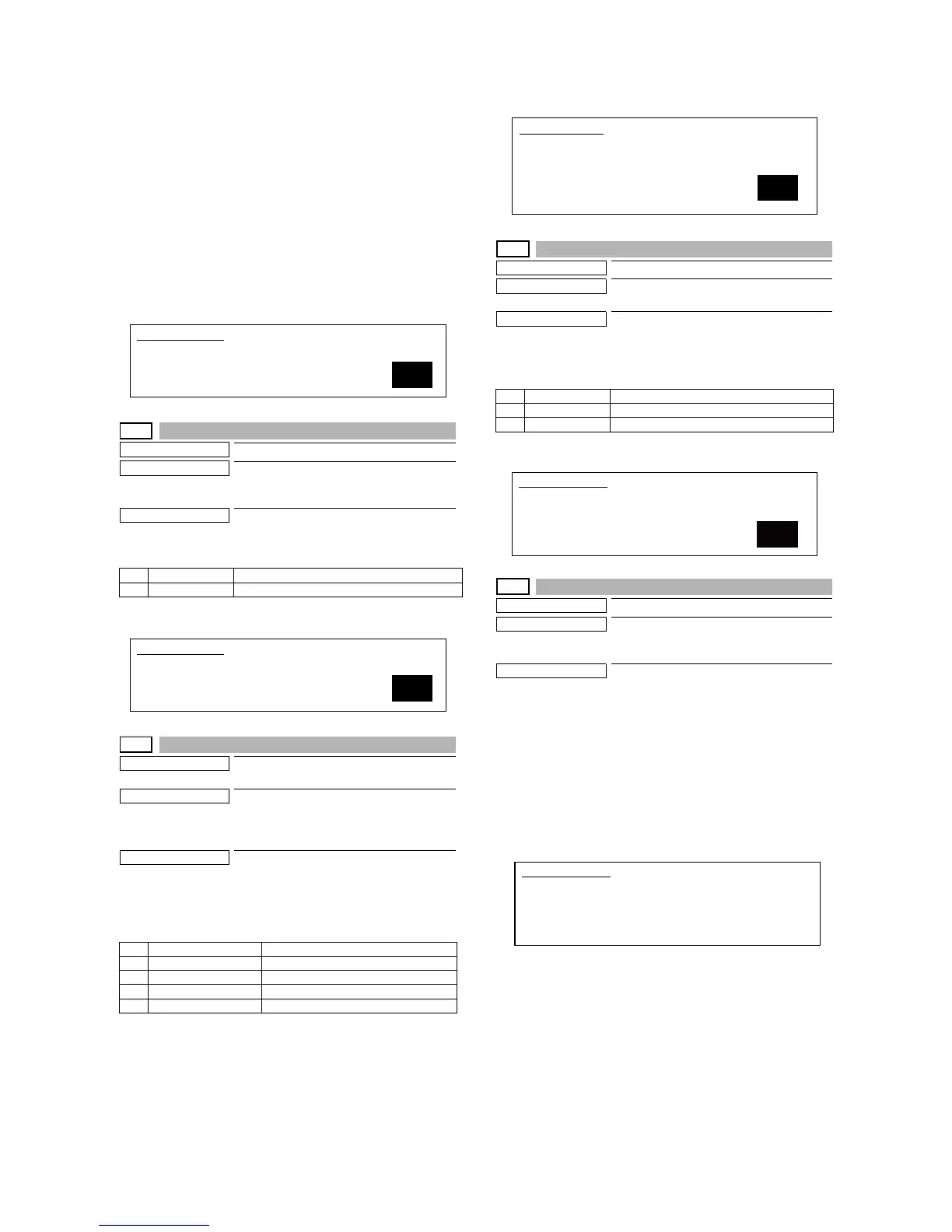MX-M700N SIMULATION 7 – 67
2) Press [START] key.
This function is valid only when the FAX expansion memory is
installed.
Backup contents
The other contents are not backed up.
66-20
Purpose
Data transfer
Function (Purpose)
Used to read the back-up data by SIM 66-
19 to the SRAM/HDD. (Only when FAX is
installed)
Section
FAX
Operation/Procedure
1) Select YES/NO of data transfer.
2) Press the [START] key.
66-21
Purpose
Adjustment/Setup/Operation data output/
Check (Display/Print)
Function (Purpose)
Used to print information related to FAX
(various registrations, communication man-
agement, file management, system error
protocol). (Only when FAX is installed)
Section
FAX
Operation/Procedure
1) Enter the number corresponding to the information (item) to be
printed with 10-key.
2) Press the [START] key.
66-22
Purpose
Setting
Function (Purpose)
Used to adjust the handset volume. (Only
when the FAX is installed.) (Not used)
Section
FAX
Operation/Procedure
1) Enter the number corresponding to the volume with 10-key.
2) Press the [START] key.
Selection of 1, 2, and 3 can be made during execution.
66-23
Purpose
Setting
Function (Purpose)
Used to download the FAX program. (Only
when FAX is installed) Not used in the mar-
ket. (For development)
Section
FAX
Operation/Procedure
1) Turn OFF the power.
2) Remove the protect pin.
3) Turn ON the power.
4) Enter the SIM 66-23 mode.
5) Press the [START] key.
During execution, "EXECUTING" is displayed. When execu-
tion is completed normally, "COMPLETED" is displayed.
If an error occurs, "FAIL" is displayed.
6) Turn OFF the power, and attach the protect pin.
• One-touch dial • Item name
• FTP expansion • File name
• Group expansion • FAX receive select table
• Program • IFAX receive YES/NO
• Use index • Polling allow number
• Standard sender • Memory box
• IFAX sender registration • Sender name
• FAX sender registration
1 YES Read/write is executed.
2 NO Read/write is not executed.
1 REGISTERED Various registration information
2 MANAGEMENT Communication management information
3 FILE MANAGEMENT File management information
4 SYSTEM ERROR System error information
5 PROTOCOL Protocol information
SIMULATION 66-19
ADDRESS DATA BACK UP. (WRITE TO FLASH ROM)
ARE YOU SURE?
1. YES
2. NO
1
SIMULATION 66-20
ADDRESS DATA BACK UP. (READ FROM FLASH ROM)
ARE YOU SURE?
1. YES
2. NO
1
1MIN Small
2 MIDDLE Medium
3 MAX Large
SIMULATION 66-21
FAX INFORMATION PRINT OUT. SELECT 1-5, AND PRESS START.
1. REGISTERED 2. MANAGEMENT
3. FILE MANAGEMENT 4. SYSTEM ERROR
5. PROTOCOL
ı
SIMULATION 66-22
HANDSET VOLUME SETTING SELECT 1-3, AND PRESS START.
1. MIN
2. MIDDLE
3. MAX
2
SIMULATION 66-23
FAX PROGRAM DOWNLOAD.
EJECT PROTECT PIN, AND PRESS START.