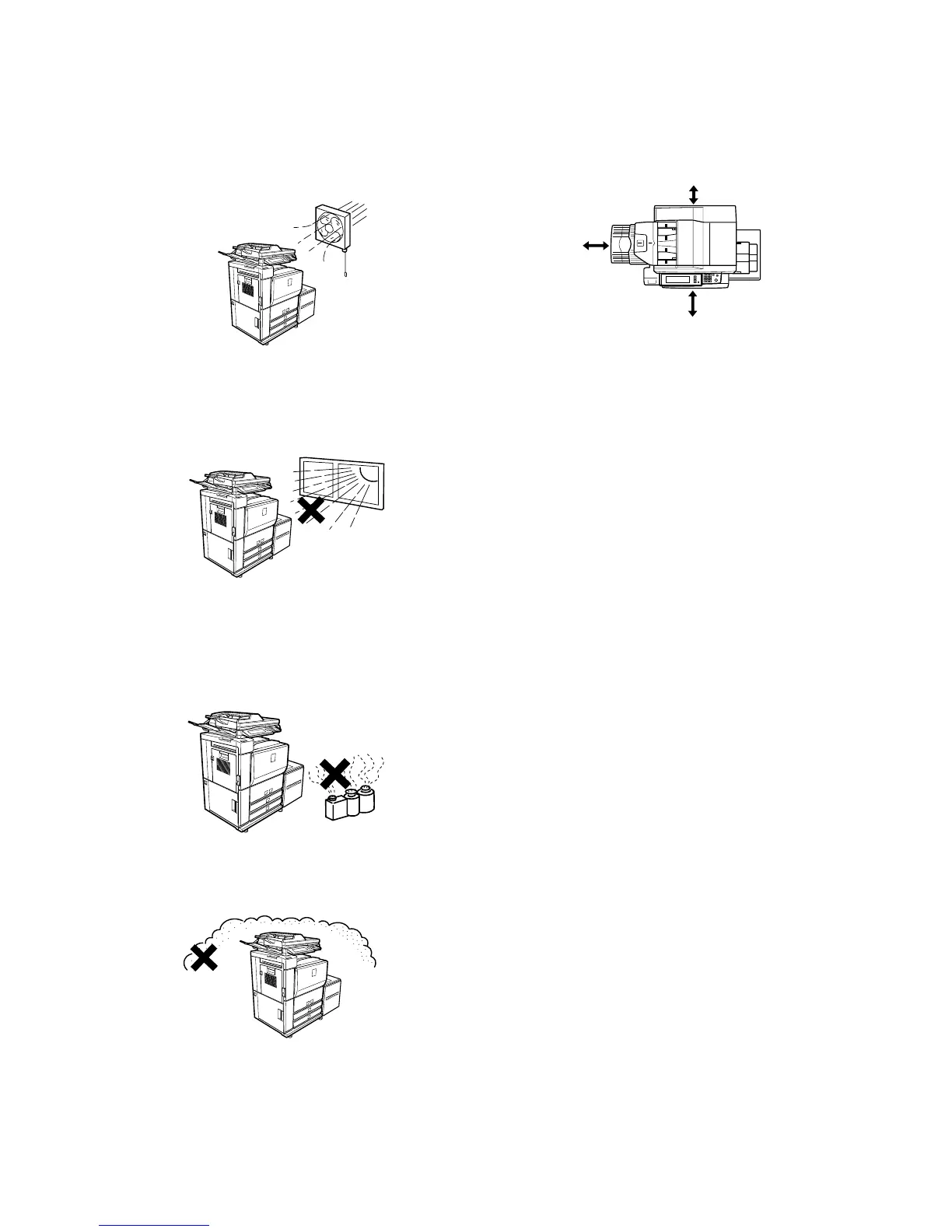MX-M700N NOTE FOR SERVICING - ii
3) Poorly ventilated areas
An electro-static type copier will produce ozone inside it.
The quantity of ozone produced is designed to a low level so
as not to affect human bodies. However, continuous use of
such a machine may produce a smell of ozone. Install the
machine in a well ventilated place, and ventilate occasionally.
4) Place of direct sunlight.
Plastic parts and ink may be deformed, discolored, or may
undergo qualitative change.
It may cause a breakdown or copy dirt.
5) Place which is full of organic gases such as ammonium
The organic photoconductor (OPC) drum used in the machine
may undergo qualitative change due to organic gases such as
ammonium.
Installation of this machine near a diazo-type copier may result
in dirt copy.
6) Place of too much dust
When dust enters the machine, it may affect the operation of
the machine.
7) Place too close to a wall
All machines require clean intake and exhaust of air. If the
intake and exhaust of air are not proper, failure of the machine
will occur.
8) Unstable or uneven surfaces
Placement of the machine will affect performance.
An unstable machine may fall over and cause an injury.
Use the proper optional desk unit. When using the optional
desk, be sure to lock the adjusters and casters.
6-1/8"
(15cm)
23-5/8"
(60cm)
11-13/16"
(30cm)