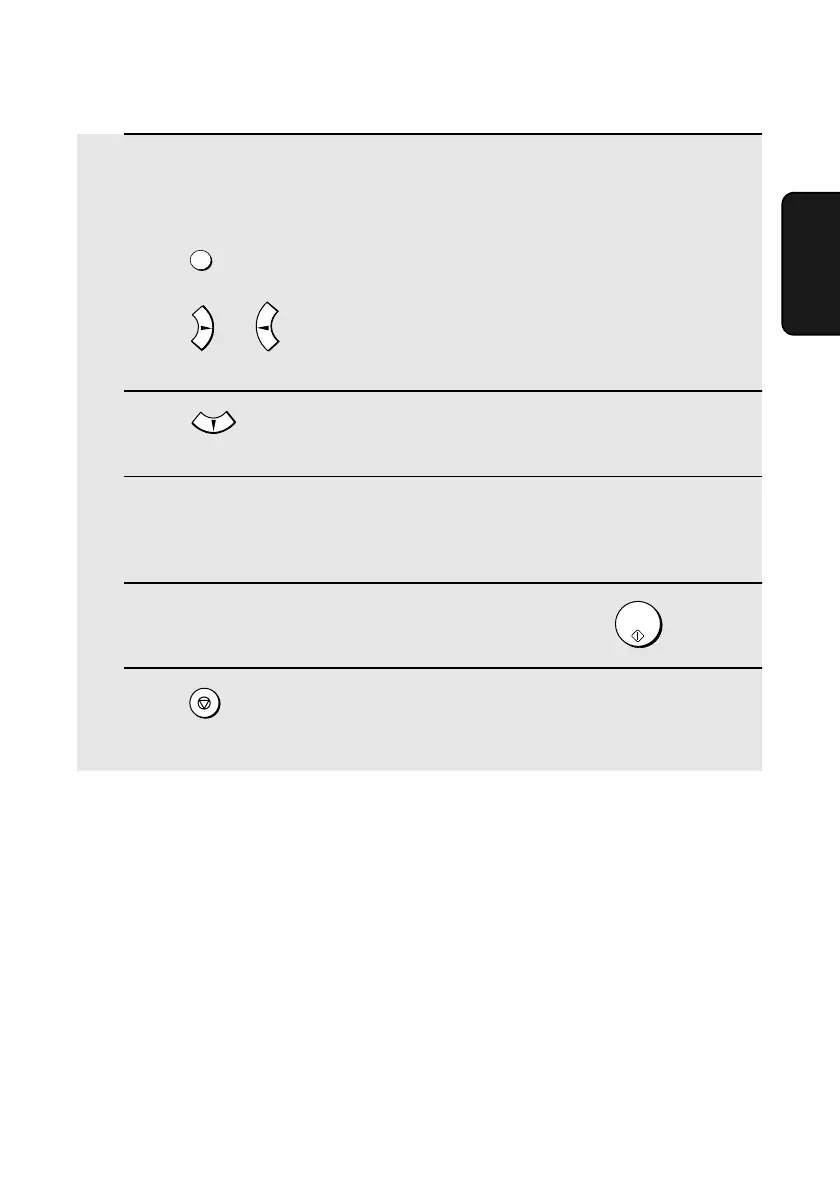Sending a Fax From Memory
55
2. Sending
Faxes
6 Select a destination using one of the following methods:
Press a Rapid Key.
Press and enter a 2-digit Speed Dial number.
Press (or ) until the name of the destination appears in the
display (if no name was stored, the number will appear).
7 Press to store the destination.
8 Repeat Steps 6 and 7 for each of the other destinations that you want to
store in the Group Key (maximum of 20).
9 When you have finished storing the destinations, press .
10 Press to return to the date and time display.
SPEED DIAL
START/
MEMORY
STOP
all.bookPage55Wednesday,December11,200211:25AM