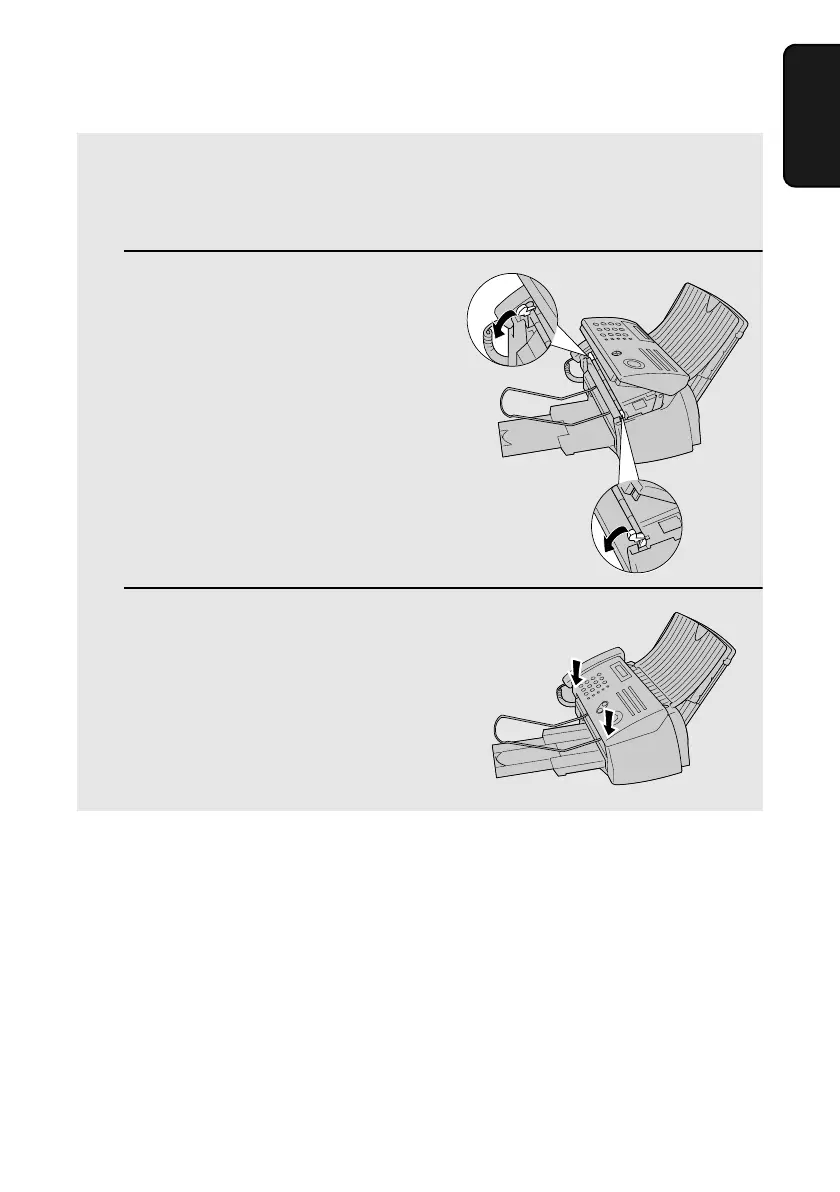Maintenance
91
8. Maintenance
If the scanning glass is difficult to clean
If you find it difficult to remove dirt from the scanning glass, you can try moistening
the swab with isopropyl alcohol or denatured alcohol. Take care that no alcohol
gets on the rollers.
4 Flip down the green levers on each
side of the white roller.
5 Close the operation panel, pressing
down firmly on both front corners to
make sure it clicks into place.
all.bookPage91Wednesday,December11,200211:25AM