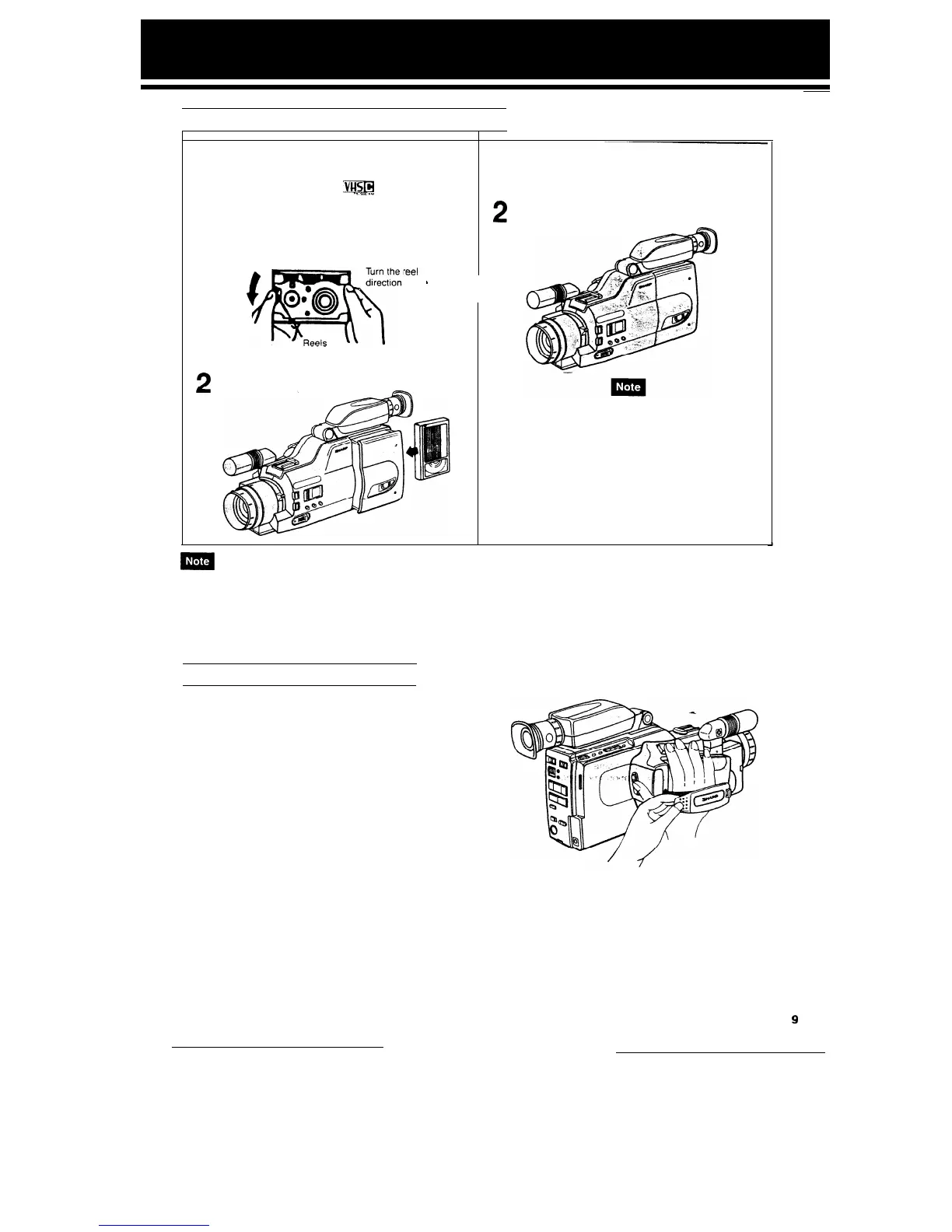INSERTING AND REMOVING A CASSETTE
Inserting a cassette
1
Press the EJECT button to open the cassette
compartment. insert a
‘m
cassette with the
0.
I
Z.”
transparent window facing you and the arrow
facing out.
Remove tape slack before inset-t-
ing the cassette.
Remove
tape
slack
*eel
in
of the
the
1
arrow.
3
Press “PUSH” to close the compartment door.
m
The cassette may be ejected simply by pressing the EJECT button. There is no need to slide the OPERATE button to off
before you press the EJECT button.
The cassette cannot be ejected while recording. Go to REC PAUSE mode and press the EJECT button.
Removing a cassette
1
Press the EJECT button. The cassette com-
partment will open. Remove the cassette.
2
Close the compartment door.
Press on the “PUSH” mark
to close slowly and correctly.
ADJUSTING THE GRIP STRAP
Separate the strap to expand the loop, then pass your
hand through the loop and grasp the hand grip. Adjust
the length of the strap so your hand is secure but com-
fortable and refasten the strap.
9
