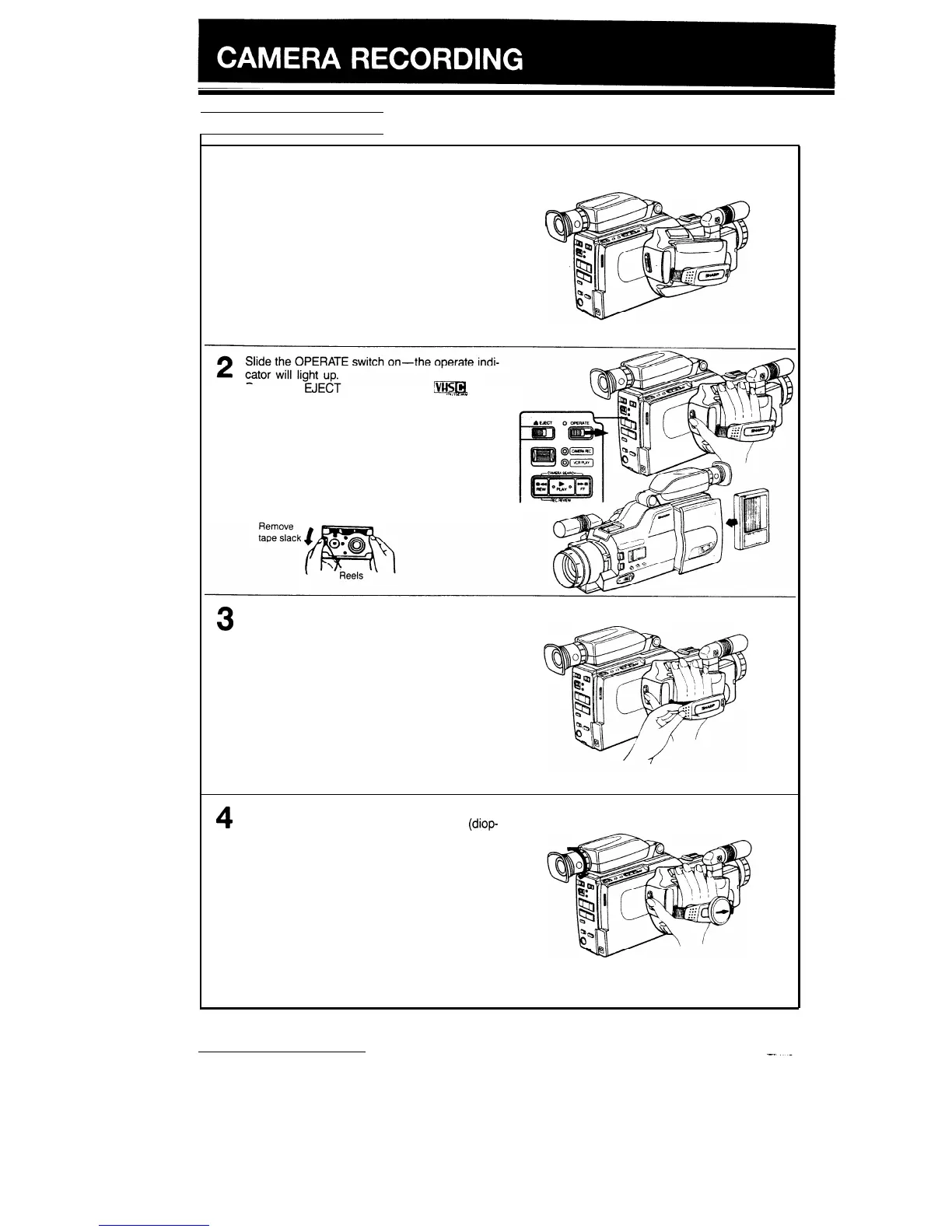CAMERA RECORDING
1
Power up the Camcorder indoors using either
the supplied AC Adaptor and 2 metre DC OUT
cable when mains supply is available or the
battery pack for ease of movement. For outdoor
recording, use the optional car battery adaptor/
charger connected to a car cigarette lighter or
the battery pack.
Press
the
button. insert a
Lm
video
,.L
Y
.”
cassette with its tab intact and with its window
facing outward.
Press on the “PUSH” mark to close the compart-
ment door.
Caution:
Before inserting the video cassette, be sure to check
that the tape is not slack. If there
is
tape
slack, turn the
reel in the direction of the arrow.
3
Position your hand properly to allow your
fingers to press the REC START/STOP button
and Power Zoom button. Then adjust the grip
strap to suit your hand.
4
Remove the lens cap and secure it to the grip
band. Then adjust the viewfinder eyepiece
(diop-
ter) control clockwise or counterclockwise SO
the characters inside the viewfinder can be seen
clearly (see page 10).
14