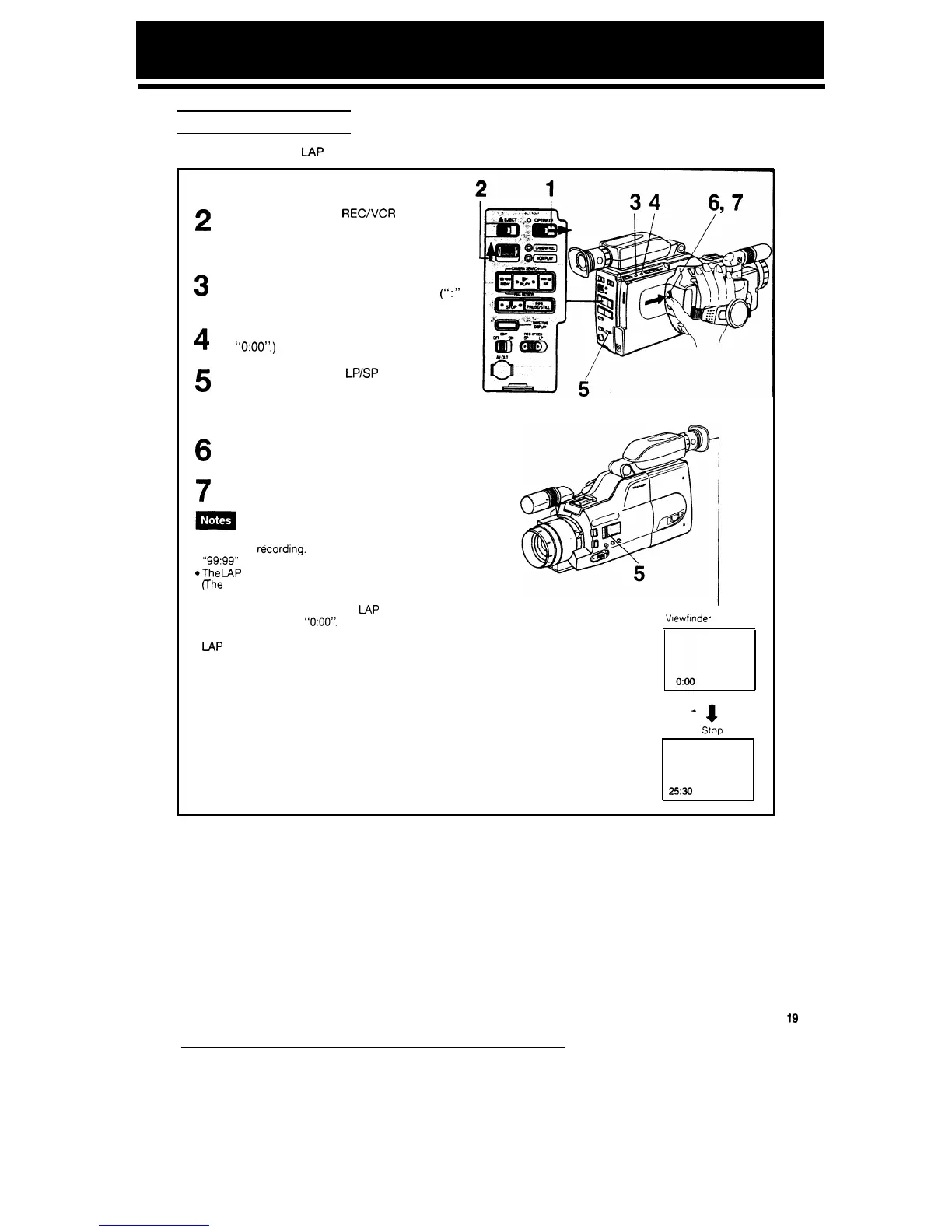LAP TIME FUNCTION
This Camcorder has a
LAP
TIME function which counts the approximate recording time.
1
Slide the OPERATE switch to on.
2
Slide the CAMERA
REC/VCR
PLAY
switch to “CAMERA REC”. The Cam-
corder will automatically switch to the
REC PAUSE mode.
3
Press the COUNTER/COUNTER MEMORY/
LAP TIME button and select LAP TIME.
(“:”
will be displayed in the numbers).
4
Press the RESET button. (LAP TIME will reset
to
“O:OO”.)
5
Slide the REC SPEED
LP/SP
select switch to
set the recording speed.
Set the FULL AUTO switch to “FULL AUTO”
position.
6
Press the REC START/STOP button (LAP TIME
starts).
7
To stop recording, press the REC START/
STOP button again (LAP TIME stops).
l
With the Lap Time mode you can know the approximate
time of the
r&ording.
The counter’s maximum time is
“99:99” (99 min. 99 sec.).
@The
LAP
TIME counter counts only during recording.
(The
LAP TIME mode is activated even if there is no
display in the viewfinder.)
l When the tape is ejected, the
LAP
TIME counter is
automatically reset to
“0:OO”.
l
Even if you press the COUNTER/COUNTER MEMORY/
LAP
TIME button during playback, the LAP TIME will
not be
displayed.
(In this case COUNTER must be selected for the tape
counter.)
Vlewfmder
Indicator
LP
Start
LP
2530
stop
19