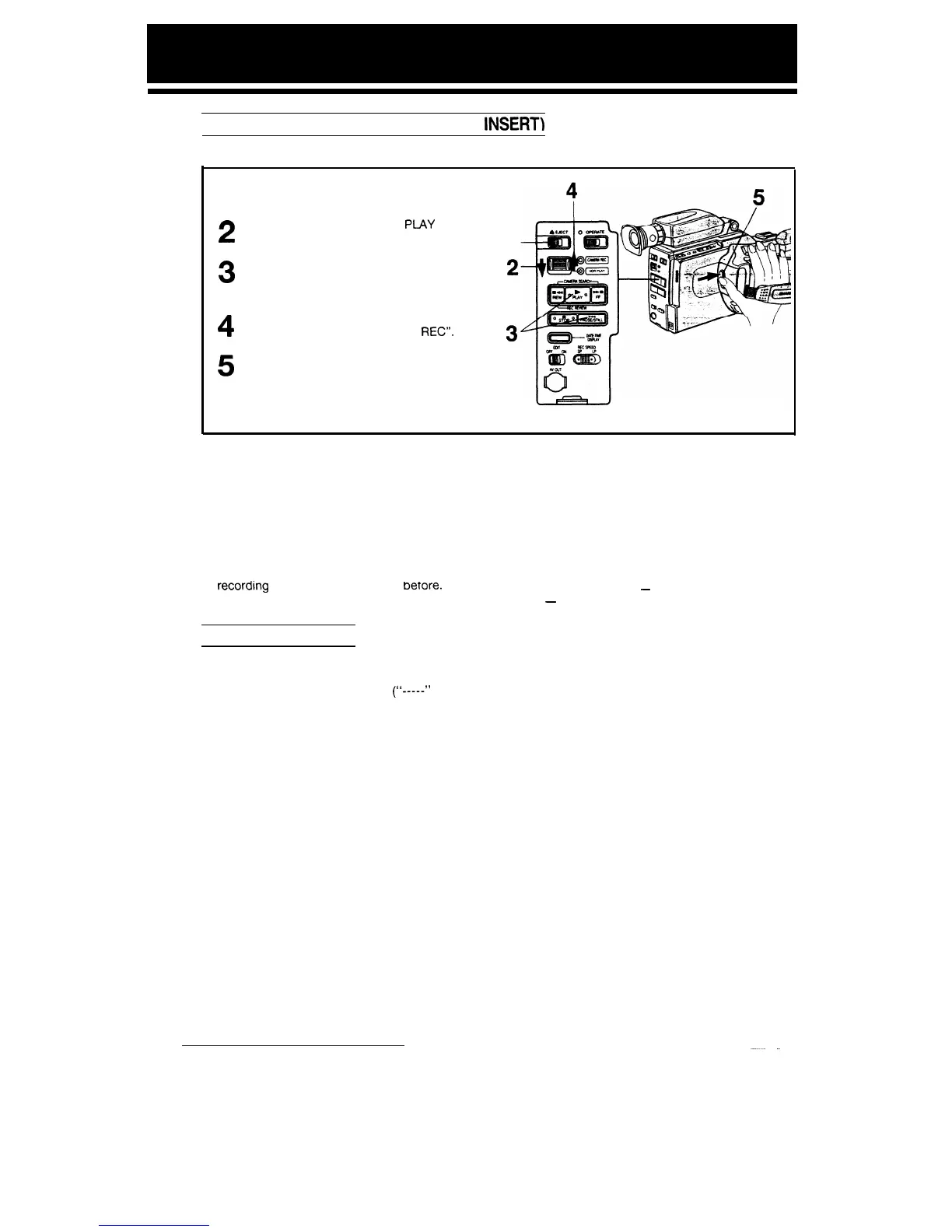ASSEMBLE RECORDING
(PICTURE
INSERT)
To record on a partially recorded tape or produce an assembly recording:
1
Slide the EJECT button and insert a cassette
with its tab in place.
2
Slide the CAMERA RECNCR
PLAY
switch to
“VCR PLAY”.
3
Press the PLAY button and use the FF or
REW button to quickly locate the exact point,
then press the PAUSE/STILL button.
4
Slide the CAMERA RECNCR PLAY switch
from “VCR PLAY” to “CAMERA
REC.
1
2
3
5
Press the REC START/STOP button.
1.
2.
3.
4.
recorckng
from the same place as
Petore.
Make
sure the power is off
-
the OPERATE indicator should
be off
-
before removing the battery pack.
AUTO POWER OFF
To protect the tape and conserve battery power, the
Camcorder releases the tape tension and switches
itself off when in REC PAUSE mode
(“-----”
displayed
in viewfinder) for more than 5 minutes.
22
__~.
.
