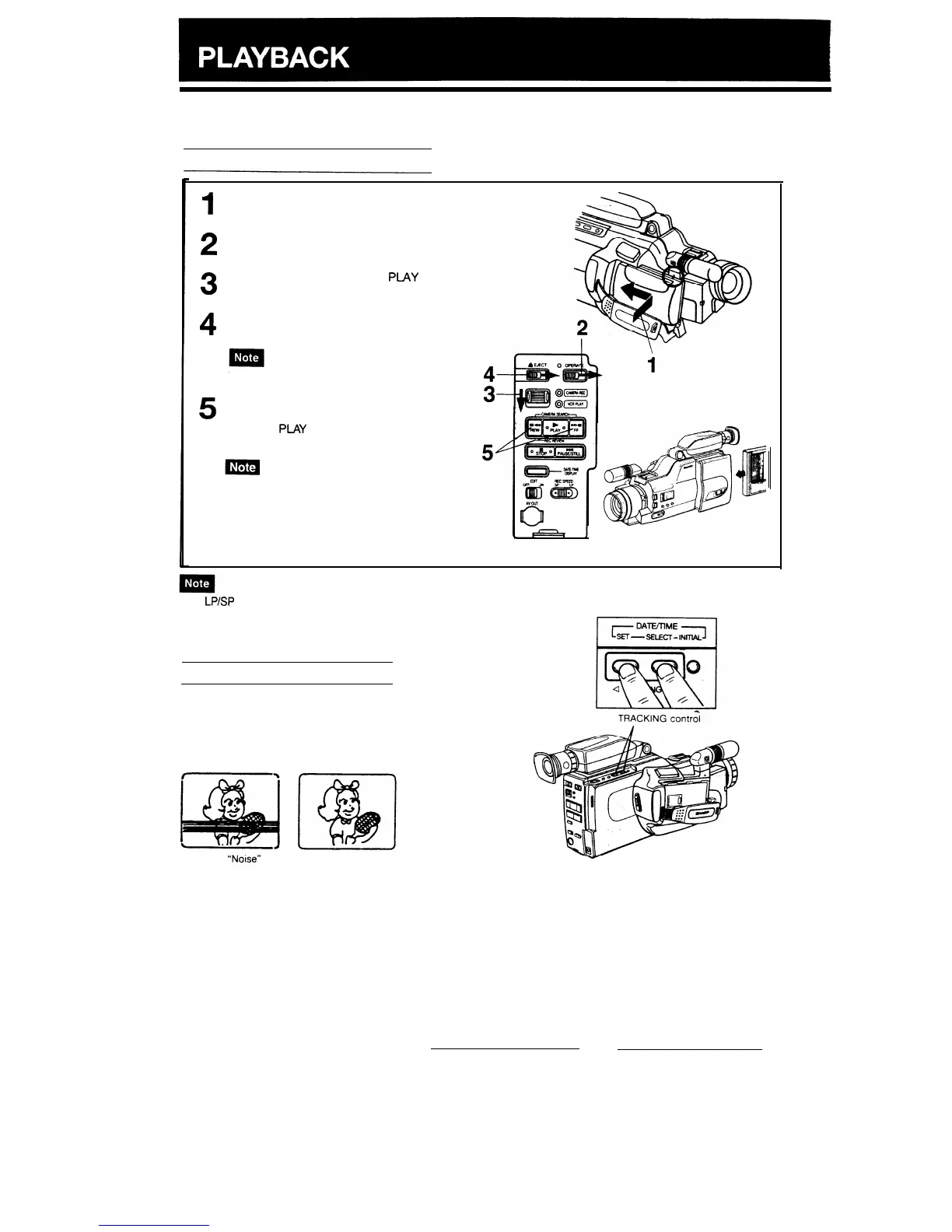The VL-C8OOOX can playback VHS-C cassettes you have recorded.
They can be played back on the viewfinder or a TV.
PLAYBACK IN THE VIEWFINDER
1
Attach a Battery Pack or use the AC Adaptor/
Battery Charger.
2
Slide the OPERATE switch on -the OPERATE
indicator will light up.
3
Slide the CAMERA RECNCR
PlAY
switch to
the “VCR PLAY” position.
4
Press the EJECT button and insert a video
cassette.
Remove any tape slack first.
5
Cue the tape to the scene you want to watch
by pressing the FF or the REW button. Then
press the
PLAY
button and playback starts.
*When the tape reaches the end, the Camcorder
will rewind the tape automatically.
4
3
The
LP/SP
select switch may be in either mode. The
recording speed IS automatically sensed and the tape is
played back at the correct speed.
TRACKING ADJUSTMENT
If noise bars are visible or if the picture is noisy, adjust the
TRACKING control. Press either of the TRACKING but-
tons to reduce the picture noise. After playback, press
both of the TRACKING buttons at the same time to return
the tracking to the centre position.
Visual “Notse” Clear
23
