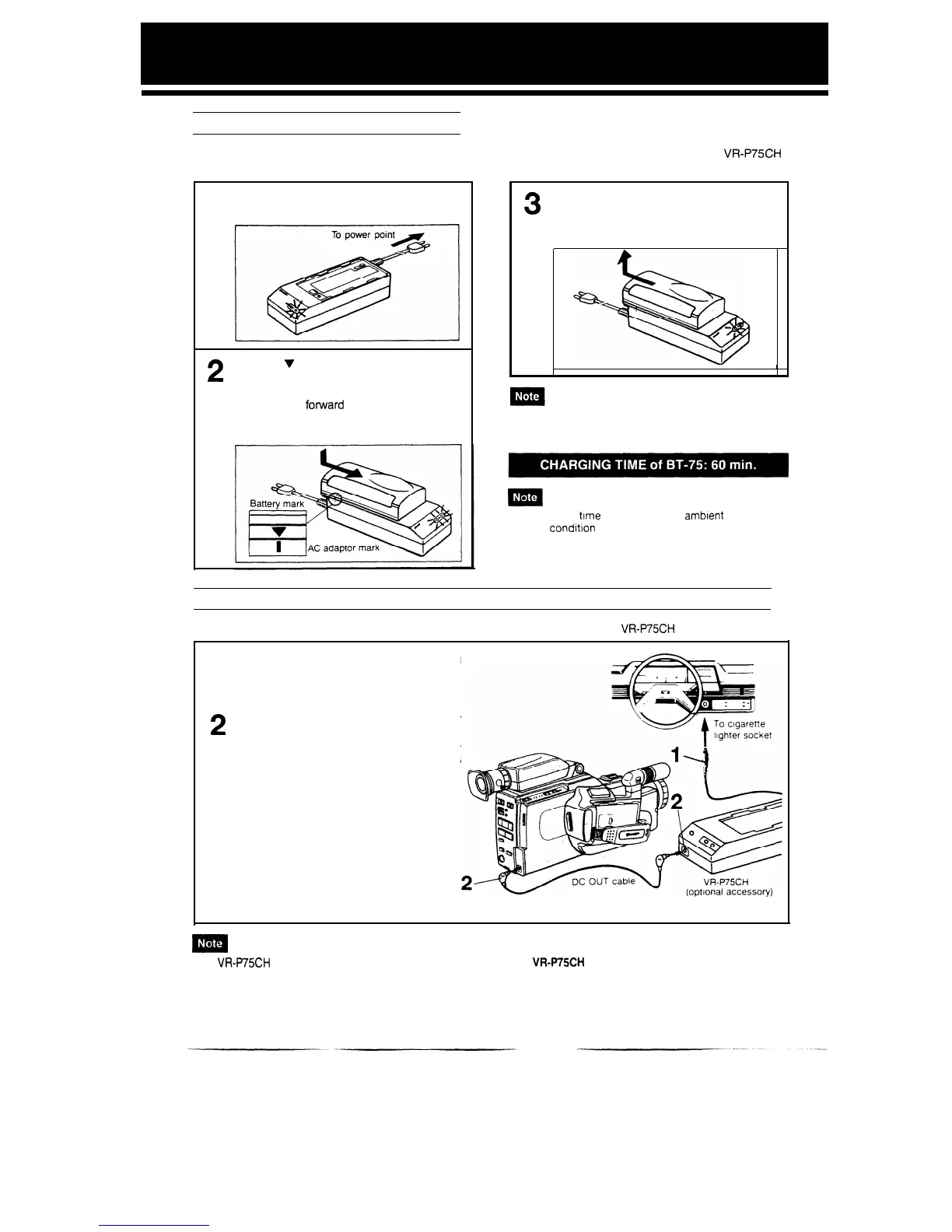CHARGING
THE BATTERY PACK
Use the supplied AA-75X AC Adaptor/Battery Charger.
Car Battery Adaptor/Charger.
1
Insert the AC plug in a power point.
The OPERATE lamp will light up.
2
Align the
v
mark on the side of the battery
pack with I mark on the charger and guide
the battery pack into the groove. Slide the
battery pack
fomard
until it locks in place.
The CHARGE lamp will light up.
Outdoors, you can use the optional SHARP
VR-P75CH
3
When the battery pack is charged the
CHARGE lamp will go off. Pull out the
AC plug from the wall outlet and remove
the battery pack by ‘sliding it back.
L
1
Normally the battery pack and charger are warm after
charging.
m
e
-
The charging time depends on the
amblent
temperature
and the condition of the battery pack.
USING THE CAR BATTERY ADAPTOR/CHARGER (OPTIONAL ACCESSORY)
To charge the battery pack or power the Camcorder in a car, use the optional SHARP
VR-P75CH
Car Battery Charger.
1
2
Start the car engine and leave it
idling
while using the Car Battery Charger.
Insert the plug into the car cigarette socket.
The OPERATE lamp will light up.
Connect the DC OUT cable to supply power
to the Camcorder.
The CHARGE lamp will be lit up while the
battery pack is charging. When charging
is
completed, the CHARGE lamp will go off,
and the DONE lamp will light up.
m
.
-
The
VR-P75CH
Car Battery Adaptor/Charger will not
supply power to the Camcorder through the DC
OUT cable
while charging a battery pack.
The
VR-WSCH
Car Battery Charger can only be used
Caution:
with 12V or 24V negative-ground cars.
Do not use with 12V or 24V positive-ground cars. Check
the car operation manual or consult your car dealer.
12
