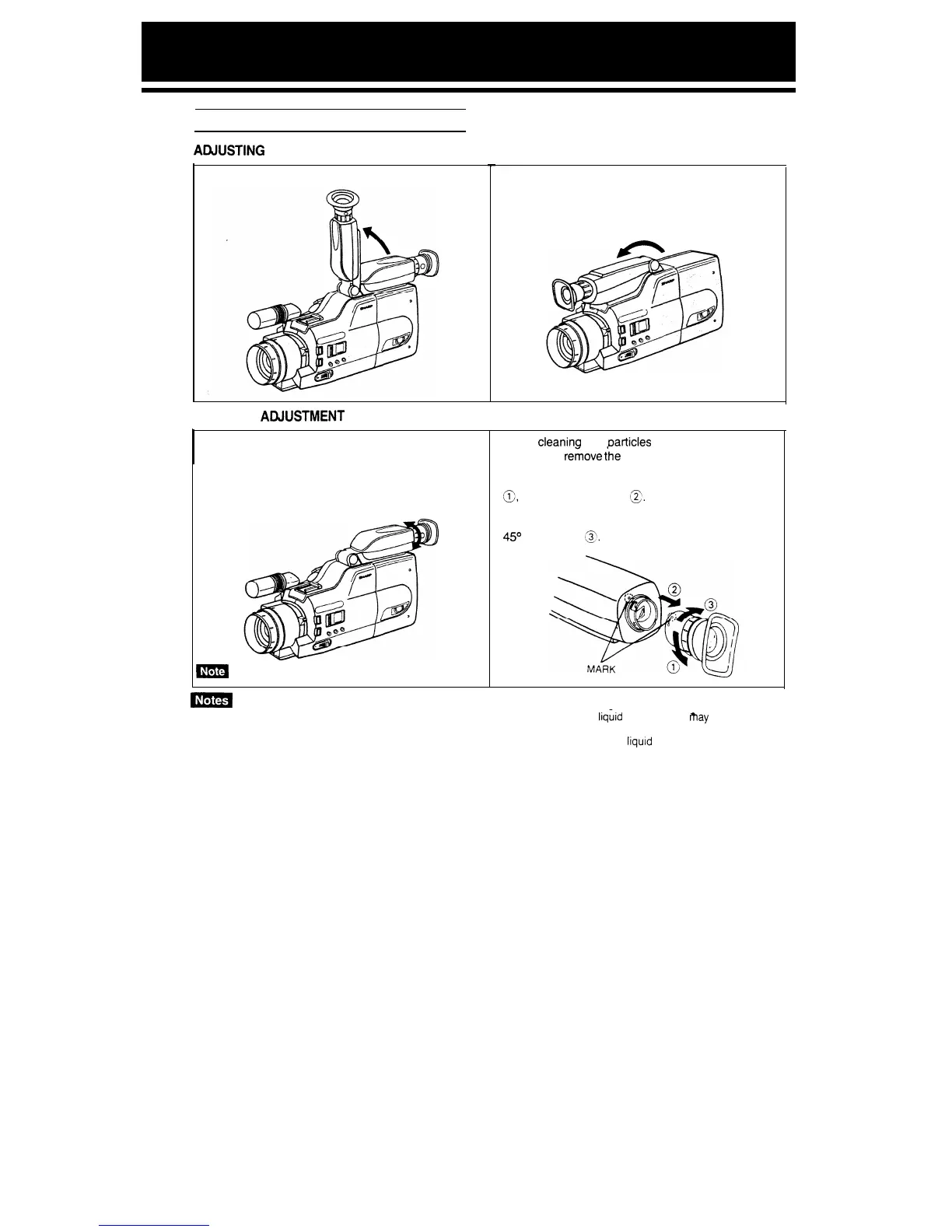USING THE COLOUR VIEWFINDER
ARlUSTlNG THE VIEWFINDER POSITION
The viewfinder can be tilted up for low-angle shot.
EYEPIECE
ABJUSTMENT
The Camcorder comes with a diopter adjustment
control. Move this control clockwise or counter-
clockwise to adjust the eyepiece to your eyesight. As
individuals differ in eyesight, adjust the eyepiece so
that the characters inside the viewfinder can be seen
clearly when used for the first time or by anybody
else.
m
Power must be supplied to the Camcorder for this adjustment.
In order to protect the viewfinder while travelling or
when the camera is not being used, lay it forward as
in the diagram.
When
cleanina
dust
oarticles
from the interior of the
viewfinder, rekove ihe eyepiece, as shown below,
and clean with a long, thin object, such as a cotton
swab. To remove the eyepiece, first turn it in direction
8,
then pull in direction
@.
When reattaching, align the marks on the body and
the eyepiece as shown, and then turn the eyepiece
45O
in direction
13.
m
In order to use the viewfinder correctly, please pay attention to the following.
1. On some occasions, even though the Operate switch may be on, the colour
liqiid
crystal display
may
not immediately
render a picture.
This does not indicate a defect in your Camcorder. Please wait a moment for the liquid crystal display to normalize.
2. Please do not subject the viewfinder to sharp impact.
3. When recording the same subject for a long period of time, the image may remain on the LCD viewfinderr. This
is a temporary phenomenon, not a malfunction.
10