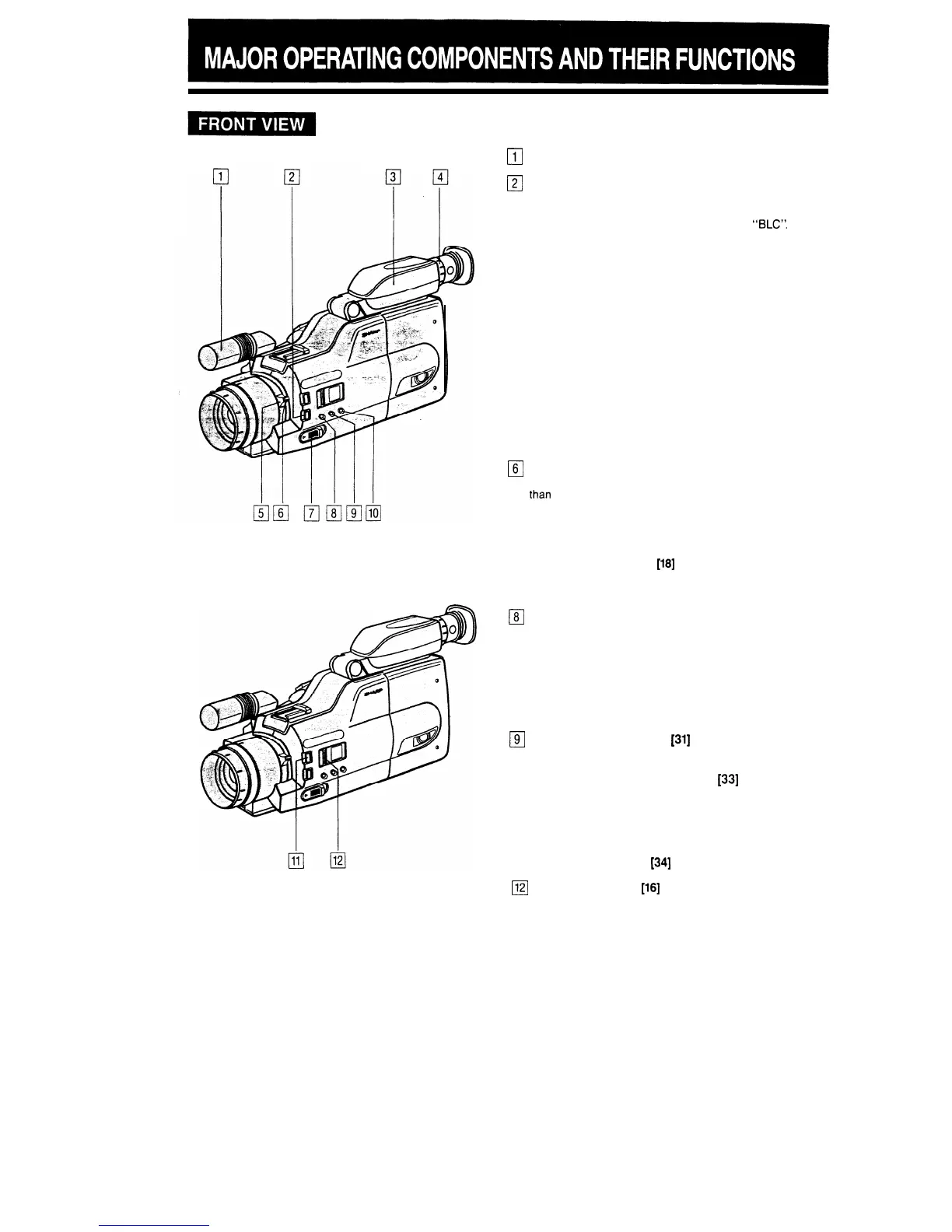For details on the use of each control, refer to the page
indicated in the brackets.
cl
1
0
2
Microphone
BLC (Back Light Compensation)/GAIN-UP button
If the subject is darker than the background, the
recorded subject may appear too dark and unde-
fined. If this is the case, push this button for “BLC”.
When “LIGHT” is displayed in the viewfinder, the
gain-up mode is engaged and the screen becomes
brighter when this button is pressed.
cl
3
Colour Viewfinder/Monitor
Displays the photographic subject in full colour.
Also functions as a convenient colour monitor for
playback of recorded material.
cl
4
cl
5
0
6
Diopter adjustment
Use this control to adjust the viewfinder focus to your
eyesight.
Zoom lever
Use this lever to manually zoom in and out on your
subject.
Macro button
L
Use this control for shooting subjects positioned less
+han
1.1 m from the Camcorder. (Autofocus does not
function at this distance.) Press the MACRO button
continuously while moving the Zoom lever to the
“MACRO” position for focusing.
cl
7
0
8
0
9
cl
10
cl
11
El
12
ZOOM SELECT button
[18]
Use this button to instantly magnify (or reduce) the
framed area in the viewfinder by 1.5 times.
AUTO/MANUAL FOCUS Select button
Set to “AUTO”, the Camcorder will automatically fo-
cus on the subject even if it is moving.
(Remember to use the macro focus feature to
focus on subjects less than 1.1 metre away.)
If, however, autofocus does not function because
of the prevailing shooting conditions, set this switch
to “MANUAL” and focus manually.
WHITE BALANCE button
[31]
Use this button to lock the white balance.
SHUTTER SPEED select button
[33]
To select the appropriate high speed shutter during
recording for a clear image replay at high speed
motion in still or slow mode using a VHS VCR for
playback.
FADE IN/OUT button
[34]
FULL AUTO switch
[16]
4