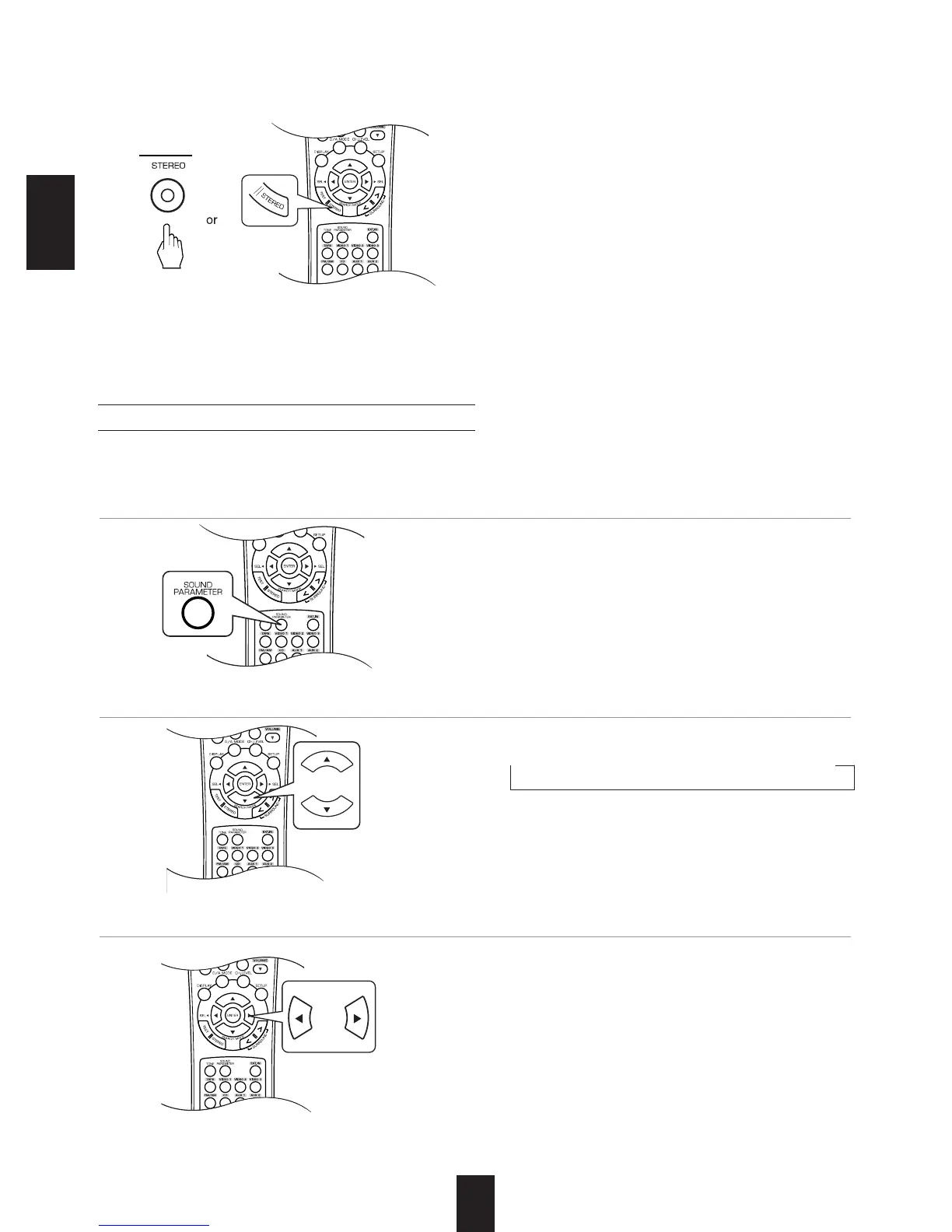ENGLISH
18
To cancel the surround mode for stereo operation
• Depending on the signal format which is being input,
either the stereo mode or the 2CH downmix mode is
selected.
• To cancel either the stereo mode or the 2CH downmix
mode, select the surround mode with using the MULTI
CONTROL knob on the front panel or the
SURROUND MODE UP/ DOWN (
) buttons on
the remote control.
2CH downmix mode
• This mode allows the multi-channel signals encoded in DTS or Dolby Digital format to be mixed down into 2 front
channels and to be reproduced through only two front speakers or through headphones.
• When the SPEAKER button is set to off to listen with headphones while playing the multi-channel digital signals
from DTS or Dolby Digital sources, it will enter the 2 CH downmix mode automatically.
• While playing digital signals from Dolby Digital or DTS program source or listening in Dolby Pro Logic II
Music mode, you can adjust their parameters for optimum surround effect.
• Then "NIGHT : ~ " (or "PANO : ~ ") is displayed for
several seconds.
• If the parameter mode disappears, press this button
again.
When adjusting the sound parameters
1
. Press the SOUND PARAMETER button.
2
. Press the CURSOR UP()/DOWN() buttons to select the desired parameter.
• Each time these buttons are pressed, the
parameter mode changes as follows:
"NIGHT" "PANO" "C.WIDTH" "DIMEN"
(Night mode) (Panorama mode) (Center width control) (Dimension control)
• "NIGHT" can be selected only while playing digital
signals from Dolby Digital or DTS source.
• "PANO", "C.WIDTH" and "DIMEN" can be selected
only while listening in Dolby Pro Logic II Music
mode.
When selecting the "NIGHT (Night mode)"
This function compresses the dynamic range of
previously specified parts of Dolby Digital or DTS
sound track (with extremely high volume) to
minimize the difference in volume between the
specified and non-specified parts. This makes it
easy to hear all of the sound track when watching
movies at night at low levels. The night mode can be
set in 11 steps from 0.0 to 1.0 (default value : 0.0).
Note :
• In some Dolby Digital or DTS softwares, the night
mode may not be valid.
3. Press the CURSOR LEFT()/ RIGHT() buttons to adjust the selected parameter as desired.
