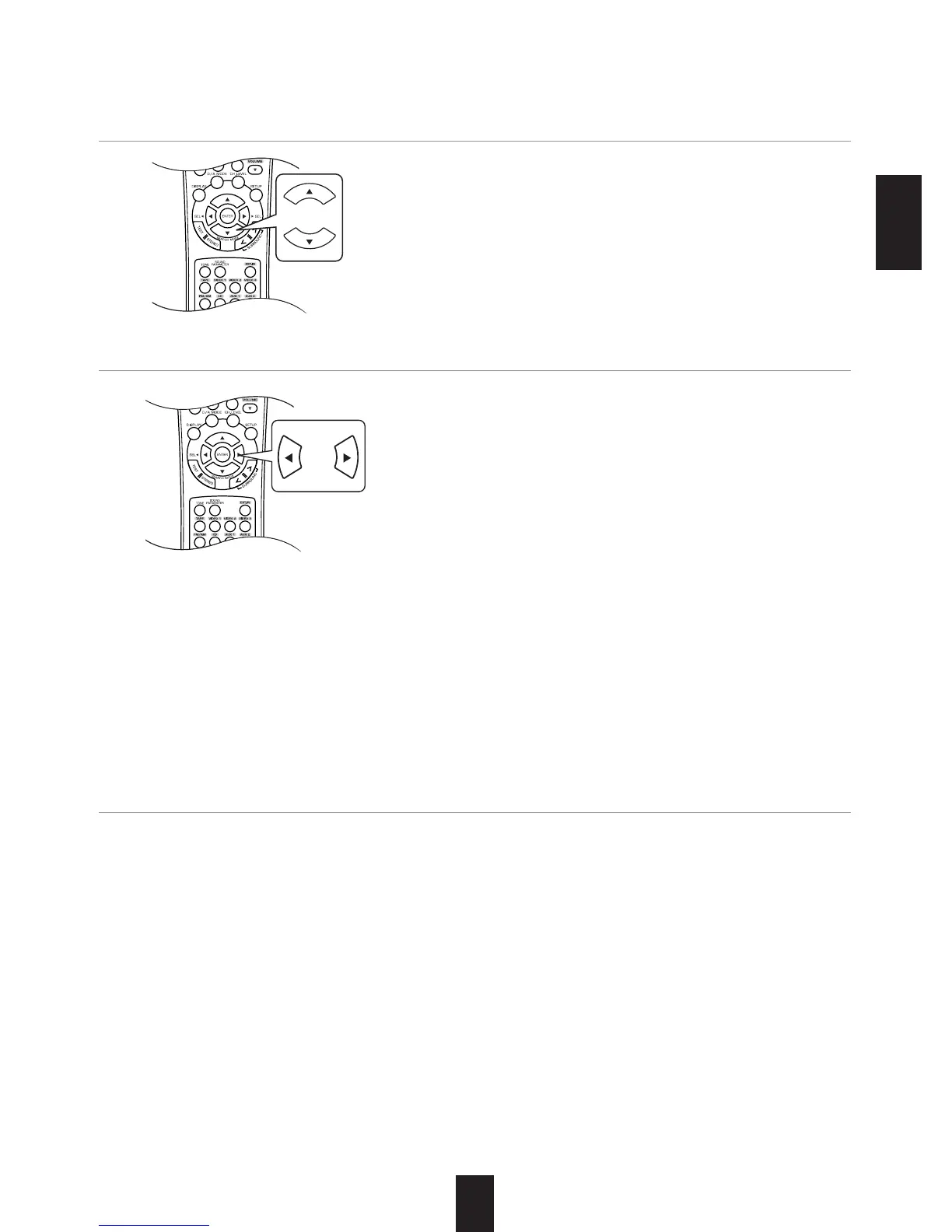35
• Depending on your speaker type, you can select one of these
following speaker types.
L(Large): Select this when connecting speakers that can fully reproduce
sounds below crossover frequency.
S(Small) : Select this when connecting speakers that can not fully
reproduce sounds below crossover frequency. When this is
selected, sounds below crossover frequency are sent to the
subwoofer or speakers which are set to "L (Large)" (when not
using a subwoofer)
N(None): Select this when no speakers are connected. When this is
selected, sounds are sent to the speakers which are not set to
"N (None)".
Y(Yes)/N(No): Select the desired depending on whether a subwoofer is
connected or not.
Notes :
• When speakers are set to "S (Small)", you should set their crossover frequency correctly according to their
frequency characteristics. (For details, refer to "When selecting the CROSSOVER" on page 37.)
• When "SUB-W" is set to "N (No)", "FRONT" is automatically set to "L (Large)".
• When the "FRONT" is set to "S (Small)", "CENTER" and "SURR" cannot be set to "L (Large)".
About the speaker size
• Select "L (Large)" or "S (Small)" not according to the actual size of the speaker but according to the
speaker's capacity for playing low frequency (bass sound below frequency set on the "X-OVER" menu)
signals.
• If you do not know, try comparing the sound at both settings (setting the volume to a level low enough so
as not to damage the speakers) to determine the proper setting.
3.
Press the CURSOR LEFT()/ RIGHT( buttons to set the selected speaker as desired.
4. Repeat the above steps 2 and 3 until the speakers are all set to the desired mode.
2. Press the CURSOR UP()/DOWN() buttons to select the desired speaker.
ENGLISH
