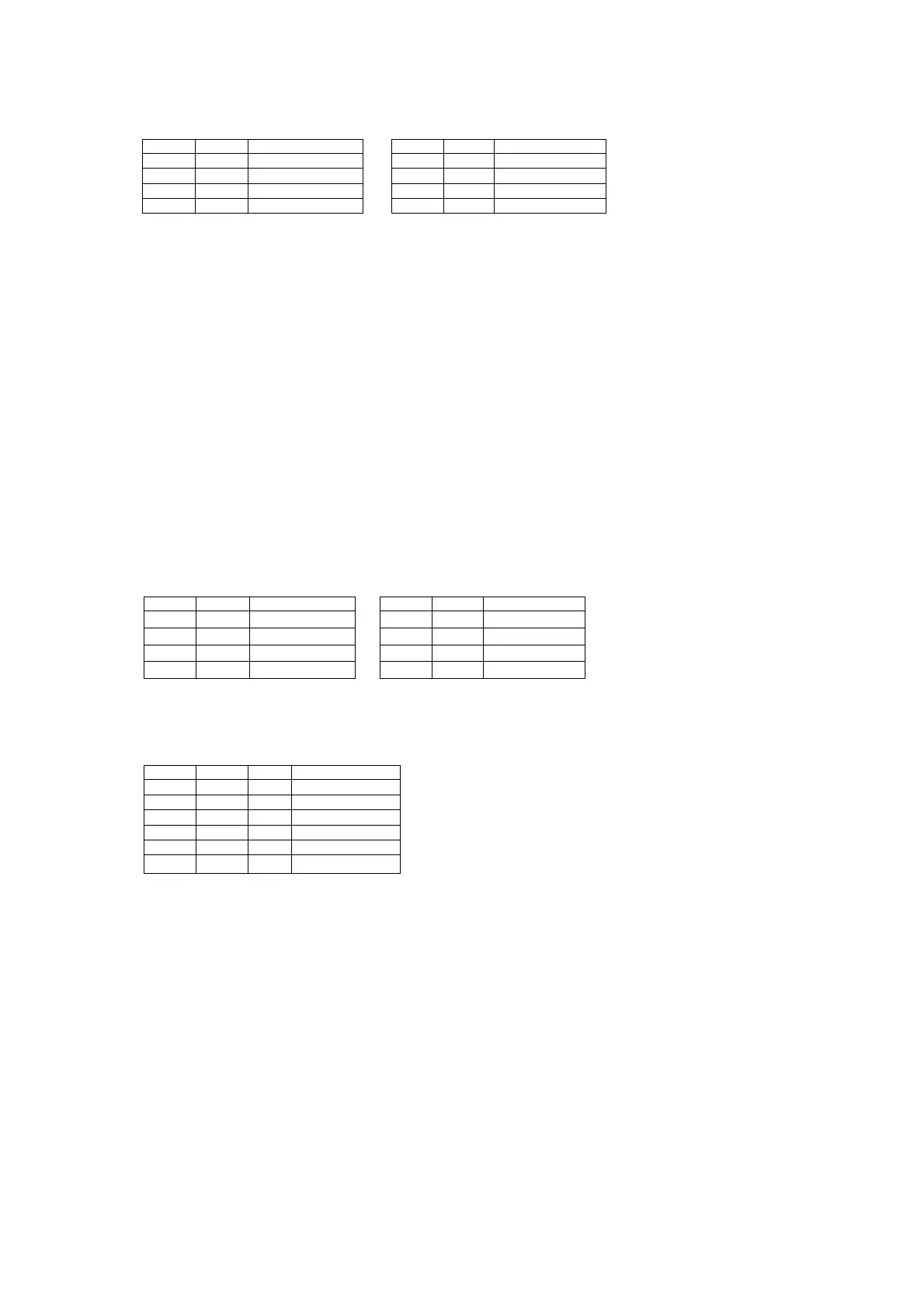27
(5) SV external selection (ESV2)
Setting values of SV1 – SV3 can be switched to SV being executed. DI is level action using 2 points. Assignment to DI1 or DI2 can be set.
Assigning/setting SV external selection to DI1 automatically allocates it to DI2 as well, so DI2 cannot be selected.
Assigning/setting SV external selection to DI2 automatically allocates it to DI3 as well, so DI3 cannot be selected.
When assigned to DI1
When assigned to DI2
DI2 DI1 Selected SV No. DI3 DI2 Selected SV No.
0 0 1 0 0 1
0 1 1 0 1 1
1 0 2 1 0 2
1 1 3 1 1 3
SV No. and PID No. being executed correspond to SV1/PID1, SV2/PID2, and SV3/PID3.
(6) Program (PROG)
You can switch FIX(fixed value control) and PROG(program) mode. Level action.
DI input OFF: FIX (fixed value control) mode
DI input ON: Program (PROG) mode
(7) Hold signal (HLD)
Program execution can be halted from outside. Level action.
DI input ON: Stops program step time.
(8) Advance (ADV)
Edge action.
During program control execution, once DI input is turned ON, the current step is completed, and operation forcibly
advances to the next step.
(9) Start pattern external selection 2 bits (PTN2)
You can select the program start pattern. DI is level action using 2 points. Assigment to DI1 or DI2 can be set.
Assigning/setting start pattern selection to DI1 automatically assigns it to DI2 as well, so DI2 cannot be selected.
Assigning/setting start pattern selection to DI2 automatically assigns it to DI3 as well, so DI3 cannot be selected.
When assigned to DI1
When assigned to DI2
DI2 DI1 Start pattern No. DI3 DI2 Start pattern No.
0 0 1
0 0 1
0 1 1
0 1 1
1 0 2
1 0 2
1 1 3
1 1 3
Start pattern No.2 is executed if
start pattern No.3 is selected
and number of pattern is set to 2
on 4-52 screen.
(10) Start pattern external selection 3 bits (PTN3)
You can select the program start pattern. DI is level action using 3 points; only DI1 can be assigned/set.
Assigning/setting start pattern selection 3 bits to DI1 automatically assigns it to DI2 and DI3 as well, so DI2 and DI3 cannot
be selected.
DI3 DI2 DI1 Start pattern No.
0 0 0 1
0 0 1 1
0 1 0 2
0 1 1 3
1 0 0 4
1 * * 4
*SPT No. 4 regardless of ON/OFF.
Start pattern No.2 is executed if start pattern No.3 or
No.4 is selected and number of pattern is set to 2 on
4-52 screen.
(11) Total unlatching (L_RS)
Events can be unlatched from outside. Edge action.
Once DI is turned ON, all event output is unlatched. Event output is however not unlatched if event output conditions have
been satisfied.
8-6. Soft start
Soft start is a function that gradually increases control output by set time when power is applied, standby is canceled and operation
is normally reset from scaleover. It is effective for preventing excessive current from being supplied to the heater, etc.
(1) Conditions that trigger soft start
c
When power is applied in the automatic output mode, standby is canceled or normal reset from scaleover.
d
When P (proportional band) is other than OFF on “2-1, 2-9 proportional band setting screen. ”
e
When soft start time setting on “4-46, 4-49 soft start time setting screen” is not OFF.