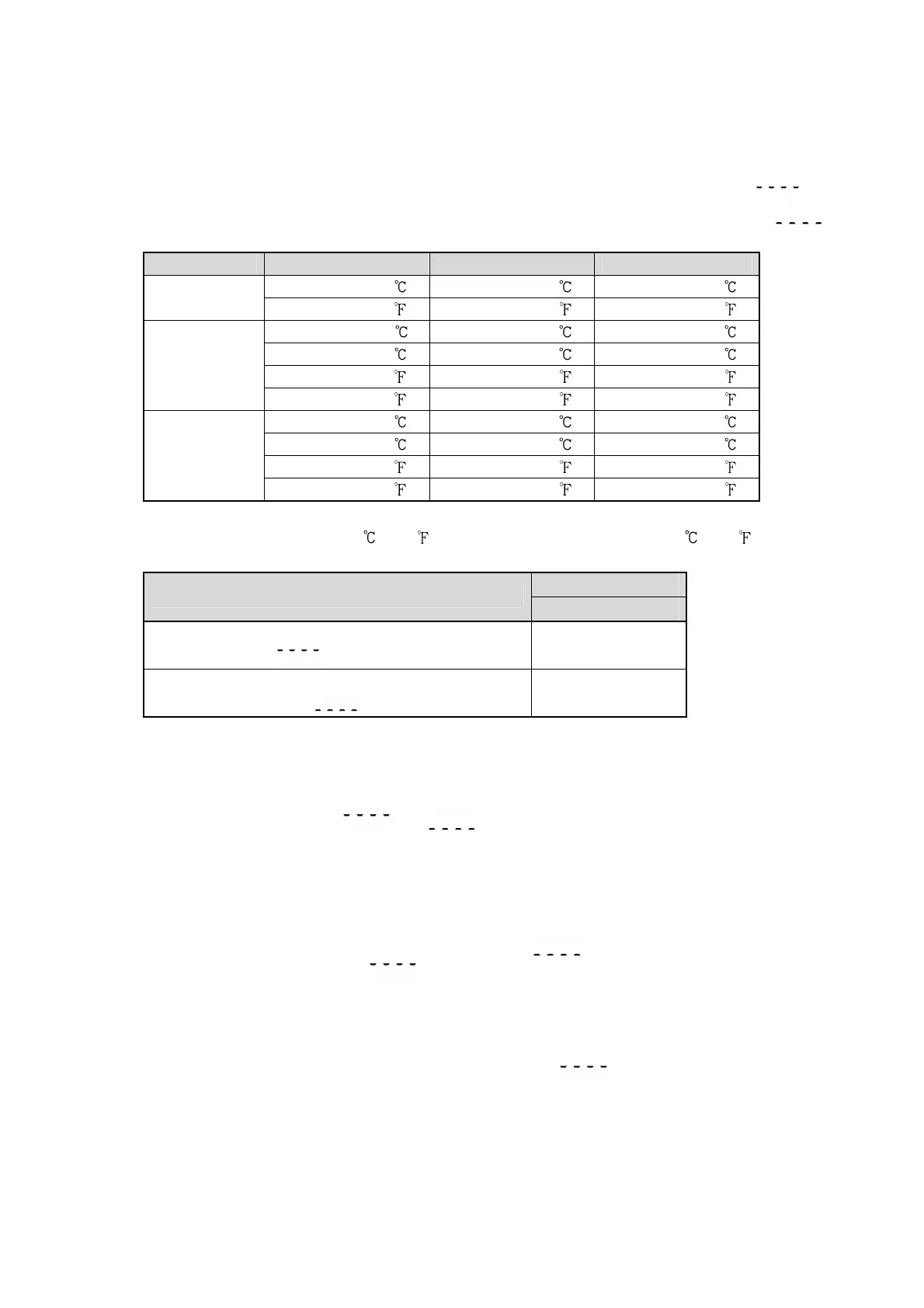20
Attached functions:
[Set value lock]
[Sensor correction]
[Auto/Manual start]
[Input error indication]
Thermocouple, RTD input:
If measured value exceeds Indication range high limit value, the PV Display flashes “ ”.
If measured value drops below Indication range low limit value, the PV Display flashes “ ”.
If measured value goes out of the Control range, OUT1 (Limit control output) is turned OFF.
Input Input range Indication range Control range
–199.9 to 400.0 –199.9 to 450.0 –205.0 to 450.0
K,T
–199.9 to 750.0 –199.9 to 850.0 –209.0 to 850.0
–199.9 to 850.0 –199.9 to 900.0 –210.0 to 900.0
–200 to 850 –210 to 900 –210 to 900
–199.9 to 999.9 –199.9 to 999.9 –211.0 to 1099.9
Pt100
–300 to 1500 –318 to 1600 –318 to 1600
–199.9 to 500.0 –199.9 to 550.0 –206.0 to 550.0
–200 to 500 –207 to 550 –207 to 550
–199.9 to 900.0 –199.9 to 999.9 –211.0 to 999.9
JPt100
–300 to 900 –312 to 1000 –312 to 1000
Indication range and Control range for thermocouple inputs other than the above:
Input range low limit value –50 (100 ) to Input range high limit value +50 (100 )
Output status
Contents and Indication
(7)-(8)
Measured value has exceeded Indication range
high limit value. " " flashes.
Open
Measured value has dropped below Indication
range low limit value. " " flashes.
Open
DC input:
Indication range: [Scaling low limit value–Scaling span x 1%] to [Scaling high limit value +Scaling
span x 10%]
However, “ ” or “ ” flashes when a range of –1999 to 9999 is
exceeded.
Control range: [Scaling low limit value–Scaling span x 1%] to [Scaling high limit value +Scaling
span x 10%]
DC input disconnection:
When DC input is disconnected, the PV Display flashes “ ” for 4 to 20 mA
DC and 1 to 5 V DC inputs, and “ ” for 0 to 1 V DC input. For 0 to 20 mA DC, 0 to 5 V DC and 0 to
10 V DC inputs, the PV Display indicates the value corresponding with 0 mA or 0 V input.
[Burnout]
When the thermocouple or RTD input is burnt out, OUT1 (Limit control output) is turned off, the PV
becomes its maximum value and the PV Display flashes “ ”.
[Self-diagnosis]
The CPU is monitored by a watchdog timer, and if an abnormal status is found on the CPU,
the controller is switched to warm-up status.
