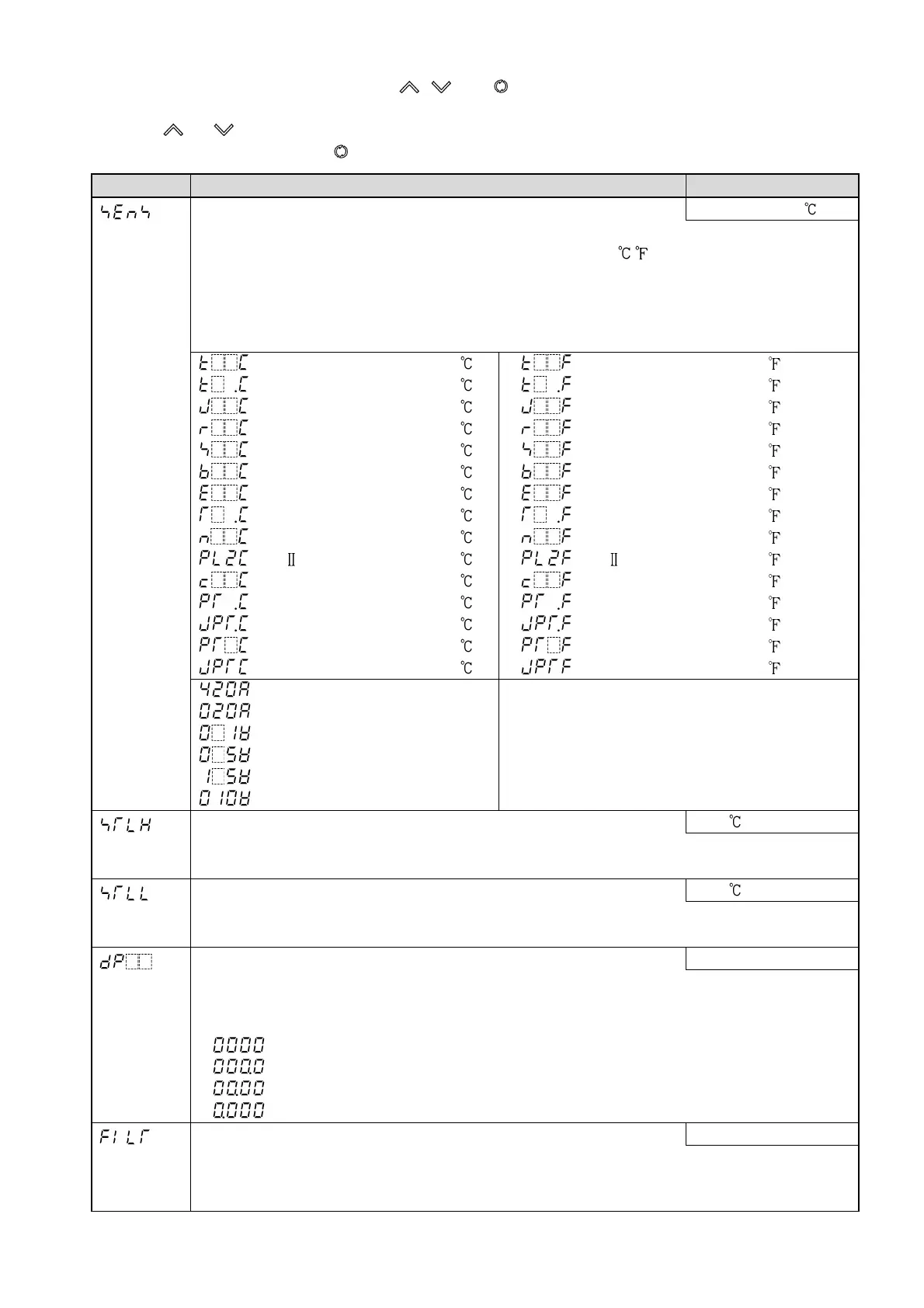12
5.5 Setup mode
Sets input type, A1, A2 type, High/Low limit control, etc.
To enter Setup mode, press and hold the , and keys (in that order) together for 3 seconds in
PV/SV Display Mode.
Use the or key for settings (or selections).
To register the set data, use the key.
Character Name, Function, Setting range Default value
Input type K (–200 to 1370 )
• The input type can be selected from thermocouple (10 types), RTD (2 types), DC
current (2 types) and DC voltage (4 types), and the unit / can be selected as well.
• When changing the input from DC voltage to other inputs, remove the sensor connected
to this controller first, then change the input. If the input is changed with the sensor
connected, the input circuit may break.
• Selection range:
: K -200 to 1370
: K -199.9 to 400.0
: J -200 to 1000
: R 0 to 1760
: S 0 to 1760
: B 0 to 1820
: E -200 to 800
: T -199.9 to 400.0
: N -200 to 1300
: PL- 0 to 1390
: C(W/Re5-26) 0 to 2315
: Pt100 -199.9 to 850.0
: JPt100 -199.9 to 500.0
: Pt100 -200 to 850
: JPt100 -200 to 500
: K -320 to 2500
: K -199.9 to 750.0
: J -320 to 1800
: R 0 to 3200
: S 0 to 3200
: B 0 to 3300
: E -320 to 1500
: T -199.9 to 750.0
: N -320 to 2300
: PL- 0 to 2500
: C(W/Re5-26) 0 to 4200
: Pt100 -199.9 to 999.9
: JPt100 -199.9 to 900.0
: Pt100 -300 to 1500
: JPt100 -300 to 900
: 4 to 20 mA DC -1999 to 9999
: 0 to 20 mA DC -1999 to 9999
: 0 to 1 V DC -1999 to 9999
: 0 to 5 V DC -1999 to 9999
: 1 to 5 V DC -1999 to 9999
: 0 to 10 V DC -1999 to 9999
Scaling high limit 1370
• Sets scaling high limit value.
• Setting range: Scaling low limit value to input range high limit value
Scaling low limit –200
• Sets scaling low limit value.
• Setting range: Input range low limit value to scaling high limit value
Decimal point place No decimal point
• Selects decimal point place.
• Available only for DC input
• Selection range:
: No decimal point
: 1 digit after decimal point
: 2 digits after decimal point
: 3 digits after decimal point
PV filter time constant 0.0 sec.
• Sets PV filter time constant.
(If the value is set too large, it affects control result due to the delay of response)
• Setting range: 0.0 to 10.0 seconds
