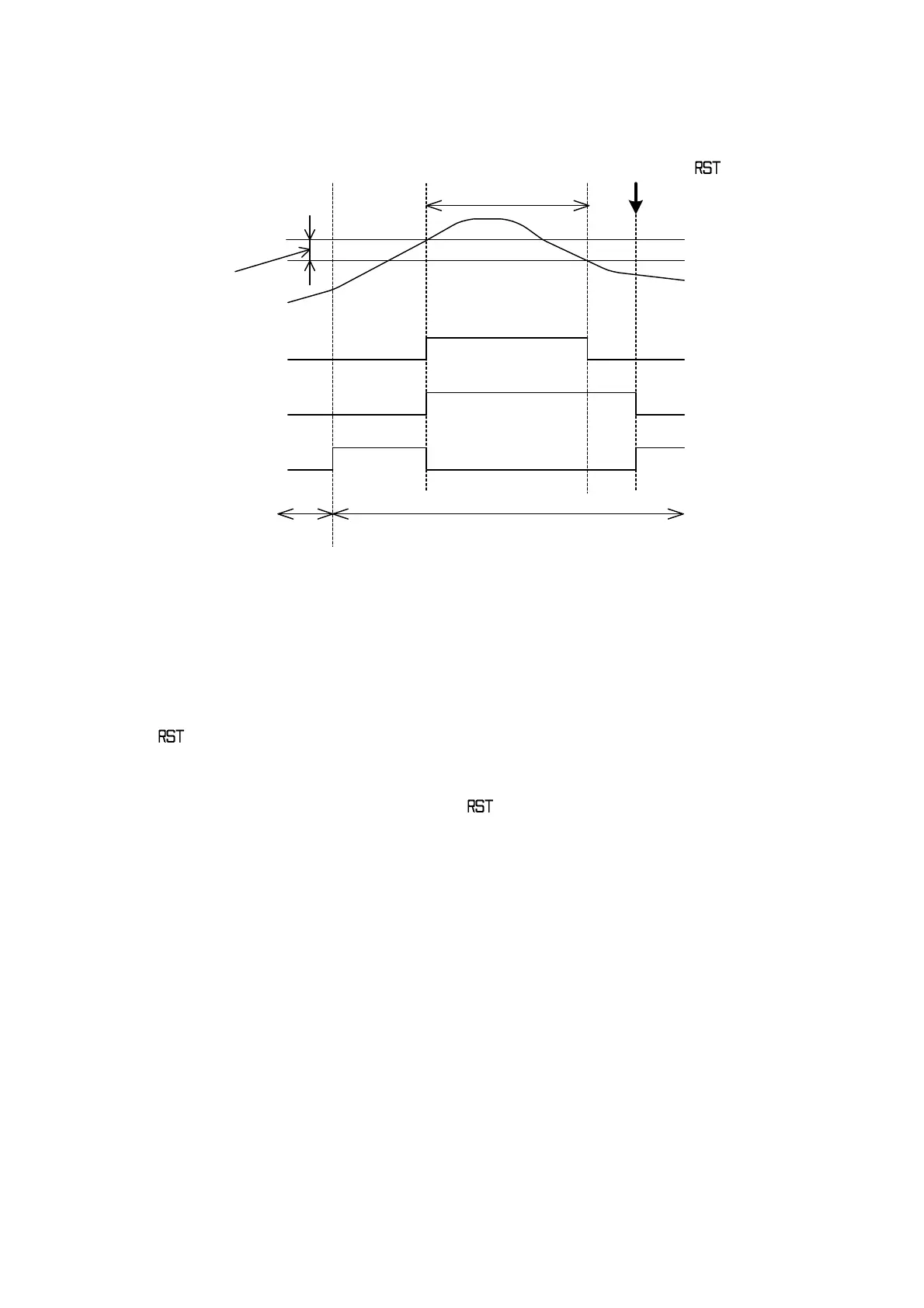15
7. Action explanation
7.1 High limit control action (Fig. 7.1-1)
Auto start will be used for purposes of explanation of the High limit control action. (Refer to Section 7.3)
(Fig. 7.1-1)
(1) Limit control action will initiate after power supply to the controller is turned on.
(2) If PV exceeds SV, the EXCEEDED and RESET indicators light, and
OUT1 (Limit control output terminals 7 and 8) is turned OFF.
(3) If PV drops below [SV-OUT1 hysteresis], the EXCEEDED indicator goes off.
At this time, the RESET indicator is lit, and OUT1 (Limit control output terminals 7 and 8) is in OFF status.
(4) If the key is pressed, or if External reset input terminals 17 and 18 are shorted, the
RESET indicator goes off, OUT1 (Limit control output terminals 7 and 8) is turned ON, and limit control
action initiates again.
(5) While the EXCEEDED indicator is lit, even if the key is pressed or if External reset input terminals
17 and 18 are shorted, limit control action does not initiate.
(1)
(2)
(3)
(4)
(5)
The key or External
reset input
SV
PV
ON
OUT1 7-8
OFF
OUT1 hysteresis
EXCEEDED Indicator
RESET Indicator
POWER OFF
POWER ON
LitUnlit
Unlit
Unlit
Unlit
ON
OFF
Lit
